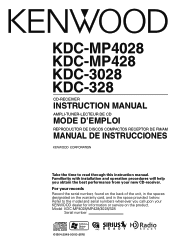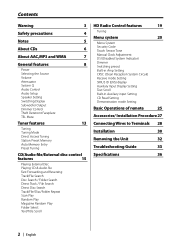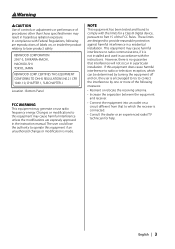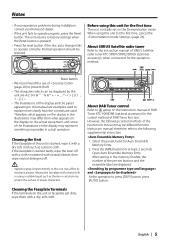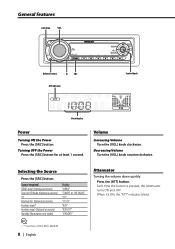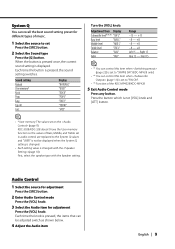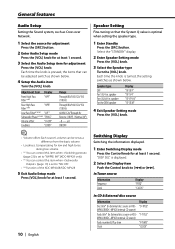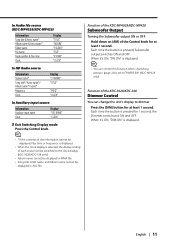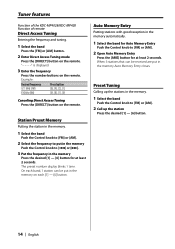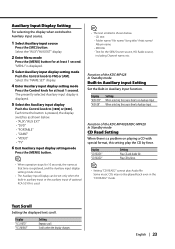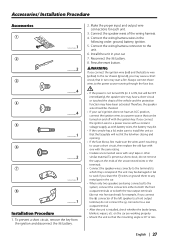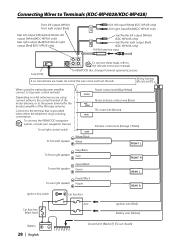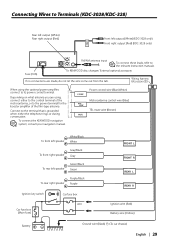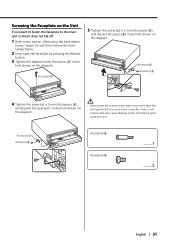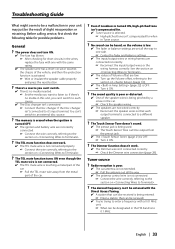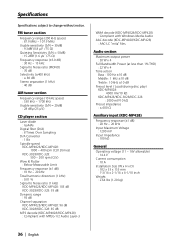Kenwood KDC-MP4028 Support Question
Find answers below for this question about Kenwood KDC-MP4028.Need a Kenwood KDC-MP4028 manual? We have 1 online manual for this item!
Question posted by Lilsipp13 on January 18th, 2022
What Is The Wire Diagram Kenwood Kdc 4028
The person who posted this question about this Kenwood product did not include a detailed explanation. Please use the "Request More Information" button to the right if more details would help you to answer this question.
Current Answers
Answer #1: Posted by SonuKumar on January 19th, 2022 9:45 AM
Please respond to my effort to provide you with the best possible solution by using the "Acceptable Solution" and/or the "Helpful" buttons when the answer has proven to be helpful.
Regards,
Sonu
Your search handyman for all e-support needs!!
Related Kenwood KDC-MP4028 Manual Pages
Similar Questions
Need The Color Code For Power Side Of Kdc Map 4028
(Posted by jacejones49 3 years ago)
Kdc Mp4028 Auxiliary Input
How can i hook my phone to my kenwood kdc mp4028 for music
How can i hook my phone to my kenwood kdc mp4028 for music
(Posted by nathanream 7 years ago)
Kenwood Wiring Diagram Kdc 345 Whats The Red Wire For
(Posted by maredstr 10 years ago)