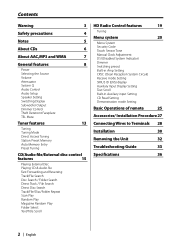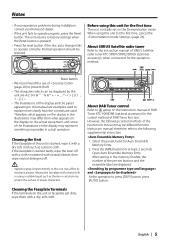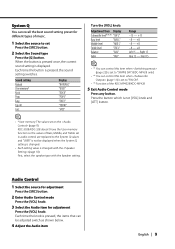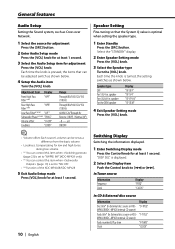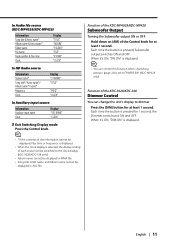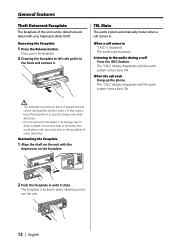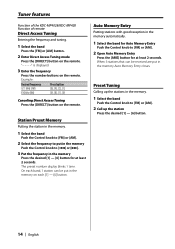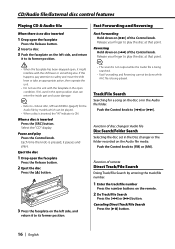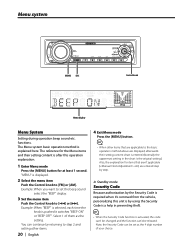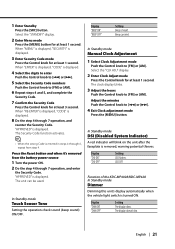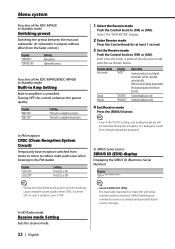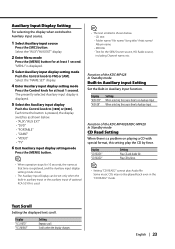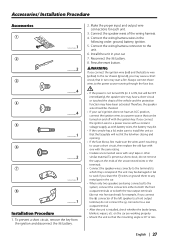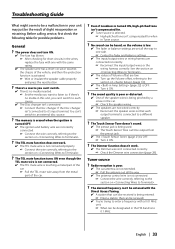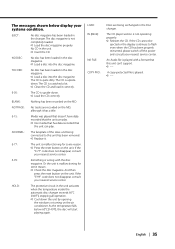Kenwood KDC-MP4028 Support Question
Find answers below for this question about Kenwood KDC-MP4028.Need a Kenwood KDC-MP4028 manual? We have 1 online manual for this item!
Question posted by 6985toad on October 7th, 2021
Master Reset Or How To Enter Code Without Remote
How do I bypass lock with unknown code on a KDC MP4028 .. STEREO has NO REMOTE
Current Answers
Answer #1: Posted by Technoprince123 on October 7th, 2021 7:37 PM
https://www.fixya.com/support/t24374030-unlock_code_kenwood_kdc_mp4028_no_remote
http://techbybucky.blogspot.com/2008/01/how-to-reset-security-code-on-kenwood.html?m=1
Please response if this answer is acceptable and solw your problem thanks
Answer #2: Posted by SonuKumar on October 10th, 2021 9:19 AM
http://manual.kenwood.com/files/B64-2949-00.pdf
page 33
or
https://www.manualslib.com/manual/938308/Kenwood-Kdc-Mp4028.html?page=11
Please respond to my effort to provide you with the best possible solution by using the "Acceptable Solution" and/or the "Helpful" buttons when the answer has proven to be helpful.
Regards,
Sonu
Your search handyman for all e-support needs!!
Related Kenwood KDC-MP4028 Manual Pages
Similar Questions
Xxv-01d Kenwood Exelon Reset Security Code
I just bought car with no remote and it's stuck in lock mode saying enter code. How to reset without...
I just bought car with no remote and it's stuck in lock mode saying enter code. How to reset without...
(Posted by Whair36 1 year ago)
Need The Color Code For Power Side Of Kdc Map 4028
(Posted by jacejones49 3 years ago)
Can U Reset The Code On A Kenwood Dpx302 Stereo
(Posted by tbuhls69 3 years ago)
How Can I Reset The Security Code For Kenwoood Kdc-mp4028
I lost the security cd player
I lost the security cd player
(Posted by dreampro 10 years ago)
How Set To Reset Code.i Unplugged Battery And Now Radio Says Enter Code. Used Ca
(Posted by coolhandluke 10 years ago)