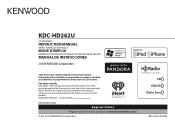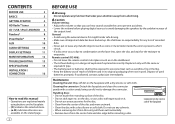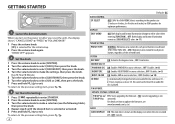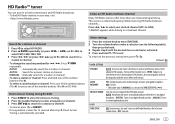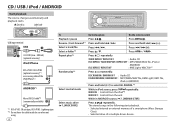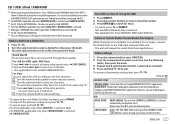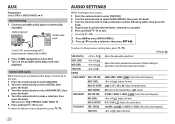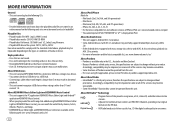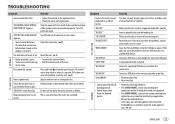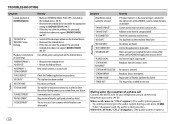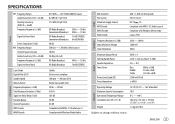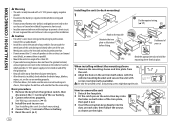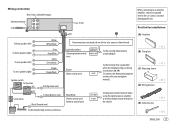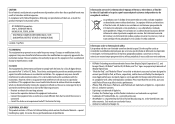Kenwood KDC-HD262U Support Question
Find answers below for this question about Kenwood KDC-HD262U.Need a Kenwood KDC-HD262U manual? We have 1 online manual for this item!
Question posted by Donw6064 on March 19th, 2020
Hook Up
How do i hook up my radio by the color of the wire
Current Answers
Answer #1: Posted by techyagent on March 20th, 2020 1:21 PM
You can check here the color codes for the wires hop over to page number 17
http://manual.kenwood.com/files/B5A-0143-00.pdf
Thanks
Techygirl
Related Kenwood KDC-HD262U Manual Pages
Similar Questions
How Do I Set My Kenwood Idc Hd262u To Different Radio Stations
(Posted by Anonymous-167737 3 years ago)
Will Insert Cd's
My Kenwood kdc-hd362u will not let me insert any CD's.. How can I fix this problem?
My Kenwood kdc-hd362u will not let me insert any CD's.. How can I fix this problem?
(Posted by lamonte6 6 years ago)
Cannot Get Sound On Newly Purchased Kdc122u
I recently purchased (2 July 15) a Kenwood Model KDC 122U radio to replace a Kenwood radio in my 197...
I recently purchased (2 July 15) a Kenwood Model KDC 122U radio to replace a Kenwood radio in my 197...
(Posted by hwright1 8 years ago)