Kenwood KDC-C521FM Support Question
Find answers below for this question about Kenwood KDC-C521FM - CD Changer With RF Modulator.Need a Kenwood KDC-C521FM manual? We have 1 online manual for this item!
Question posted by paullouisrose on February 18th, 2015
What Sice Disc Fits Changer
what size disc fits changer
Current Answers
There are currently no answers that have been posted for this question.
Be the first to post an answer! Remember that you can earn up to 1,100 points for every answer you submit. The better the quality of your answer, the better chance it has to be accepted.
Be the first to post an answer! Remember that you can earn up to 1,100 points for every answer you submit. The better the quality of your answer, the better chance it has to be accepted.
Related Kenwood KDC-C521FM Manual Pages
Instruction Manual - Page 2
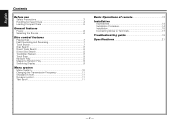
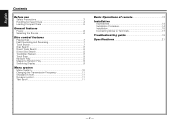
... features Power 6 Selecting the Source 6
Disc control features Playing Disc 7 Fast Fowarding and Reversing 7 Track Search 7 Disc Search 8 Direct Track Search 8 Direct Disc Search 8 Track/Disc Repeat 8 Track Scan 8 Random Play 8 Magazine Random Play 9 Switching Display 9
Menu system Menu System 10 Changing the Transmission Frequency 11 Modulation level 11 Dynamic control 11 Text...
Instruction Manual - Page 3
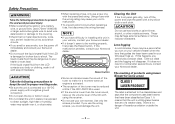
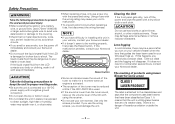
...reduced a little if the KDC-C521FM is used in your ...discs and the fogging will disappear. Using a fuse with the prescribed rating. Cleaning the Unit If the front panel gets dirty, turn off with soap immediately.
• When replacing a fuse, only use hard cloths or paint thinner, alcohol, or other volatile solvents. The marking of the CD...(AWG18) or larger automotive grade wire to avoid...
Instruction Manual - Page 4
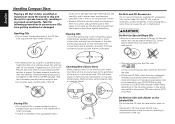
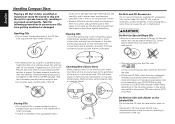
... while playing. Remove burrs using a commercially available cleaning cloth or a soft cotton cloth, starting from the unit when not listening to cause skipping when the disc is more susceptible than that on a CD-R or CDRW are also more likely to them back in the car for long periods of time. • Remove...
Instruction Manual - Page 5
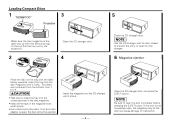
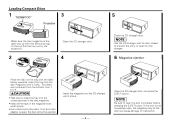
... it locks.
NOTE
Be sure to open , the magazine may hit the door and cause damage of dust into the CD changer until it clicks.
-5-
' '
'
'
Loading Compact Discs
1
3
"KENWOOD"
Projection
Make sure the disc magazine is the right way up with the Kenwood logo on the tray with its door closed to prevent the...
Instruction Manual - Page 6
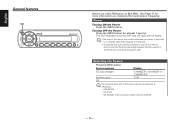
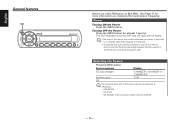
...modulator is turned OFF and the radio can be heard.
• Be sure to turn down the volume whenever you listen to the radio or a cassette tape after stopping the disc play.
• During the disc... required
Display
CD auto-changer
Auxiliary input Off
"CHANGER"/ "CHANGER-1"/ "CHANGER-2"
"AUX"
For Auxiliary input one of the below optional accessories is switched into compact disc player's side...
Instruction Manual - Page 7
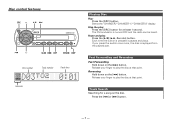
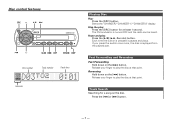
... at that point. Reversing Hold down on the disc. Pause and play the disc at that point. Select the "CHANGER"/ "CHANGER-1"/ "CHANGER-2" display.
The FM modulator is turned OFF and the radio can be heard. Disc control features
SRC u
¢ 6
4
d
SCAN RDM REP
M.RDM DISP
Disc number
Track number
Track time
Indicator
Playing Disc Play:
Press the [SRC] button.
Instruction Manual - Page 8
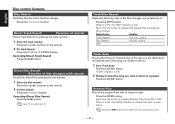
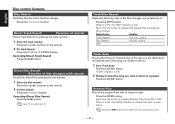
... to and searching for the song you want to listen to is ON. Press the [RDM] button. Press the [u] or [d] button.
Track/Disc Repeat
Replaying the song, disc in the Disc changer. "SCAN" indicator is ON.
2 Release it 's ON, the "REP" indicator is played
Press the [SCAN] button.
blinks. -
Repeat play
Display
Track Repeat...
Instruction Manual - Page 9
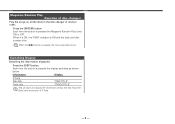
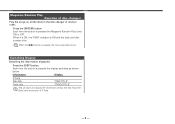
... button.
Each time the button is ON and the track and disc number blink.
When it's ON, the "RDM" indicator is ...Disc title and Track title.
Information
Display
P-Time Disc title Track title
"DISC TITLE" "TRACK TITLE"
This unit does not display the information of P-Time.
-9- Magazine Random Play (Function of disc changer)
Play the songs on all the discs in the disc changer...
Instruction Manual - Page 11


Modulation level Select the modulation level. The "Text Scroll" item can only be set the function to reduce sound distortion. If a disc with the prevention of ...prevention of distortion function is set to "ON", the sound extension is ON.
In this case, reduce the modulation level. Display
Setting
"T-FREQ 87.7" "T-FREQ 87.9" "T-FREQ 88.1" "T-FREQ 88.3" "T-FREQ 88.5" "T-FREQ...
Instruction Manual - Page 12
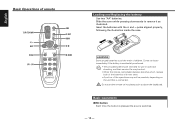
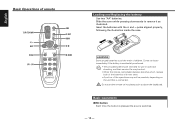
... aligned properly,
following the illustration inside the case.
2WARNING Store unused batteries out of the reach of remote
T.UP/T.DOWN
REP SCAN [0] - [9]
T. D.REP
DOWN
REP
+
DISC
- Insert the batteries with new ones.
• A portion of the batteries with the + and - Basic operations [SRC] button
Each time the button is connected. English...
Instruction Manual - Page 13


...REP] button Each time the button is pressed Track Repeat function turns ON or OFF.
[D.REP] button Each time the button is pressed Disc Repeat function turns ON or OFF.
[RDM] button Each time the button is pressed Random Play turns ON or OFF.
[M.RDM] button...the button is pressed Trak Scan function turns ON or OFF.
[0] - [9] buttons When in (page 8) and (page 8), enter the track/disc number.
- 13 -
Instruction Manual - Page 14
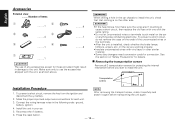
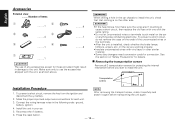
... use the accessories shipped with the same rating.
• Do not let unconnected wires or terminals touch metal on the other similar material.
• Some disc changers need conversion cords for each unit.
3. See the section on "Safety Precautions" for details.
■ Removing the transportation screws
Remove all 3 transportation screws for those...
Instruction Manual - Page 15
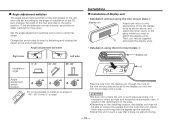
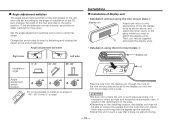
... receive the signals from the display unit through the hole on the trim mount plate and push fit the display unit into the trim mount plate until it locks.
2CAUTION
• Be sure not...using the trim mount plate 7
Display unit
Attach one velcro to the angle of installation of the CD auto changer. Pass the wire from the controller unit. Set the angle adjustment switches with a coin or other ...
Instruction Manual - Page 16
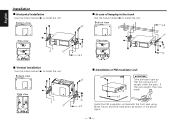
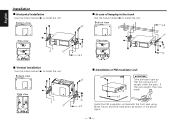
...
6 2
2CAUTION
Take sufficient care so that the wires are caught, they are not caught under the seat. If they may break.
φ 3 3
Install the FM modulator unit beneath the front seat using
φ 4
Metal fixture and Bind head screw as shown in the trunk Use the holes marked (¶) to install...
Instruction Manual - Page 17
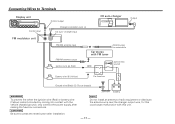
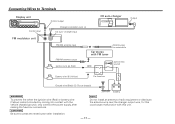
...install an antenna of radio equipment or distribute the antenna wire near the changer output wire, for automobile
ACC
Ignition key switch
Battery wire + (...Terminals
Display unit
Control input
Control output Changer connection wire 4
CD auto - Connecting Wires to press the reset button after installation. changer input
CD auto-changer
Output
FM modulator unit
FM/AM antenna input
FM/AM ...
Instruction Manual - Page 18


...52
✔ CD auto-changer input is not connected to the unit. ☞ Connect the CD auto-changer input to the ignition as the battery wire.
? The specified disc does not play ...9758; Eject the disc magazine and check the number for CD-R/CD-RW. ☞ Conduct finalization processing with the same rating.
✔ No ACC position on sources. ☞ Change the Modulation level / Dynamic ...
Instruction Manual - Page 19
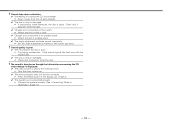
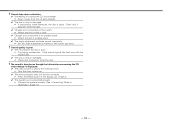
... a stable place.
✔ The angle adjustment switches are set improperly.69 ☞ Set the angle adjustment switches to vibration.67
✔ Something is touching the CD auto-changer. ☞ Keep it away from the CD auto-changer.
✔ The disc is dirty or damaged.68 ☞ If sound skips at the same part, the...
Instruction Manual - Page 20
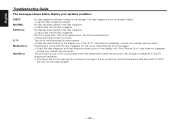
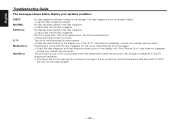
.... If the "E-77" code does not disappear, consult your systems condition. The protective circuit in the changer. The CD is wrong with the disc magazine. The unit is malfunctioning for some reason.E99 ➪ Check the disc magazine, and then press the reset button on the display unit. Or the unit is malfunctioning for...
Instruction Manual - Page 21
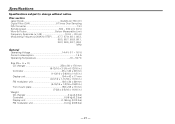
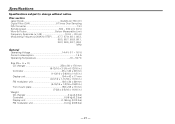
... Measurable Limit Frequency Response (±1 dB 10 Hz ~ 20 kHz Modulating Frequency (200KHz STEP) ........87.7, 87.9, 88.1, 88.3, 88.5, 88.7, 88.9, 89.1, 89.3, 89.5, 89.7, 89.9, MHz
General Operating Voltage 14.4 V (11 ~ 16 V) Current consumption 1.4 A Operating Temperature 10 ~ 50 °C
Size (W × H × D) CD changer 250 × 80 × 176 mm (9-13/16 ×...
Similar Questions
Ddx9902s Wont Turn On And Wont Reset Any Help?
Unit Will Not Turn On Or Reset Any Help?
Unit Will Not Turn On Or Reset Any Help?
(Posted by JB6 2 years ago)
The Reset Button Where Is It
where is it located the reset button
where is it located the reset button
(Posted by ctgallerneault 2 years ago)
Will My Jvc Disc Changer Work With My Kenwood 152
(Posted by Anonymous-146236 9 years ago)
Cd's Won't Load On Kenwood Kdc-138
(Posted by twoldag 10 years ago)
Is There A Mute Button? If So, Where??
Kenwood KDC-BT952HD. New stereo. Fine working order: FM, iphone, ipod, cd's, etc. This morining audi...
Kenwood KDC-BT952HD. New stereo. Fine working order: FM, iphone, ipod, cd's, etc. This morining audi...
(Posted by chrisclabbers 11 years ago)

