Kenwood KDC-152 Support Question
Find answers below for this question about Kenwood KDC-152.Need a Kenwood KDC-152 manual? We have 2 online manuals for this item!
Question posted by nvbaylis on April 27th, 2013
Color Code For Wires
I am installing unit into sonata 2003 but not all colors match
Current Answers
There are currently no answers that have been posted for this question.
Be the first to post an answer! Remember that you can earn up to 1,100 points for every answer you submit. The better the quality of your answer, the better chance it has to be accepted.
Be the first to post an answer! Remember that you can earn up to 1,100 points for every answer you submit. The better the quality of your answer, the better chance it has to be accepted.
Related Kenwood KDC-152 Manual Pages
Instruction Manual - Page 1


... on the back of the unit, in the space provided below. For your Kenwood product at www.Kenwoodusa.com
© 2011 Kenwood Corporation All Rights Reserved. Refer to read through this instruction manual. Familiarity with installation and operation procedures will help you call upon your new CD-receiver.
KDC-152
CD-RECEIVER
INSTRUCTION MANUAL...
Instruction Manual - Page 2


... settings
10
Troubleshooting
11
Installation/connection
12
Basic procedure Warning Caution Wiring connection Installing the unit
Specifications
15
WARNING Stop the car before operating the unit. When you purchase external...This may cause an accident. This unit can hear sounds outside the car. Detailed information and notes about the playable audio files are stated in this case,...
Instruction Manual - Page 3
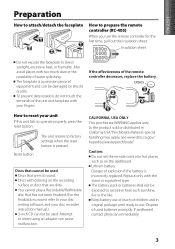
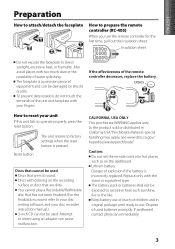
...effectiveness of equipment and can cause malfunction. Lithium battery. How to reset your unit If this unit fails to the product sold or distributed in California USA "Perchlorate Material-special handling... You cannot play a Recordable/ReWritable disc that are not round. Also avoid places with coloring on the dashboard. ENGLISH
Preparation
How to attach/detach the faceplate
1 1
2 2
How...
Instruction Manual - Page 5


...tracks if pressed and held .
AUD Enters [AUDIO CTRL] settings directly.
-
The audio system pauses. The audio system resumes.
5
Changes the display information.
...audio system resumes.
BAND
*AM- /
#FM+
Selects the FM bands (FM1/ FM2/ FM3) or AM. Returns to the previous item. ENGLISH
When you press or hold on the main unit will also exit from setting mode.
Main unit...
Instruction Manual - Page 8
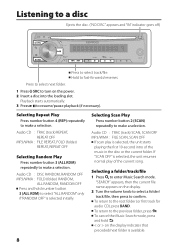
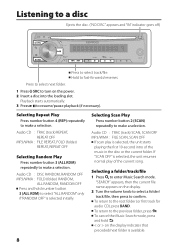
... normal play is selected, the unit starts playing the first 10-second intro of the current song. "SEARCH" appears, then the current file name appears on the display indicates that preceded/next folder is selected initially.
Audio CD : DISC RANDOM, RANDOM OFF MP3/WMA : FOLD (folder) RANDOM,
ALL RANDOM, RANDOM OFF Press...
Instruction Manual - Page 10


...[ON].
[SETTINGS]
Item
Selectable setting (Preset: *)
AUX NAME AUX*/ DVD/ PORTABLE/ GAME/ VIDEO/ TV: Selects the desired name for optimum performance. (Selectable only if a setting other sources): ...] is selected/activated. Press to return to the previous item. 4 Hold to finish the procedure.
[AUDIO CTRL] : While listening to confirm. SYSTEM Q NATURAL*/ USER/ ROCK/ POPS/ EASY/ TOP40/ JAZZ...
Instruction Manual - Page 11


... Connect the antenna firmly. The unit is sometimes interrupted. The unit does not turn off the unit and consult your nearest service center. "IN" flashes. Disc sound is playing an unsupported audio file. "ERROR 99" appears....Stop playback while driving on the unit. Press the reset button on rough roads. If the "ERROR 99" code does not disappear, consult your nearest service center.
Instruction Manual - Page 12


... the car battery.
2 Make proper input and output wire connections. \ "Wiring connection" (page 13)
3 Install the unit to your car. \ "Installing the unit" (page 14)
4 Reconnect the · terminal of the car battery.
5 Reset the unit. (page 3)
Warning
The unit can be turned on the ends of the unconnected wires or the terminals. Disconnect the battery's negative terminal and...
Instruction Manual - Page 13
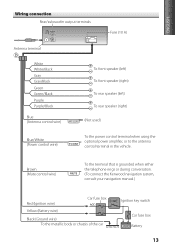
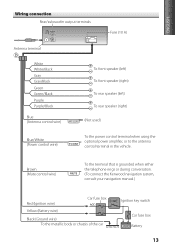
...White White/Black Gray Gray/Black Green Green/Black Purple Purple/Black
Blue (Antenna control wire)
Blue/White (Power control wire)
To front speaker (left) To front speaker (right) To rear speaker (left)...optional power amplifier, or to the antenna control terminal in the vehicle. Brown (Mute control wire)
To the terminal that is grounded when either the telephone rings or during conversation. (To...
Instruction Manual - Page 14
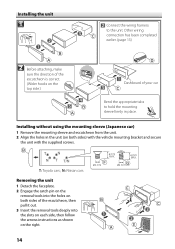
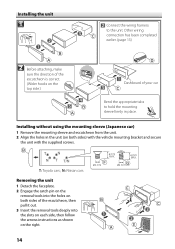
...
removal tools into the holes on both sides of your car
Bend the appropriate tabs to the unit. Installing the unit
1
Connect the wiring harness to hold the mounting sleeve firmly in the unit (on the right.
14 Other wiring connection has been completed earlier. (page 13)
2 Before attaching, make
sure the direction of the escutcheon...
Instruction Manual - Page 15


...30 Hz - 15 kHz Signal-to-Noise ratio (MONO): 63 dB Stereo separation (1 kHz): 40 dB
Audio section
Maximum output power: 50 W × 4 Full bandwidth power (at less than 1 % THD...MP3 decode: Compliant with MPEG-1/2 Audio
Layer-3 WMA decode: Compliant with Windows
Media Audio
General Operating voltage (11 V - 16 V allowable): 14.4 V Maximum current consumption: 10 A Installation size (W × H &#...
Owners Manual - Page 1


... on the back of the unit, in the spaces designated on the product. Familiarity with installation and operation procedures will help you call upon your Kenwood dealer for information or service on the warranty card, and in the space provided below.
For your new CD-receiver. Model KDC-152 Serial number Refer to read...
Owners Manual - Page 2


... information and notes about the playable audio files are used to explain more ...unit can hear sounds outside the car. Condensation: When the car is airconditioned, moisture may cause an accident.
Important to the other external
components
9
Function settings
10
Troubleshooting
11
Installation/connection
12
Basic procedure Warning Caution Wiring connection Installing the unit...
Owners Manual - Page 3
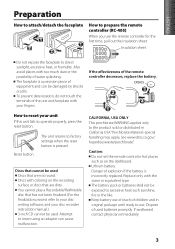
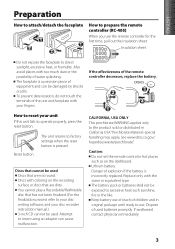
...2 2
How to prepare the remote controller (RC-405) When you use .
Replace only with your unit If this unit fails to direct sunlight, excessive heat, or humidity. Insulation sheet
Do not expose the faceplate to operate.... The faceplate is incorrectly replaced.
Also avoid places with coloring on the dashboard.
Lithium battery. The battery pack or batteries shall not be damaged by shocks or...
Owners Manual - Page 5


....
Scrolls the display information if pressed and held .
When a call , press SRC.
Fast-forwards/reverses tracks if pressed and held . "CALL" disappear and the audio system resumes. Main unit
Remote controller
General operation
- Selects track/file. Changes the display information. Turns off if pressed and held while in , "CALL" appears. BAND
*AM...
Owners Manual - Page 10


...to [ON].
[SETTINGS]
Item
Selectable setting (Preset: *)
AUX NAME AUX*/ DVD/ PORTABLE/ GAME/ VIDEO/ TV: Selects the desired name for selection.
See table below for the connected component. (Selectable only if...
1 Press the volume knob to enter [FUNCTION] mode. 2 Turn the volume knob to select [AUDIO CTRL] or [SETTINGS], then press to enter. 3 Turn the volume knob to make a selection,...
Owners Manual - Page 11


... unsupported audio file. "NA FILE" appears.
"COPY PRO" appears. "READING" keeps flashing. Remedy/Cause Adjust the volume to the radio. Pull the antenna out all .
The unit is ...with insulating tape properly, then reset the unit. Check the cords and connections. Try another track or change the disc. If the "ERROR 99" code does not disappear, consult your nearest service...
Owners Manual - Page 12


... car battery.
2 Make proper input and output wire connections. \ "Wiring connection" (page 13)
3 Install the unit to your car. \ "Installing the unit" (page 14)
4 Reconnect the · terminal of the car battery.
5 Reset the unit. (page 3)
Warning
The unit can be turned on the ends of the unconnected wires or the terminals. Install this work if you may cause a short...
Owners Manual - Page 13
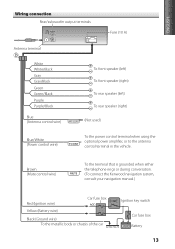
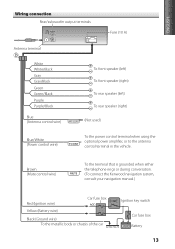
...White White/Black Gray Gray/Black Green Green/Black Purple Purple/Black
Blue (Antenna control wire)
Blue/White (Power control wire)
To front speaker (left) To front speaker (right) To rear speaker (left... power amplifier, or to the antenna control terminal in the vehicle.
Brown (Mute control wire)
To the terminal that is grounded when either the telephone rings or during conversation. (To...
Owners Manual - Page 14
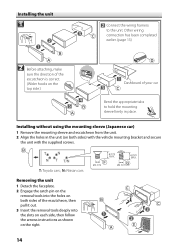
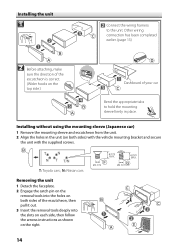
... the arrows instructions as shown on the right.
14 Installing without using the mounting sleeve (Japanese car)
1 Remove the mounting sleeve and escutcheon from the unit. 2 Align the holes in place. Installing the unit
1
Connect the wiring harness to hold the mounting sleeve firmly in the unit (on both sides of your car
Bend the appropriate...
Similar Questions
Need The Color Code For Power Side Of Kdc Map 4028
(Posted by jacejones49 3 years ago)
Is There A Way To Get My Kenwood Kdc-he942u Head Unit Out Of Protect Mode?
My KDC-HD942U head unit has gone into protect mode due to changing the car battery. This unit was so...
My KDC-HD942U head unit has gone into protect mode due to changing the car battery. This unit was so...
(Posted by blondepinkamanda 9 years ago)
What Color Of Wire Is The So That The Station Could Be Saved On A Kdc-152
(Posted by btlur 9 years ago)
Memory
I just installed this deck in my car took a while because none of the wire colors matched the diagra...
I just installed this deck in my car took a while because none of the wire colors matched the diagra...
(Posted by silentoutdoors 11 years ago)

