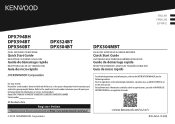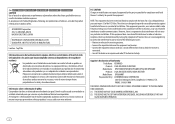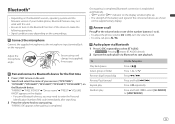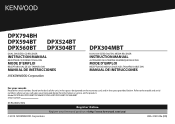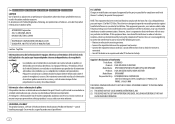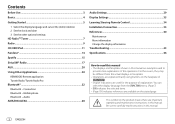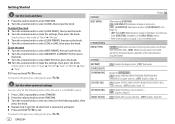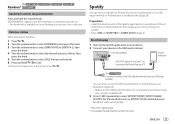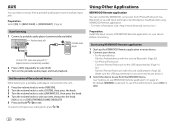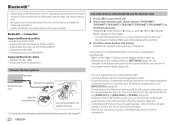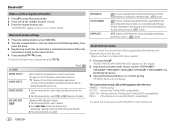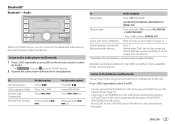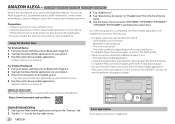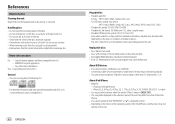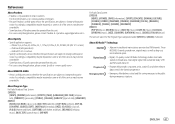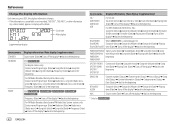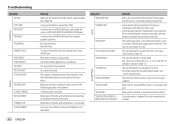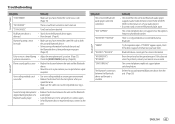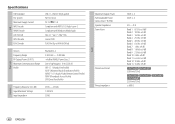Kenwood DPX794BH Support Question
Find answers below for this question about Kenwood DPX794BH.Need a Kenwood DPX794BH manual? We have 2 online manuals for this item!
Question posted by Jjetwil on July 10th, 2021
Pandora On Kenwooddpx794bh
Current Answers
Answer #1: Posted by SonuKumar on July 11th, 2021 4:28 AM
or
How do I connect my iPhone to my Kenwood?
1. Connect your iOS device to the Car Receiver via USB cable. For Multimedia Receivers: Go to Setup R26; Select "App Setup" Page 7 KENWOOD Remote App User Guide| 5 R26; In Device Type Selection, select "iPod/iPhone", and press "Change" R26; Select "USB 1-Wire" and press "Next" R26; Select your mobile device, and press "ok".
https://www.youtube.com/watch?v=jJSmcE7DFTo
Is there an app for Kenwood car stereo?
1) Visit Google Play, and install the "KENWOOD Smartphone Control" Application. 2) Launch "KENWOOD Smartphone Control" Application. 3) Turn on "KENWOOD Smartphone Control": Android Device's [Settings] --> [Accessibility] --> [Services]
https://www.youtube.com/watch?v=ejE9g7UiG2g
How do I mirror my iPhone to my Kenwood stereo?
iOS
1) On your iPhone, launch "Settings". Touch "Control Center" and then "Customize Controls".
2) Touch "Screen Recording" and add to "INCLUDE" list.
3) Launch Control Center of your iPhone, touch and hold Screen Recording icon and then touch "Mirroring for KENWOOD" and start broadcast.
How do I connect my iPhone to my Kenwood radio?
Connect your iOS device to the Car Receiver via USB cable. For Multimedia Receivers: Go to Setup R26; Select "App Setup" Page 7 KENWOOD Remote App User Guide| 5 R26; In Device Type Selection, select "iPod/iPhone", and press "Change" R26; Select "USB 1-Wire" and press "Next" R26; Select your mobile device, and press "ok".
How do I play Pandora through my car radio?
Getting started in the car
Download the Pandora app on your Android or iOS smartphone.
Connect your smartphone to the vehicle's audio system: iOS devices via USB (newer models may allow connection via Bluetooth) ...
Open the Pandora app on your phone.
Select the Pandora icon from your screen.
Please respond to my effort to provide you with the best possible solution by using the "Acceptable Solution" and/or the "Helpful" buttons when the answer has proven to be helpful.
Regards,
Sonu
Your search handyman for all e-support needs!!
Answer #2: Posted by Technoprince123 on July 11th, 2021 5:35 AM
https://community.pandora.com/t5/iOS/Downloading-Older-Version-of-App-on-iOS-devices/td-p/1124
https://www.pcmag.com/how-to/how-to-listen-to-music-on-your-apple-watch
Please response if this answer is acceptable and solw your problem thanks
Related Kenwood DPX794BH Manual Pages
Similar Questions
I jus bought this stereo used and the left side of radio faces functions like;-att button wont work....
how can I replace the carrying sock for the face plate?
I like to connect my iphone to my radio and listen to pandora while driving. The problem is whenever...
how do i play the videos that are stored on my iphone
My receiver is not reading my ipod or iphone, everytime i connect either to the usb port it just say...