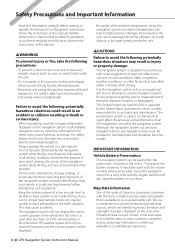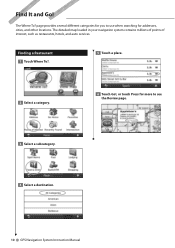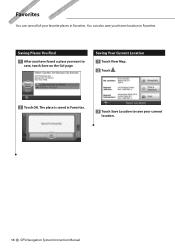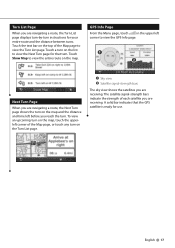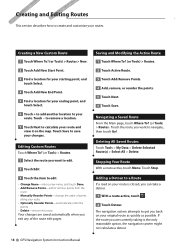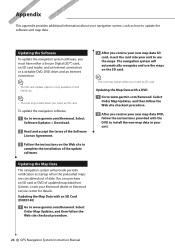Kenwood DNX 9140 Support Question
Find answers below for this question about Kenwood DNX 9140 - Excelon - Navigation System.Need a Kenwood DNX 9140 manual? We have 1 online manual for this item!
Question posted by daffimonkeky on December 19th, 2013
How Do I Program My Kenwood Excelon Kdc.x396 With The Remote Control Unit Rc.405
The person who posted this question about this Kenwood product did not include a detailed explanation. Please use the "Request More Information" button to the right if more details would help you to answer this question.
Current Answers
Related Kenwood DNX 9140 Manual Pages
Similar Questions
Como Encuentro El Código.. No Tengo El Control
(Posted by govagui 2 years ago)
Kenwood Kdc-bt558u Power Surging
I have a kenwood KDC- BT558U in dash reciever.RRecently it began surging power or cycling on and off...
I have a kenwood KDC- BT558U in dash reciever.RRecently it began surging power or cycling on and off...
(Posted by yeahitsme 7 years ago)
Bottom Buttons Dont Work On My Kenwood Excelon Dnx 9140
(Posted by bartolo2nd 8 years ago)
How Yo Unlock A Kenwood Dnx 6140 But Lost Itand Thow My Box Away
(Posted by juan2cooper125net 9 years ago)
Wiring Diagram For Excelon Kdc-x494
(Posted by woodfusion 12 years ago)