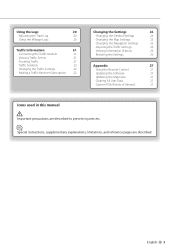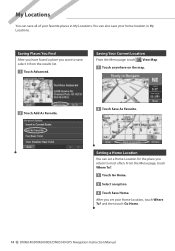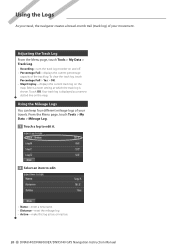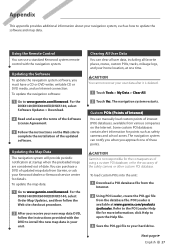Kenwood DNX6140 Support Question
Find answers below for this question about Kenwood DNX6140 - Navigation System With DVD player.Need a Kenwood DNX6140 manual? We have 1 online manual for this item!
Question posted by juan2cooper125net on January 26th, 2015
How Yo Unlock A Kenwood Dnx 6140 But Lost Itand Thow My Box Away
The person who posted this question about this Kenwood product did not include a detailed explanation. Please use the "Request More Information" button to the right if more details would help you to answer this question.
Current Answers
Answer #1: Posted by waelsaidani1 on January 26th, 2015 10:30 PM
Your radio will require one of the following procedures.
Type 1
During the code request mode, while holding the DISP key depressed, press and hold the Volume UP or DOWN key for 3 seconds (so that "..." disappears).
Then using your remote enter your code.
Type 2
Press the "Auto" button and "Track up" on face of radio at the same time. The four dash lines ( . . . . ) should "disappear".
Then using your remote enter your code.
Type 3
Model# DPX-4020 and DPX-4030
Press and hold the 1 then the 6 preset key (preset keys are the buttons on face of radio for storing you "favorite" radio stations). "C" should display.
Then using your remote, enter your code.
Enter your number from the remote control unit. Your code number is 5227 (KCAR)
* Press numeric key "5" ( 2 times ) and press the Track UP/Next Track key
* Press numeric key "2" ( 3 times ) and press the Track UP/Next Track key
* Press numeric key "2" ( 1 time ) and press the Track UP/Next Track key
* Press numeric key "7" ( 2 times ) and press the Track UP/Next Track key
push buttom "track up" for 3 seconds
The security is canceled and the set enters the TUNER mode!
Type 1
During the code request mode, while holding the DISP key depressed, press and hold the Volume UP or DOWN key for 3 seconds (so that "..." disappears).
Then using your remote enter your code.
Type 2
Press the "Auto" button and "Track up" on face of radio at the same time. The four dash lines ( . . . . ) should "disappear".
Then using your remote enter your code.
Type 3
Model# DPX-4020 and DPX-4030
Press and hold the 1 then the 6 preset key (preset keys are the buttons on face of radio for storing you "favorite" radio stations). "C" should display.
Then using your remote, enter your code.
Enter your number from the remote control unit. Your code number is 5227 (KCAR)
* Press numeric key "5" ( 2 times ) and press the Track UP/Next Track key
* Press numeric key "2" ( 3 times ) and press the Track UP/Next Track key
* Press numeric key "2" ( 1 time ) and press the Track UP/Next Track key
* Press numeric key "7" ( 2 times ) and press the Track UP/Next Track key
push buttom "track up" for 3 seconds
The security is canceled and the set enters the TUNER mode!
Related Kenwood DNX6140 Manual Pages
Similar Questions
How Do I Unlock Kenwood Dvd Player Kvt 512
(Posted by masufan 9 years ago)
Sub Woffer On My Kenwood Dnx 6140
Dont Turn On
how to turn on my sub woofer . the touch screen is not letting me.
how to turn on my sub woofer . the touch screen is not letting me.
(Posted by osblacar 10 years ago)
My Kenwood Dnx7140 Gps Receiver Has Lost Its Sound On The Tuner/dvd Side.
(Posted by Romaninconstruction 11 years ago)
Dnx 6140 Radio .
while trying to pair with droidX i deleted the pairing # on the radio,how do i get the # back.
while trying to pair with droidX i deleted the pairing # on the radio,how do i get the # back.
(Posted by krob477189 11 years ago)
Dnx 6140
when pushing the button for DN6140 navigation screen it only shows blue kenwood / garmin screen...wo...
when pushing the button for DN6140 navigation screen it only shows blue kenwood / garmin screen...wo...
(Posted by dje83 13 years ago)