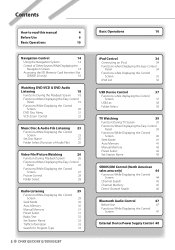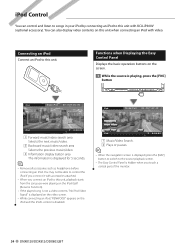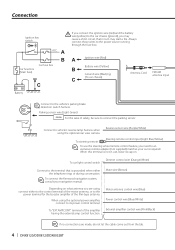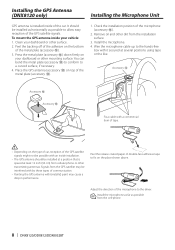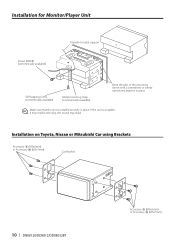Kenwood DNX8120 Support Question
Find answers below for this question about Kenwood DNX8120 - Excelon - Navigation System.Need a Kenwood DNX8120 manual? We have 2 online manuals for this item!
Question posted by Juancr1974 on March 9th, 2014
Transfer Music From Smartphone To Car Stero
How can I transfer my music from my samsung galaxy s4 to my Kenwood kcd-bt742u. Via usb?
Current Answers
Related Kenwood DNX8120 Manual Pages
Similar Questions
My Touch Screen On My Kenwood Excelon Dnx8120 Isn't Working
(Posted by hazendani210 2 years ago)
How To Install Radio Kenwood Kdc-bt310u In A Car Chrysler 300 Age 2000.help Me.
How to install radio kenwood kdc-BT310U in a car chrysler 300 age 2000.help me
How to install radio kenwood kdc-BT310U in a car chrysler 300 age 2000.help me
(Posted by amcl79116 8 years ago)
Wiring Diagram On A Kenwood Dnx-7100 Double Din Car Stereo
I am trying to install a kenwood dnx double din car stereo but I dont know what some connections are...
I am trying to install a kenwood dnx double din car stereo but I dont know what some connections are...
(Posted by mrtowman 9 years ago)
I Need A User Manual For A Am/fm Cd Player Car Stereo Model#dpx308u
User manual to set settings
User manual to set settings
(Posted by kikerpcoaltrain 10 years ago)
How To Fix A Kenwood Car Stereo,smells Nurnt
(Posted by alexagovea14 10 years ago)