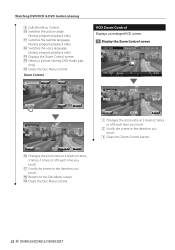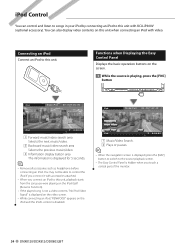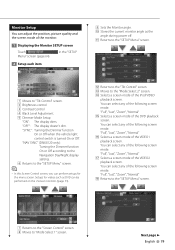Kenwood DNX8120 Support Question
Find answers below for this question about Kenwood DNX8120 - Excelon - Navigation System.Need a Kenwood DNX8120 manual? We have 2 online manuals for this item!
Question posted by hazendani210 on April 5th, 2022
My Touch Screen On My Kenwood Excelon Dnx8120 Isn't Working
The person who posted this question about this Kenwood product did not include a detailed explanation. Please use the "Request More Information" button to the right if more details would help you to answer this question.
Current Answers
Answer #1: Posted by Odin on April 5th, 2022 12:49 PM
See Navigation at https://www.manualslib.com/manual/765178/Kenwood-Dnx8120.html?page=105&term=trouble&selected=1#manual.
If the issue persists or if you require further advice, you may want to consult the company: use the contact information at https://www.contacthelp.com/kenwood.
If the issue persists or if you require further advice, you may want to consult the company: use the contact information at https://www.contacthelp.com/kenwood.
Hope this is useful. Please don't forget to click the Accept This Answer button if you do accept it. My aim is to provide reliable helpful answers, not just a lot of them. See https://www.helpowl.com/profile/Odin.
Answer #2: Posted by SonuKumar on April 5th, 2022 10:04 PM
https://www.fixya.com/support/t6965604-kenwood_dnx8120_screen_turn_power
https://www.caraudioforumz.com/general-discussion-10/kenwood-screen-not-working-260267/
https://www.manualslib.com/manual/765178/Kenwood-Dnx8120.html?page=105
Please respond to my effort to provide you with the best possible solution by using the "Acceptable Solution" and/or the "Helpful" buttons when the answer has proven to be helpful.
Regards,
Sonu
Your search handyman for all e-support needs!!
Related Kenwood DNX8120 Manual Pages
Similar Questions
Parts For My Touch Screen
I would like to know where I can get parts for my stereo does not work because the touch screen(touc...
I would like to know where I can get parts for my stereo does not work because the touch screen(touc...
(Posted by bernabecerro12 8 years ago)
Dnx8120 Touch Screen
I Have A Dnx8120. The Touch Screen Doesn't Work. The Remote Do Work Tho. How Can Fix That?
I Have A Dnx8120. The Touch Screen Doesn't Work. The Remote Do Work Tho. How Can Fix That?
(Posted by raybrand52 8 years ago)
Dnx8120 Will Not Show Navigation Screen
(Posted by toneoi 9 years ago)
How To Reset The Password On A Kenwood Excelon Dnx8120
(Posted by ivanztgo 10 years ago)
My Sat Nav Unit Won't Eject - Only Touch Screen Options Work. How Do I Fix?
I'm unable to get my Sat Nav unit out of the car as it won't eject therefore I have to leave it in m...
I'm unable to get my Sat Nav unit out of the car as it won't eject therefore I have to leave it in m...
(Posted by stonesarah 11 years ago)