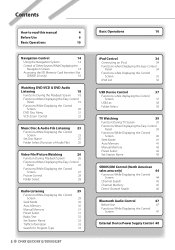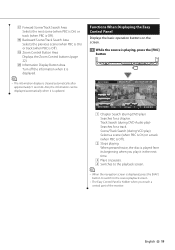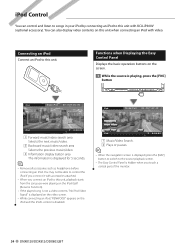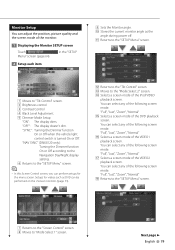Kenwood DNX8120 Support Question
Find answers below for this question about Kenwood DNX8120 - Excelon - Navigation System.Need a Kenwood DNX8120 manual? We have 2 online manuals for this item!
Question posted by raybrand52 on December 15th, 2015
Dnx8120 Touch Screen
I Have A Dnx8120. The Touch Screen Doesn't Work. The Remote Do Work Tho. How Can Fix That?
Current Answers
Answer #1: Posted by TechSupport101 on December 15th, 2015 10:44 PM
Hi. While this will normally be indicative of an electronic failure, do have a look at troubleshooting section of the manual here https://www.helpowl.com/manuals/Kenwood/DNX8120/26916
Related Kenwood DNX8120 Manual Pages
Similar Questions
My Touch Screen On My Kenwood Excelon Dnx8120 Isn't Working
(Posted by hazendani210 1 year ago)
Parts For My Touch Screen
I would like to know where I can get parts for my stereo does not work because the touch screen(touc...
I would like to know where I can get parts for my stereo does not work because the touch screen(touc...
(Posted by bernabecerro12 8 years ago)
How To Eject A Dvd From A Dnx8120 When The Buttons Wont Work
(Posted by Deacor 9 years ago)
Kenwood Dnx8120
naviagation does not work. screen is black. how do you fix this problem
naviagation does not work. screen is black. how do you fix this problem
(Posted by Anonymous-80155 11 years ago)
My Sat Nav Unit Won't Eject - Only Touch Screen Options Work. How Do I Fix?
I'm unable to get my Sat Nav unit out of the car as it won't eject therefore I have to leave it in m...
I'm unable to get my Sat Nav unit out of the car as it won't eject therefore I have to leave it in m...
(Posted by stonesarah 11 years ago)