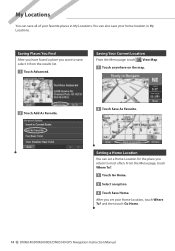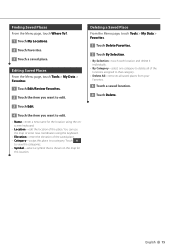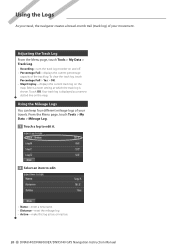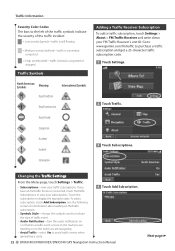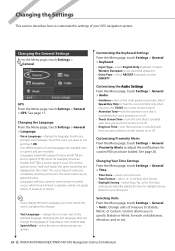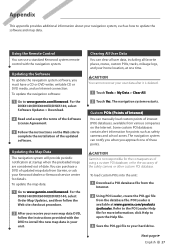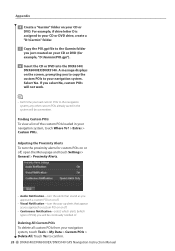Kenwood DNX6140 Support Question
Find answers below for this question about Kenwood DNX6140 - Navigation System With DVD player.Need a Kenwood DNX6140 manual? We have 1 online manual for this item!
Question posted by stonesarah on July 24th, 2012
My Sat Nav Unit Won't Eject - Only Touch Screen Options Work. How Do I Fix?
I'm unable to get my Sat Nav unit out of the car as it won't eject therefore I have to leave it in my car all the time. The touchscreen options work but I can't use the lighted options on the surround, like change volume, move to nav or open to eject. How do I resolve this? Thank you.
Current Answers
Related Kenwood DNX6140 Manual Pages
Similar Questions
Parts For My Touch Screen
I would like to know where I can get parts for my stereo does not work because the touch screen(touc...
I would like to know where I can get parts for my stereo does not work because the touch screen(touc...
(Posted by bernabecerro12 8 years ago)
Dnx8120 Touch Screen
I Have A Dnx8120. The Touch Screen Doesn't Work. The Remote Do Work Tho. How Can Fix That?
I Have A Dnx8120. The Touch Screen Doesn't Work. The Remote Do Work Tho. How Can Fix That?
(Posted by raybrand52 8 years ago)
Sub Woffer On My Kenwood Dnx 6140
Dont Turn On
how to turn on my sub woofer . the touch screen is not letting me.
how to turn on my sub woofer . the touch screen is not letting me.
(Posted by osblacar 10 years ago)
Kenwood And My System Won't Connect Sometimes.
So when it get cold my system and my touch screen won't connect and my system won't play anyway of f...
So when it get cold my system and my touch screen won't connect and my system won't play anyway of f...
(Posted by nakitaarchuleta 11 years ago)
Dnx 6140
when pushing the button for DN6140 navigation screen it only shows blue kenwood / garmin screen...wo...
when pushing the button for DN6140 navigation screen it only shows blue kenwood / garmin screen...wo...
(Posted by dje83 13 years ago)