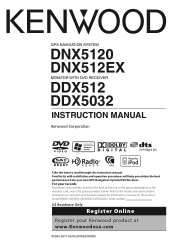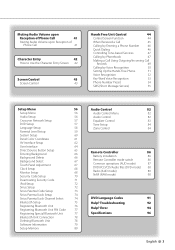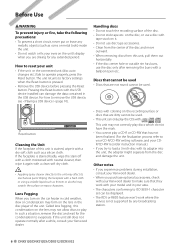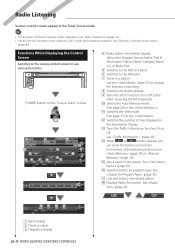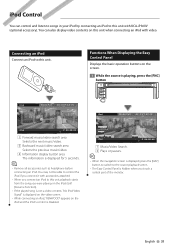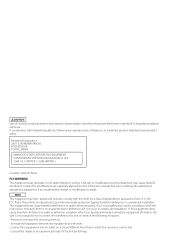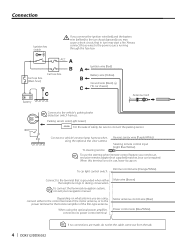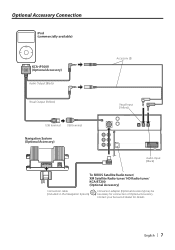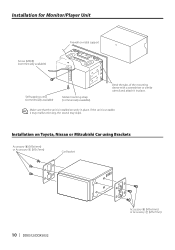Kenwood DDX-512 Support Question
Find answers below for this question about Kenwood DDX-512 - DVD Player With LCD monitor.Need a Kenwood DDX-512 manual? We have 2 online manuals for this item!
Question posted by amcl79116 on May 17th, 2015
How To Install Radio Kenwood Kdc-bt310u In A Car Chrysler 300 Age 2000.help Me.
Current Answers
Answer #1: Posted by BusterDoogen on May 17th, 2015 11:05 AM
I hope this is helpful to you!
Please respond to my effort to provide you with the best possible solution by using the "Acceptable Solution" and/or the "Helpful" buttons when the answer has proven to be helpful. Please feel free to submit further info for your question, if a solution was not provided. I appreciate the opportunity to serve you!
Related Kenwood DDX-512 Manual Pages
Similar Questions
I have a 2001 Chrysler Sebring that had a infinity manufacturer radio in it. The Kenwood KDC-BT-310U...
I have a kenwood DRX300U and I need to set the time on the radio. Thanks in advance Rich
re-set