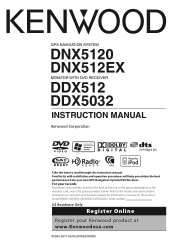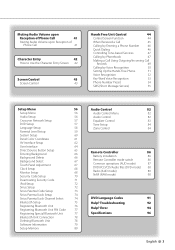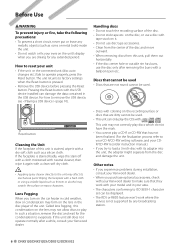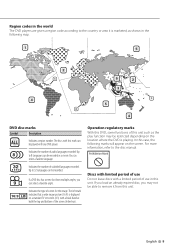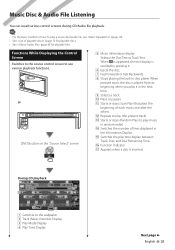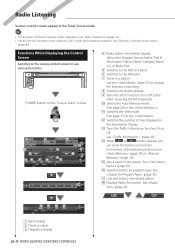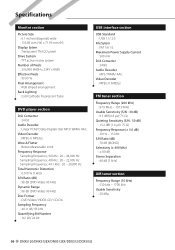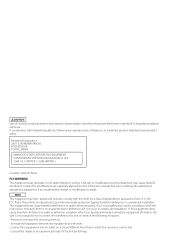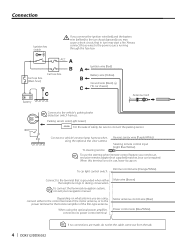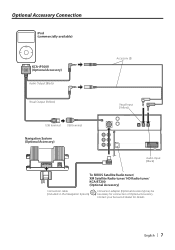Kenwood DDX-512 Support Question
Find answers below for this question about Kenwood DDX-512 - DVD Player With LCD monitor.Need a Kenwood DDX-512 manual? We have 2 online manuals for this item!
Question posted by rungsat on April 15th, 2014
How Do I Set The Clock On A Kenwood Drx300u Car Radio
I have a kenwood DRX300U and I need to set the time on the radio. Thanks in advance Rich
Current Answers
Related Kenwood DDX-512 Manual Pages
Similar Questions
How To Reset Code On Ddx512 Dvd Player Using Remote Rcdv330 Without Code
I bought a Kenwood ddx512 it has a locked code I do not know the code I'm using remote rcdv 330 how ...
I bought a Kenwood ddx512 it has a locked code I do not know the code I'm using remote rcdv 330 how ...
(Posted by texasrebelfisher42 5 months ago)
Dvd Player
when I put a dvd in the discussion will play where I can hear it but no pic comes up. Why?
when I put a dvd in the discussion will play where I can hear it but no pic comes up. Why?
(Posted by Srrenovation702 7 years ago)
Need Wire Diagrams For Dvd Player Kvt 617
my wires got cut on my Kenwood kvt 617 cd/DVD player and now my player will not function correctly.i...
my wires got cut on my Kenwood kvt 617 cd/DVD player and now my player will not function correctly.i...
(Posted by Paul6923 7 years ago)
I Can't See Video In My Car Dvd Player For Model Ddx5032. Send Me The Tips To
re-set
re-set
(Posted by man1829 11 years ago)
How Much Does A Kenwood Ddx 512 Dvd Player With Lcd Monitor Cost
(Posted by Anonymous-18622 13 years ago)