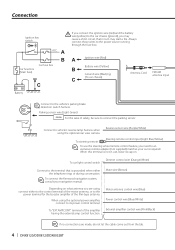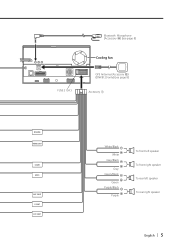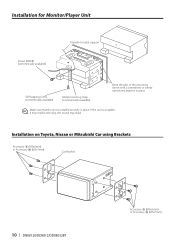Kenwood DNX8120 Support Question
Find answers below for this question about Kenwood DNX8120 - Excelon - Navigation System.Need a Kenwood DNX8120 manual? We have 2 online manuals for this item!
Question posted by northernspiderman on April 12th, 2014
Rear Speakers Not Working With Kdc Bt73dab
Please can you help me I had my stereo fitted and all was good for 3 months then I had to reset it one day then my back speakers stopped working !! I know when I had it fitted the same happened and the man found a setting and all was working! I have been through all settings found the rear mute setting but still no joy, please help me .
Current Answers
Related Kenwood DNX8120 Manual Pages
Similar Questions
My Touch Screen On My Kenwood Excelon Dnx8120 Isn't Working
(Posted by hazendani210 2 years ago)
Need Security Code Reset
Cant use my car stereo need a security code reset
Cant use my car stereo need a security code reset
(Posted by perez1marcos1 3 years ago)
Mine Stopped Working Trying To Figure Out How To Reset It So It Start Working S
have questions about how do I reset the backup camera on my dnx8120
have questions about how do I reset the backup camera on my dnx8120
(Posted by Anonymous-159196 7 years ago)
How To Install Radio Kenwood Kdc-bt310u In A Car Chrysler 300 Age 2000.help Me.
How to install radio kenwood kdc-BT310U in a car chrysler 300 age 2000.help me
How to install radio kenwood kdc-BT310U in a car chrysler 300 age 2000.help me
(Posted by amcl79116 8 years ago)
Can You Play Ipod & Rear Dvd On Kenwood Dnx8120
(Posted by janbov 9 years ago)