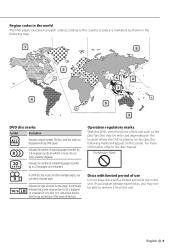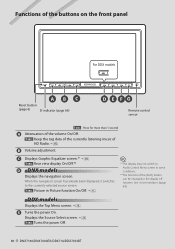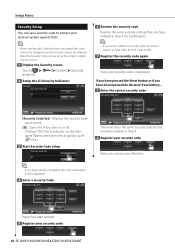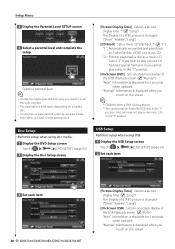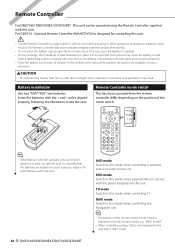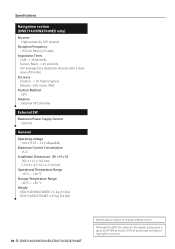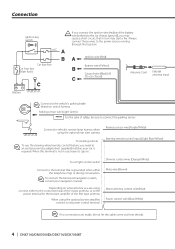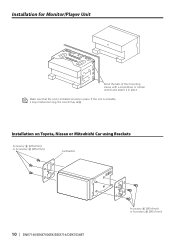Kenwood DNX7140 Support Question
Find answers below for this question about Kenwood DNX7140 - Navigation System With DVD player.Need a Kenwood DNX7140 manual? We have 3 online manuals for this item!
Question posted by perez1marcos1 on February 3rd, 2021
Need Security Code Reset
Current Answers
Answer #2: Posted by Pratibha02 on February 3rd, 2021 9:03 AM
The answer to your question is :
Although they're less common on newer vehicles, radio codes (a.k.a. anti-theft or security codes) were designed to deter thieves from pinching a car's audio system.
There was a time - cast your thoughts back to former U.S. president Bill Clinton's first term in the Oval Office - when car stereos were very hot property.
Statistics these days indicate a thief may be more tempted by a fancy pen or loose change left in your car. In the United States, FBI reports indicate that car stereo theft decreased by more than 50 percent between 1994 and 2009. Affordable stereos have now flooded the market and the overall quality of factory systems has vastly improved. The removable faceplates on many units also help to discourage theft.
Looking back again to the 1990s, at the height of the audio theft era: manufacturers decided that a unique code could help deter thieves and this feature was implemented in many models. When disconnected from the power source, these particular stereos go into lockdown mode and can't be operated until the correct code is entered. That way, anyone stealing the unit is prevented from using it without knowing the code.
Because your radio can't determine whether it's been stolen or simply disconnected from the battery for servicing (this would have been the case when your alternator was installed), it's now requiring that you input a code.
As the vehicle owner, you should have this three- to five-digit code memorized or recorded somewhere. It's included with the new vehicle owner's package. If you purchased a used car, ideally the code was passed on from the original owner. If this has been lost or forgotten, the registered owner of the vehicle can get it back. The bad news is it may cost, and you'll have to take your car into the shop.
If you have the factory stereo, you'll need to visit your dealership so the serial number can be obtained and it can be verified that you're the registered owner of the vehicle. Then the service department can look up the code. If you're lucky, this will be done for free, though be prepared to pay a nominal fee.
If you have an aftermarket unit, you'll have to contact the stereo manufacturer. "So long as it's a legitimate unit that's been purchased properly, the customer should contact us directly and we can guide them to where they can get it taken care of fairly quickly, "says Francisco Lacey of Kenwood Electronics Canada.
"They need to either go back to the Kenwood dealer where it was originally purchased or a service center and the unit can get a master lock reset. The unit doesn't need to come out; it can stay in the car."
The process doesn't take long, adds Lacey, and is usually subject to a quarter-hour labor charge. Depending on the shop, this is around $20-$25. Interestingly, 2012 is the first year that the code function has been removed from Kenwood units that offer a detachable face as a security feature.Once you obtain the code, make sure to jot it down - perhaps even in an inconspicuous location in your vehicle such as under the carpet in the trunk or floor mats.
Thank You
Related Kenwood DNX7140 Manual Pages
Similar Questions
I bought a kenwood sterio second hand and its locked I need the security codes to unlock it it is a ...
Hello, so I have a Kenwood Dnx7140 installed on my car from a previous owner and I disconnected the ...
my wires got cut on my Kenwood kvt 617 cd/DVD player and now my player will not function correctly.i...
User manual to set settings
bought kenwood Multimedia system with Garmin GPS when trying to reset system asking for a security c...