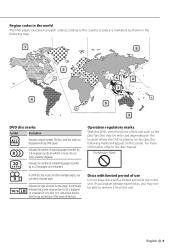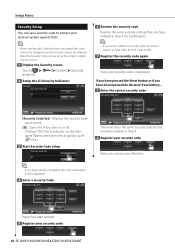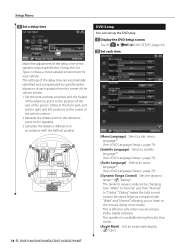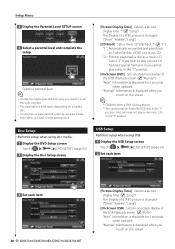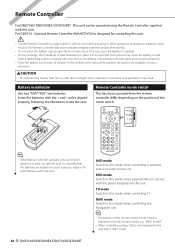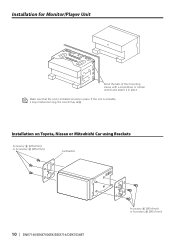Kenwood DNX7140 Support Question
Find answers below for this question about Kenwood DNX7140 - Navigation System With DVD player.Need a Kenwood DNX7140 manual? We have 3 online manuals for this item!
Question posted by ahmadjafri2000 on June 27th, 2012
Security Code Set Needed
bought kenwood Multimedia system with Garmin GPS when trying to reset system asking for a security code set
Current Answers
Related Kenwood DNX7140 Manual Pages
Similar Questions
Need Security Code Reset
Cant use my car stereo need a security code reset
Cant use my car stereo need a security code reset
(Posted by perez1marcos1 3 years ago)
Kenwood Sterio
I bought a kenwood sterio second hand and its locked I need the security codes to unlock it it is a ...
I bought a kenwood sterio second hand and its locked I need the security codes to unlock it it is a ...
(Posted by liled1968 3 years ago)
Security Code Reset
Hello, so I have a Kenwood Dnx7140 installed on my car from a previous owner and I disconnected the ...
Hello, so I have a Kenwood Dnx7140 installed on my car from a previous owner and I disconnected the ...
(Posted by Anonymous-163807 6 years ago)
Need Wire Diagrams For Dvd Player Kvt 617
my wires got cut on my Kenwood kvt 617 cd/DVD player and now my player will not function correctly.i...
my wires got cut on my Kenwood kvt 617 cd/DVD player and now my player will not function correctly.i...
(Posted by Paul6923 7 years ago)
I Need A User Manual For A Am/fm Cd Player Car Stereo Model#dpx308u
User manual to set settings
User manual to set settings
(Posted by kikerpcoaltrain 10 years ago)