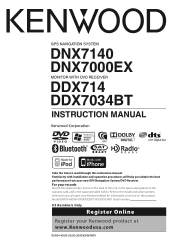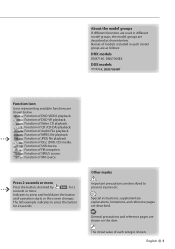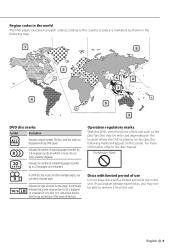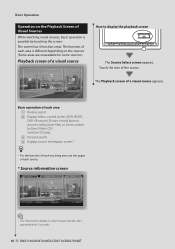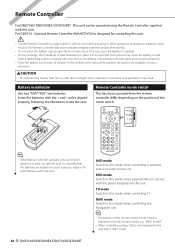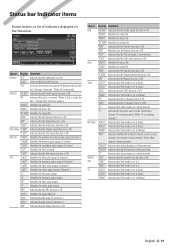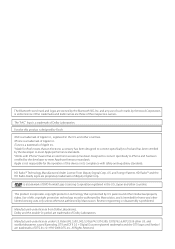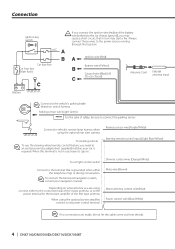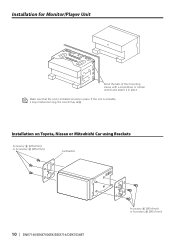Kenwood DNX7140 Support Question
Find answers below for this question about Kenwood DNX7140 - Navigation System With DVD player.Need a Kenwood DNX7140 manual? We have 3 online manuals for this item!
Question posted by liled1968 on October 30th, 2020
Kenwood Sterio
Current Answers
Answer #1: Posted by techyagent on October 31st, 2020 4:44 AM
Many Kenwood radios are configured with the same security codes:
- KCAR - This seems to be a "backdoor" to some Kenwood models.
- 3051 - This is the security code that is printed in many Kenwood model manuals.
- 1234 - This is a security code that Kenwood owners commonly choose.
Entering the Kenwood Security Code
If the car battery fails or is disconnected, the Kenwood will ask for the security coThe procedure for entering the security code differs on various models of Kenwood car stereos. Here are three of the more common procedures:
Type 1- During the code request mode, while pressing the DISP key, press and hold the Volume UP or DOWN key for 3 seconds until the "..." display disappears.
- Enter the security code with the Kenwood remote.
- Press the "Auto" button and "Track up" on the face of radio at the same time until the four dash lines disappear.
- Enter the security code with the Kenwood remote.
- Press and hold the 1 then the 6 preset keys until the display shows the letter C.
- Enter the security code with the Kenwood remote.
To enter a letter with a Kenwood remote, press a button once for the first letter, twice for the second letter, and three times for the third letter. Press the Track Up or Next Track key to send the letter.
To send the letter A, press the 2 key once then press the Track Up key. To send the letter B, press the 2 key twice then press the Track up key.
Finally, when all of the letters are entered, press and hold the Track Up button for 3 seconds.
The key sequence to enter the security code KCAR is:
- 5
- 5
- Track Up
- 2
- 2
- 2
- Track Up
- 2
- Track Up
- 7
- 7
- Track Up
The Kenwood should then enter tuner mode.
A Security Code Bug in Some KenwoodsThere is a reported bug in the security code handling of some Kenwood stereos. In models with the bug, the security code is stored incorrectly. The workaround is to enter the wrong security code.
In models with this bug, decrement the third character of the security code by one. For example, if the security code is 1111, enter it as 1101. If the security code is 9999, enter 9989.
Finding the Kenwood Security CodeThere are backdoor codes for each Kenwood car stereo, based on the model and serial numbers.
Find out how to reset the code or what the common backdoor codes are here (among solutions).
Sending the RadioBack to KenwoodIf all else fails, send the stereo back to Kenwood to have the security code reset.
Thanks
Techygirl
Related Kenwood DNX7140 Manual Pages
Similar Questions
Cant use my car stereo need a security code reset
Hello, so I have a Kenwood Dnx7140 installed on my car from a previous owner and I disconnected the ...
my wires got cut on my Kenwood kvt 617 cd/DVD player and now my player will not function correctly.i...
re-set
all the screen shows is "parking off" but the menu doesn't work and I can't view the dvd.