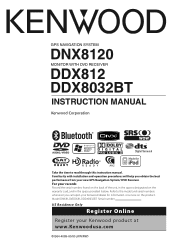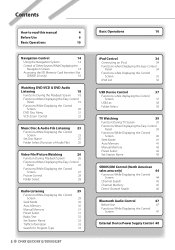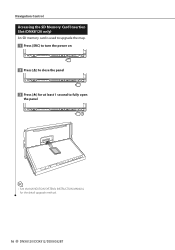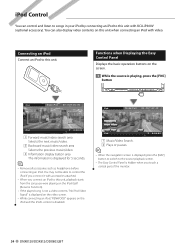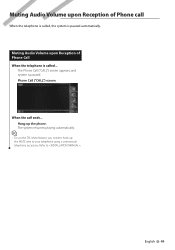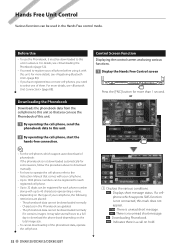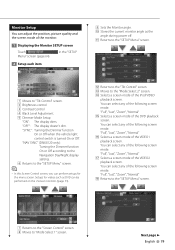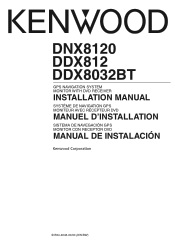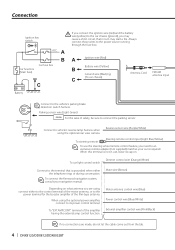Kenwood DNX8120 Support Question
Find answers below for this question about Kenwood DNX8120 - Excelon - Navigation System.Need a Kenwood DNX8120 manual? We have 2 online manuals for this item!
Question posted by fattysurdaddy on May 9th, 2012
I Just Need The Manual For A Kenwood Dnx8120
The person who posted this question about this Kenwood product did not include a detailed explanation. Please use the "Request More Information" button to the right if more details would help you to answer this question.
Current Answers
Answer #1: Posted by freginold on May 10th, 2012 3:57 AM
Both the instruction manual and installation manual are available here:
http://www.helpowl.com/manuals/Kenwood/DNX8120/26916
http://www.helpowl.com/manuals/Kenwood/DNX8120/26916
Related Kenwood DNX8120 Manual Pages
Similar Questions
My Touch Screen On My Kenwood Excelon Dnx8120 Isn't Working
(Posted by hazendani210 2 years ago)
Where Would I Be Able To Get The Replacement Cord With My Kenwood Kvt-819dvd I'm
not sure if it's the brain cord or would cord it is but I just need the chords to be able to hook my...
not sure if it's the brain cord or would cord it is but I just need the chords to be able to hook my...
(Posted by zigzag102806 3 years ago)
I Need A User Manual For A Am/fm Cd Player Car Stereo Model#dpx308u
User manual to set settings
User manual to set settings
(Posted by kikerpcoaltrain 9 years ago)
Wire Harness - Navigation Module
hello. i just purchased a car that has this kenwood unit in it but the previous owner, before tradin...
hello. i just purchased a car that has this kenwood unit in it but the previous owner, before tradin...
(Posted by rericson28 11 years ago)
I Need User Manual For Kenwood Excellon Dnx8120
(Posted by bibelek 12 years ago)