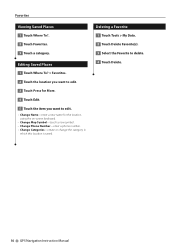Kenwood DNX7190HD Support Question
Find answers below for this question about Kenwood DNX7190HD.Need a Kenwood DNX7190HD manual? We have 2 online manuals for this item!
Question posted by larrybaca on April 9th, 2017
Tech. Help
I don't know the steps to updating my software on my doc7190hd
Current Answers
Answer #1: Posted by waelsaidani1 on April 15th, 2017 7:59 AM
Be sure to read and follow the instructions in the "2012 Navigation/Multimedia receiver Firmware Update Guide."
"2012 Navigation/Multimedia receiver firmware update Guide"(en) download(PDF:463KB)
Software License AgreementYou must agree to the following conditions before downloading this update program.
- A written permission from JVC KENWOOD Corp. is necessary in order to redistribute this software on your personal web page.
- Modification, alteration, translation, merging, reverse compiling, or reverse engineering of this software is prohibited.
- JVC KENWOOD Corp. is the sole owner of all copyrights and intellectual property rights of this software and accompanying manuals and other documents.
This software is not sold but licensed to the user by JVC KENWOOD Corp. The customer has ownership only of the media containing this software and the ownership of the software itself is reserved by JVC KENWOOD Corp. - JVC KENWOOD Corp. does not guarantee the suitability of this software or its quality and function for the customer's use and will not be liable for any problems caused by the use of this software except as explicitly noted.
The customer is responsible for the selection and installation of this software as well as the result of using this software.
Related Kenwood DNX7190HD Manual Pages
Similar Questions
Unit Stopped Functioning
screen went blank, no audio, just an electronic hum, no response from controls. Pressed reset severa...
screen went blank, no audio, just an electronic hum, no response from controls. Pressed reset severa...
(Posted by tlpittmon 5 years ago)
Dnx7190hd Garmin Update & Firmware Update Issues
DNX7190HD will not read Garmin sd card update (2gb or 4gb) & firmware USB update stops with erro...
DNX7190HD will not read Garmin sd card update (2gb or 4gb) & firmware USB update stops with erro...
(Posted by fwpeternel 7 years ago)
How Do I Turn Up The Navigation Volume? Kenwood Dnx7190hd
(Posted by Dsteely 10 years ago)