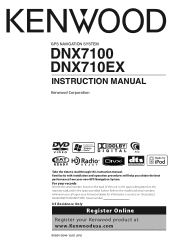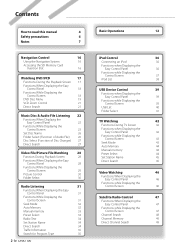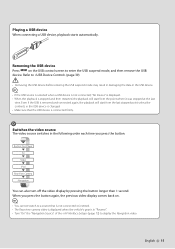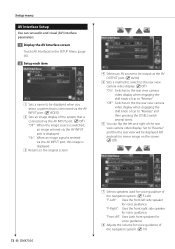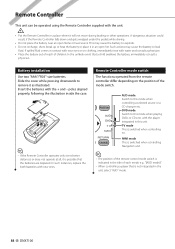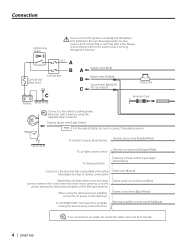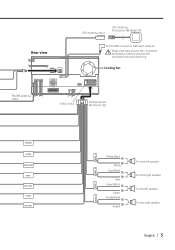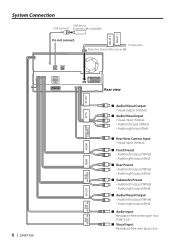Kenwood DNX7100 Support Question
Find answers below for this question about Kenwood DNX7100 - Navigation System With DVD player.Need a Kenwood DNX7100 manual? We have 2 online manuals for this item!
Question posted by Chrishart on April 2nd, 2022
Dnx7100 What Is The Yellow Wire Coming Off The Speaker Wire Plug
The person who posted this question about this Kenwood product did not include a detailed explanation. Please use the "Request More Information" button to the right if more details would help you to answer this question.
Current Answers
Answer #1: Posted by SonuKumar on April 2nd, 2022 9:40 PM
https://www.manualslib.com/products/Kenwood-Dnx7100-Navigation-System-With-Dvd-Player-12446.html
https://manual.kenwood.com/files/B54-4530-00_00.pdf
Page 5 - can help you
Please respond to my effort to provide you with the best possible solution by using the "Acceptable Solution" and/or the "Helpful" buttons when the answer has proven to be helpful.
Regards,
Sonu
Your search handyman for all e-support needs!!
Answer #2: Posted by akanetuk1 on April 2nd, 2022 6:36 PM
The yellow wire indicates audio/visuals inputs, refer to pages 5 and 6 here: https://manual.kenwood.com/files/B54-4530-00_00.pdf
Related Kenwood DNX7100 Manual Pages
Similar Questions
Need Wire Diagrams For Dvd Player Kvt 617
my wires got cut on my Kenwood kvt 617 cd/DVD player and now my player will not function correctly.i...
my wires got cut on my Kenwood kvt 617 cd/DVD player and now my player will not function correctly.i...
(Posted by Paul6923 7 years ago)
How To Get Dvd Player To Work On Kenwood Dnx7100
(Posted by hukeppel 10 years ago)
Fuse Blows While Trying To Wire Up A Dnx7100 To My 09 Silverado
when trying to instal dnx7100 in 09 silverado it keeps blowing fuses and I have seen forums where ot...
when trying to instal dnx7100 in 09 silverado it keeps blowing fuses and I have seen forums where ot...
(Posted by Kendalljhump 11 years ago)
Wire Harness - Navigation Module
hello. i just purchased a car that has this kenwood unit in it but the previous owner, before tradin...
hello. i just purchased a car that has this kenwood unit in it but the previous owner, before tradin...
(Posted by rericson28 11 years ago)
Wiring Diagram Dnx7100
Hi, my name is Paul and I would like to ask if there is a chance to get wiring diagram which speaker...
Hi, my name is Paul and I would like to ask if there is a chance to get wiring diagram which speaker...
(Posted by paulpvpv 11 years ago)