Kenwood DNX6990HD Support Question
Find answers below for this question about Kenwood DNX6990HD.Need a Kenwood DNX6990HD manual? We have 2 online manuals for this item!
Question posted by sergrphc on December 1st, 2013
When Was The Last Maps Update For Kenwood Dnx6990hd Nav System
The person who posted this question about this Kenwood product did not include a detailed explanation. Please use the "Request More Information" button to the right if more details would help you to answer this question.
Current Answers
There are currently no answers that have been posted for this question.
Be the first to post an answer! Remember that you can earn up to 1,100 points for every answer you submit. The better the quality of your answer, the better chance it has to be accepted.
Be the first to post an answer! Remember that you can earn up to 1,100 points for every answer you submit. The better the quality of your answer, the better chance it has to be accepted.
Related Kenwood DNX6990HD Manual Pages
Instruction Manual - Page 1


...Record the serial number, found on the back of each media! DNX7190HD DNX7490BT DNX6990HD DNX6190HD DNX6490BT DNX5190 DNX5060EX
GPS NAVIGATION SYSTEM
INSTRUCTION MANUAL
Before reading this instruction manual.... CD DVD VIDEO
SIRIUS XM
BT Audio Pandora
Take the time to read through this manual, click the button below . For your Kenwood dealer for purchasing the KENWOOD GPS NAVIGATION SYSTEM...
Instruction Manual - Page 3


... in your Kenwood dealer. This unit may form on handling discs
• Do not touch the recording surface of the unit. For USB devices and iPods, you can search the music, video, or picture... disc.
• Do not stick tape etc.
Operation procedure Explains necessary procedures to display menus, audio file tags, etc.
The area or keys to narrow the list down, there are surrounded with...
Instruction Manual - Page 4


...to the Top page Basic Operations
Number Name
1
fi (Reset)
2 ATT
3
∞, 5 (Vol)
4 AUD
5 NAV
6 MENU
7 TEL
8
0 (Eject)
9
Remote Sensor
10
Disc insert slot
11 SD card slot
Motion • If ... this reason,
they may not switch to insert a disc media. For how to upgrade the map, refer to the instruction manual of the navigation system.
* The display may be different from ...
Instruction Manual - Page 5


... the power off. • When the power off, turns the power on.
3 NAV
• Displays the navigation screen. • Pressing for 1 second switches AV out ... Insert A MicroSD Card (DNX6990HD DNX6490BT)
1) Open the 10 microSD card slot cover as follows. DNX6990HD, DNX6190HD, and DNX6490BT: ... in some conditions.
8
9 For how to upgrade the map, refer to the Tone Control screen in the right.
2)...
Instruction Manual - Page 8


... left or right. Enter setup mode
Display navigation screen
Turn off all audio function
etc. Touch [STANDBY].
14
●●Customizing Top Menu screen...video/picture playback, press the button. (P.6, P.8)
Top Menu screen appears. or
NOTE • You can move up to three icons. Touch [NAV] or navigation information. Return to the upper line.
Function
Icon
Switch the audio...
Instruction Manual - Page 10


... information bar. Display the navigation screen 1 Press the button. The navigation screen appears. The navigation screen with audio information appears.
2 Touch [ ] or [ ] in the bottom of the current source.
: Displays the navigation and current video/picture playback display. Return to the Top page Basic Operations
Navigation Operation
For details on control keys...
Instruction Manual - Page 33


... for such units to communicate with the Bluetooth Standard following URL: http://www.kenwood.com/cs/ce/bt/. • The units supporting the Bluetooth function have ...Push Profile) PBAP (Phonebook Access Profile) SYNC (Synchronization Profile) Audio player: A2DP (Advanced Audio Distribution Profile) AVRCP (Audio/Video Remote Control Profile)
Registering And Connecting Bluetooth Unit
It is ...
Instruction Manual - Page 40


... [SETUP]. 3 Touch [System].
Default is "ON".
NAV-SYNC: Turns the dimmer function on or off.
Default... image quality in iPod video, picture file, menu screen, ... the text only once
automatically when updated. Return to display the navigation information... interface parameters.
1 Touch [User Interface] in the audio screen or vice versa. Dimmer Select dimmer mode. Remote...
Instruction Manual - Page 51


...Channel number SIRIUS XM Channel number
2 Enter the number of the mode switch. NAV mode Switch to the Top page Remote Controller Operation
Functions Of The Remote Controller ... times
until the desired content appears. For music CD or audio files, press the button. Return to play using the remote controller. For
, DNX6990HD, and DNX6490BT, the remote controller is the optional accessory (...
Instruction Manual - Page 52
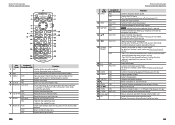
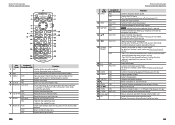
... NAV
Displays Route Option menu.
102
Return to the Top page Remote Controller Operation
Key Name 9 VOICE
10 VIEW 11 MAP DIR
12 5/∞
13 2/3
14 Numeric Keypad
15 * + 16 # BS
17 AUDIO 18... in the DVD menu.
AUD, DVD
Switches the display angle each time you press this key during video playback. AUD, DVD
Selects the folder to be played. For details on the direct search mode, see...
Instruction Manual - Page 55


...conditions of media or device.
• An online manual about audio files is put on the site, www.kenwood.com/cs/ce/audiofile/. On this online manual, detailed information and... Level 1/2
• Joliet
• Romeo
• Long file name
About files
The following audio, video, and picture files are supported. ■■Audio files • AAC-LC (.m4a)
• MP3 (.mp3)
• WMA (.wma)
...
Instruction Manual - Page 56


...(5th generation) • iPod nano (4th generation) • iPod nano (3rd generation) • iPod with video • iPod classic • iPod touch (4th generation) • iPod touch (3rd generation) • iPod... music. RR Identifies the right audio output. The word "iPod" appearing in this manual indicates the iPod/iPhone connected with this unit, "KENWOOD" or "✓" is displayed ...
Instruction Manual - Page 57
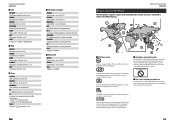
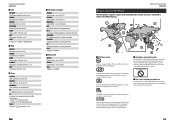
...this unit. In this case, the following map.
1
5
2
1
4
2
■...video file. A-RDM The album random function is on .
112
■■HD Radio reception
AUTO1 Seek mode is set screen (4:3) with any DVD player.
8
Indicates the number of subtitled languages recorded. TAG Tagging is being received. Up to 8 languages can select a favorite language.
32
Indicates the number of audio...
Instruction Manual - Page 59


...DNX6990HD, DNX6190HD, DNX6490BT
• HFP (Hands Free Profile) • SPP (Serial Port Profile) • HSP (Headset Profile) • A2DP (Advanced Audio Distribution Profile) • AVRCP (Audio/Video...FM tuner section
Frequency Range DNX7190HD, DNX6990HD, DNX6190HD, DNX5190, DNX5060EX
: 87.9...tuner section (DNX7190HD, DNX6990HD, DNX6190HD)
Frequency Range ...DNX7190HD, DNX6990HD, ...DNX6990HD...
Instruction Manual - Page 60


...and maximum (or lesser) gain approved for help. DNX7190HD/DNX6990HD/DNX6190HD/DNX5060EX/ DNX5190:
2CAUTION Use of controls or adjustments ... generate or use of such marks by JVC KENWOOD Corporation is under license from that an electronic ...Audio Distribution Profile) NOTE • In the application on your files into an outlet on , or inside the product relating to play purchased DivX Video...
GPS Manual - Page 4


...BY USING THE DNX7190HD / DNX6990HD, DNX6190HD / DNX5190 / ... of America copyright laws and international copyright treaties. The third-party map data embedded in or accompanying your use in dispatching a fleet of...Garmin Ltd. Garmin also licenses information, text, images, graphics, photographs, audio, video and other similar purposes. Both the Software and Data are capable of dispatch...
GPS Manual - Page 18


... between turns.
The satellite signal-strength bars indicate the strength of the Map page, or touch any turn .
GPS Info Page From the Nav Menu page, touch in which lane you should be navigating a route ...are navigating a route, the Next Turn page shows the turn on the map, touch the upperleft corner of each satellite you are navigating a route, the Turn List page displays turn-by-turn...
GPS Manual - Page 23


... subscriptions at www.garmin.com/kenwood for the shortest time. When a traffic message is broadcast over the FM Radio Data System.
Viewing the Traffic Map The traffic map shows color-coded traffic flow...time. Check the Garmin Web site at any time. No data
Traffic data has not updated. Traffic on a map.
⁄
• To return to avoid the traffic incident. The DNX5190 / DNX5060EX...
GPS Manual - Page 26


... Instruction Manual Go to update the software and map data. Updating the Software To update the navigation system software, you always have a USB mass storage device and an Internet connection.
1 Go to www.garmin.com/Kenwood.
2 Find your Kenwood dealer or Kenwood service center for details.
1 Go to www.garmin.com/Kenwood.
2 Select Order Map Updates for the accuracy of...
GPS Manual - Page 28


... rights reserved. or its subsidiaries. All other countries. For the latest free software updates (excluding map data) throughout the life of Garmin. or its affiliates and is registered in this...the express permission of your Garmin products, visit the Garmin Web site at www.garmin.com/Kenwood.
© 2011 Garmin Ltd. Liberty House, Hounsdown Business Park, Southampton, Hampshire, SO40 ...
Similar Questions
Maps Update In My Garmin Gps Dnx571hd
because is installed in my Jeep,can not find the sd card slot.I do guess is in the exterior panel bu...
because is installed in my Jeep,can not find the sd card slot.I do guess is in the exterior panel bu...
(Posted by ededjigo 4 years ago)
How To Update Software On Dnx6990hd If You Have Video Cable
(Posted by blonch 9 years ago)
How Do You Update The Software In A Kenwood Dnx6990hd?
(Posted by rcaMih 9 years ago)
Map Updates
I have had the Kenwood 6160 for over a year and still am not able to purchase a map update. My maps ...
I have had the Kenwood 6160 for over a year and still am not able to purchase a map update. My maps ...
(Posted by phil18712 13 years ago)

