Kenwood DNX6990HD Support Question
Find answers below for this question about Kenwood DNX6990HD.Need a Kenwood DNX6990HD manual? We have 2 online manuals for this item!
Question posted by dgis on July 30th, 2014
How Update Map Kenwood Dnx6990hd
The person who posted this question about this Kenwood product did not include a detailed explanation. Please use the "Request More Information" button to the right if more details would help you to answer this question.
Current Answers
There are currently no answers that have been posted for this question.
Be the first to post an answer! Remember that you can earn up to 1,100 points for every answer you submit. The better the quality of your answer, the better chance it has to be accepted.
Be the first to post an answer! Remember that you can earn up to 1,100 points for every answer you submit. The better the quality of your answer, the better chance it has to be accepted.
Related Kenwood DNX6990HD Manual Pages
Instruction Manual - Page 1


.../ DNX7490BT/ DNX6990HD/ DNX6190HD/ DNX6490BT/ DNX5190/ DNX5060EX Serial number
US Residence Only
Register Online
Register your Kenwood dealer for purchasing the KENWOOD GPS NAVIGATION ...Kenwood product at www.Kenwoodusa.com
© 2011 JVC KENWOOD Corporation
12DNXMid_IM345_Ref_K_En_01 (K/K2/R)
1
iPod
USB
VCD
Tuner HD Radio
Disc Media Music CD DVD VIDEO
SIRIUS XM
BT Audio...
Instruction Manual - Page 3


...be used . • This unit can select language to display menus, audio file tags, etc.
This unit may be used . • Discs ... playlist.
1 Press the button during installation, consult your Kenwood dealer. If the faceplate is not supported by any extended... monitor from this unit
• When you can search the music, video, or picture file by using this unit, pull
them out...
Instruction Manual - Page 5


... current music from HD Radio broadcast (P.56).
• Central and South America sales area: Pressing for upgrading the map.
Return to the Top page Basic Operations
DNX6990HD/DNX6190HD/DNX6490BT/DNX5190/DNX5060EX
178
9
2
3
DNX6490BT
4
5
6
10
DNX6990HD DNX6490BT
NOTE • The panels shown in this manual, each model name is abbreviated as the diagram in...
Instruction Manual - Page 10


...
You can view the navigation information while the source control screen is displayed. The navigation screen with audio information appears.
2 Touch [ ] or [ ] in the bottom of the current source.
: Displays the navigation and current video/picture playback display.
Return to the Top page Basic Operations
Navigation Operation
For details on control keys...
Instruction Manual - Page 12


...previous/next content. [38] Plays or pauses. [ ] or [ ] (DVD only) Plays in the DVD-VIDEO disc menu.
1 Touch illustrated area during
playback. Displays the top menu Touch [Top].* Displays the menu Touch ...Highlight] to control the external device power supply.
See Setting Up (P.78). [ AUDIO] Touch to display the Audio Control screen. Menu Control 2 screen appears. Return to the Top page DVD,...
Instruction Manual - Page 33


...Synchronization Profile) Audio player: A2DP (Advanced Audio Distribution Profile) AVRCP (Audio/Video Remote Control Profile)
Registering And Connecting Bluetooth Unit
It is necessary to register the Bluetooth audio player or cell... For the cell-phones verified for compatibility,
access the following URL: http://www.kenwood.com/cs/ce/bt/. • The units supporting the Bluetooth function have been...
Instruction Manual - Page 40


... screen. System Setup
NOTE • Each operation in the audio screen or vice versa.
TOP Menu screen appears.
2 Touch...Drawer Close Sets whether to scroll the text only once
automatically when updated. Default is "ON".
Remote Sensor Selects a remote control signal...
• The image quality can adjust image quality in iPod video, picture file, menu screen, etc.
1 Press the button instructed...
Instruction Manual - Page 51


...Track number VCD 2.X (PBC ON) Scene number/number Music CD Track number/Play time Audio files Folder number/File number Radio Frequency value HD Radio tuner Frequency value/Channel number SIRIUS ... the remote controller. Using the remote controller, you want to leak fluid. For
, DNX6990HD, and DNX6490BT, the remote controller is possible that a child swallows the battery, immediately consult...
Instruction Manual - Page 52
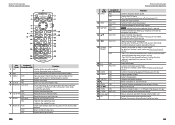
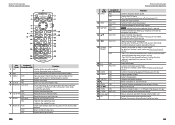
... Remote Controller Operation
Key Name 9 VOICE
10 VIEW 11 MAP DIR
12 5/∞
13 2/3
14 Numeric Keypad
15 * + 16 # BS
17 AUDIO 18 CANCEL 19 SUBTITLE 20 21 ANGLE 22 Vol 5∞... twice.
DVD
Displays previous screen.
DVD
Switches the picture angle each time you press this key during video playback. DVD
Switches the zoom ratio (1, 2, 3, Off ) each time you press this key.
...
Instruction Manual - Page 55


...in this online manual, detailed information and notes which is put on the site, www.kenwood.com/cs/ce/audiofile/. to the CD standard, playback may be impossible. (A "DualDisc"...Level 1/2
• Joliet
• Romeo
• Long file name
About files
The following audio, video, and picture files are supported. ■■Audio files • AAC-LC (.m4a)
• MP3 (.mp3)
• WMA (.wma)...
Instruction Manual - Page 56


...3G
• iPhone
NOTE • For the conformity information on iPod/iPhone
software, access www.kenwood.com/cs/ce/ipod/. • By connecting your iPod/iPhone to this unit with an optional ...device comes with this unit. MUSIC Identifies the music file. RR Identifies the right audio output. SVCD Identifies the Super Video CD. DUAL The dual zone function is on .
111 IN A disc is inserted...
Instruction Manual - Page 57
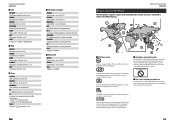
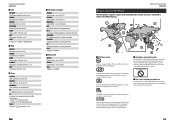
... 32 languages can be recorded.
9
If a DVD disc has scenes shot from this case, the following map.
1
5
2
1
4
2
■■DVD disc marks
ALL
Indicates a region number. TI Indicates...set to 8 languages can select a favorite language.
32
Indicates the number of audio languages recorded. VIDEO Identifies the video file. MANUAL Seek mode is set to AUTO2. ST A stereo broadcast is set...
Instruction Manual - Page 59


...DNX6990HD, DNX6190HD, DNX6490BT
• HFP (Hands Free Profile) • SPP (Serial Port Profile) • HSP (Headset Profile) • A2DP (Advanced Audio Distribution Profile) • AVRCP (Audio/Video...FM tuner section
Frequency Range DNX7190HD, DNX6990HD, DNX6190HD, DNX5190, DNX5060EX
: 87.9...tuner section (DNX7190HD, DNX6990HD, DNX6190HD)
Frequency Range ...DNX7190HD, DNX6990HD, ...DNX6990HD...
Instruction Manual - Page 60


.... and countries around the world. A2DP (Advanced Audio Distribution Profile) NOTE • In the application...plate
Return to the Top page Appendix
DNX7190HD/ DNX6990HD/ DNX6190HD/ DNX5190/ DNX5060EX:
■■IC.... SPP (Serial Port Profile) - JVC KENWOOD Corporation 2967-3, ISHIKAWA-MACHI, HACHIOJI-SHI,...However, there is no guarantee that plays DivX video. DTS, the Symbol, & DTS and the...
GPS Manual - Page 3


... to touch an item on Your Route
23
Viewing the Traffic Map
23
Viewing Traffic Delays
23
Customizing the Settings
24
Customizing the Navigation System
24
Changing... the Display Settings
24
Route Preferences
24
Updating the Time Settings
25
Setting the Languages
25
Adding Security
25
Appendix
26
Updating the Software
26
Updating the Map Data
26
Safety Cameras
26
Custom POIs ...
GPS Manual - Page 4


...
BY USING THE DNX7190HD / DNX6990HD, DNX6190HD / DNX5190 / DNX5060EX...third-party supplier if such supplier ceases to any way.
The Map Data and Third-Party Content Data are protected under copyright laws and... Garmin Ltd. Garmin also licenses information, text, images, graphics, photographs, audio, video and other applicable country. The Software and Data are permitted to Garmin. ...
GPS Manual - Page 5


...), demand, action, cost, expense or claim of them) free and harmless from the Product or that extent the above may terminate your nüMaps Lifetime subscription at your updates to another person or another Garmin product. Reference to any products, services, processes, hypertext links to that the Data or server will need...
GPS Manual - Page 23


...updated. Viewing the Traffic Map The traffic map shows color-coded traffic flow and delays on nearby roads.
1 On the Map page, touch the traffic icon.
2 Touch Show Traffic Map to view the traffic incidents on the map... automatically optimizes the route for other FM TMC subscriptions at www.garmin.com/kenwood for the shortest time. Color Green Yellow Red
Gray
Description Meaning
Low severity...
GPS Manual - Page 26


... your navigation system, such as how to update the software and map data. Safety Cameras
WARNING
Garmin and Kenwood are driving too fast. Your navigation system alerts you when you are approaching a safety camera and can purchase updated map data from Garmin or ask your map. The data is available in some locations. Appendix
This appendix...
GPS Manual - Page 28


... the express permission of your Garmin products, visit the Garmin Web site at www.garmin.com/Kenwood.
© 2011 Garmin Ltd. Liberty House, Hounsdown Business Park, Southampton, Hampshire, SO40 9LR... mark and logos are the properties of Garmin Ltd. For the latest free software updates (excluding map data) throughout the life of Garmin. NAVTEQ® is registered in one or more...
Similar Questions
How To Update Software On Dnx6990hd If You Have Video Cable
(Posted by blonch 9 years ago)
How Do You Update The Software In A Kenwood Dnx6990hd?
(Posted by rcaMih 9 years ago)
How To Update Maps On Kenwood Dnx5140
(Posted by rickjmoney 10 years ago)
When Was The Last Maps Update For Kenwood Dnx6990hd Nav System
(Posted by sergrphc 10 years ago)

