Kenwood DNX6990HD Support Question
Find answers below for this question about Kenwood DNX6990HD.Need a Kenwood DNX6990HD manual? We have 2 online manuals for this item!
Question posted by rcaMih on July 5th, 2014
How Do You Update The Software In A Kenwood Dnx6990hd?
The person who posted this question about this Kenwood product did not include a detailed explanation. Please use the "Request More Information" button to the right if more details would help you to answer this question.
Current Answers
There are currently no answers that have been posted for this question.
Be the first to post an answer! Remember that you can earn up to 1,100 points for every answer you submit. The better the quality of your answer, the better chance it has to be accepted.
Be the first to post an answer! Remember that you can earn up to 1,100 points for every answer you submit. The better the quality of your answer, the better chance it has to be accepted.
Related Kenwood DNX6990HD Manual Pages
Instruction Manual - Page 1


...HD Radio
Disc Media Music CD DVD VIDEO
SIRIUS XM
BT Audio Pandora
Take the time to play. ...KENWOOD GPS NAVIGATION SYSTEM.
For your Kenwood product at www.Kenwoodusa.com
© 2011 JVC KENWOOD Corporation
12DNXMid_IM345_Ref_K_En_01 (K/K2/R)
1 Refer to the model and serial numbers whenever you will help you for information or service on the product. DNX7190HD DNX7490BT DNX6990HD...
Instruction Manual - Page 2


...
Operating With The Top Menu Screen____ 14
Common Operations 16
Navigation Operation 18
DVD/Video CD (VCD)
Operation
20
DVD/VCD Basic Operation 20
DVD Disc Menu Operation...
Camera Setup 86
Software Information 87
AV Input Setup 87
AV Output Interface Setup 88
External Device Control 88
Controlling Audio
90
Setting Audio 90
Controlling General Audio 94
Equalizer Control ...
Instruction Manual - Page 3


... turn on the car heater in your Kenwood dealer. For details, see your writing software, and your recorder instruction manual.)
How To... Read This Manual
Return to the Top page CD, Disc, iPod, USB device
Search Operation
You can search the music, video...Kenwood dealer to display menus, audio file tags, etc. NOTE • The screens ...
Instruction Manual - Page 5


...MicroSD card slot
A microSD card slot for upgrading the map. How To Insert A MicroSD Card (DNX6990HD DNX6490BT)
1) Open the 10 microSD card slot cover as follows. You can pull it out with...9679; To eject the card: Push the card until it clicks and then remove your fingers. DNX6990HD, DNX6190HD, and DNX6490BT: DNX5190 and DNX5060EX: If above icons are examples used to provide clear ...
Instruction Manual - Page 13


...key which corresponds to the Top page DVD, VCD
Menu/Subtitle/Audio Language* See Language setup (P.26). Switches the audio language Touch [Audio]. Zoom Control For DVD And VCD
You can set up ...* T hese items are disabled when a DVD is effective only when you are using Dolby Digital software. Zoom Control screen appears.
24
25
Each time you touch this key, picture angle is switched....
Instruction Manual - Page 14
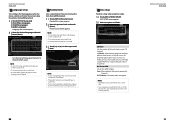
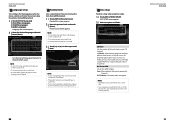
... Set screen appears.
2 Enter the desired language code and
touch [Enter]. Auto: When updated, information appears for audio
language, touch [Original]. NOTE • [CD Read] is not available when a disc ...when using disc media.
1 Touch [SET] of the desired
item; [Menu Language], [Subtitle Language], [Audio Language].
On Screen DVD Sets an on a loaded disc.
• If a disc has no parental...
Instruction Manual - Page 33


...cannot be impossible for conformity with the Bluetooth Standard following URL: http://www.kenwood.com/cs/ce/bt/. • The units supporting the Bluetooth function have...Synchronization Profile) Audio player: A2DP (Advanced Audio Distribution Profile) AVRCP (Audio/Video Remote Control Profile)
Registering And Connecting Bluetooth Unit
It is necessary to register the Bluetooth audio player or ...
Instruction Manual - Page 40


... Up
Setting Up
Monitor Screen Setup
You can adjust image quality in iPod video, picture file, menu screen, etc.
1 Press the button instructed in...screen appears.
Drawer Close Sets whether to scroll the text only once
automatically when updated.
SYNC (Default): Turns the dimmer function on
or off .
TOP Menu ...audio screen or vice versa. Secondary Sets whether to display animation.
Instruction Manual - Page 44


...screen. 2 Touch [SETUP]. Touch
[Update] as follows. Setting values are ON and OFF.
Default is set to update the software, see the relevant
update procedure manual which iPod is connected....(Default): When the other camera is "iPod".
SETUP Menu screen appears.
3 Touch [Software].
Default is "VIDEO".
*1 T his setting becomes settable only when the parking brake is on and "Front ...
Instruction Manual - Page 51


For
, DNX6990HD, and DNX6490BT, the remote controller is supplied with the and poles aligned properly,
following the ...etc.
VCD 1.X and 2.X (PBC OFF) Track number VCD 2.X (PBC ON) Scene number/number Music CD Track number/Play time Audio files Folder number/File number Radio Frequency value HD Radio tuner Frequency value/Channel number SIRIUS XM Channel number
2 Enter the number of ...
Instruction Manual - Page 54


...received. No Signal
No SiriusXM radio signal is connected to the SiriusXM tuner. Check that the software for the iPod is not connected to this unit. Return to the Top page Troubleshooting
Resetting...11).
106
107
Subscription The SiriusXM subscription has been Updated -
Error
Update your car interior.
Check that the connected SiriusXM tuner is connected to . For how to ...
Instruction Manual - Page 55


...9660 Level 1/2
• Joliet
• Romeo
• Long file name
About files
The following audio, video, and picture files are supported. ■■Audio files • AAC-LC (.m4a)
• MP3 (.mp3)
• WMA (.wma)
... the play various kinds of DualDisc
When playing a "DualDisc" on the site, www.kenwood.com/cs/ce/audiofile/. Since the music CD surface does not conform to the CD standard...
Instruction Manual - Page 56


...audio players can be recognized as charge it while playing music. Made for any erased data.
• No USB device comes with the KCA-iP202 (optional accessory). TEL Indicates the connection state of this unit is displayed on iPod/iPhone
software, access www.kenwood...unit. • Orange: Error at the disc player VIDEO Identifies the video file. The word "USB device" appearing in this ...
Instruction Manual - Page 59


...DNX6990HD, DNX6190HD, DNX6490BT
• HFP (Hands Free Profile) • SPP (Serial Port Profile) • HSP (Headset Profile) • A2DP (Advanced Audio Distribution Profile) • AVRCP (Audio/Video...FM tuner section
Frequency Range DNX7190HD, DNX6990HD, DNX6190HD, DNX5190, DNX5060EX
: 87.9...tuner section (DNX7190HD, DNX6990HD, DNX6190HD)
Frequency Range ...DNX7190HD, DNX6990HD, ...DNX6990HD...
Instruction Manual - Page 60


...Canada. JVC KENWOOD Corporation 2967-3, ... software tools...video format created by the developer to meet Apple performance standards. If this radio transmitter may cause harmful interference unless the modifications are expressly approved in the instruction manual. Location: Top plate
Return to the Top page Appendix
DNX7190HD/ DNX6990HD... A2DP (Advanced Audio Distribution Profile) NOTE...
GPS Manual - Page 3


...
Changing the Map Settings
24
Changing the Navigation Settings
24
Adjusting the Display Settings
24
Route Preferences
24
Updating the Time Settings
25
Setting the Languages
25
Adding Security
25
Appendix
26
Updating the Software
26
Updating the Map Data
26
Safety Cameras
26
Custom POIs (Points of items. For example, if you see...
GPS Manual - Page 4


...of this device (the "Software") in binary executable form in any reason.
Garmin also licenses information, text, images, graphics, photographs, audio, video and other applications and data...License Agreements
Software License Agreement
BY USING THE DNX7190HD / DNX6990HD, DNX6190HD / DNX5190 / DNX5060EX, YOU AGREE TO BE BOUND BY THE TERMS AND CONDITIONS OF THE FOLLOWING SOFTWARE LICENSE ...
GPS Manual - Page 23


...FM traffic receiver, the navigation system can add other FM TMC subscriptions at www.garmin.com/kenwood for the shortest time. Understanding FM TMC Traffic
FM TMC traffic receivers receive traffic information ... touch the traffic icon, and touch Show Normal Map. No data
Traffic data has not updated. You might still be routed through traffic if no better alternative routes exist.
Check the ...
GPS Manual - Page 26


... system includes the locations of hundreds of the software update. Safety Cameras
WARNING
Garmin and Kenwood are approaching a safety camera and can purchase updated map data from Garmin or ask your Kenwood dealer or Kenwood service center for details.
1 Go to www.garmin.com/Kenwood.
2 Select Order Map Updates for your Kenwood unit.
3 Follow the Web site instructions to...
GPS Manual - Page 28


... may not be used without the express permission of your Garmin products, visit the Garmin Web site at www.garmin.com/Kenwood.
© 2011 Garmin Ltd. For the latest free software updates (excluding map data) throughout the life of Garmin. Liberty House, Hounsdown Business Park, Southampton, Hampshire, SO40 9LR, UK Garmin Corporation
No...
Similar Questions
How To Update Software On Dnx6990hd If You Have Video Cable
(Posted by blonch 9 years ago)
When Was The Last Maps Update For Kenwood Dnx6990hd Nav System
(Posted by sergrphc 10 years ago)
How Do You Update Software On Kenwood Excelon Dnx9960
(Posted by ambGamba 10 years ago)

