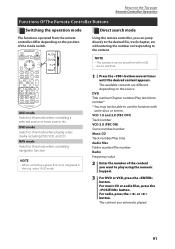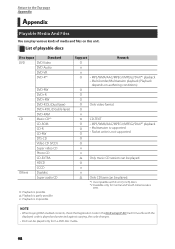Kenwood DNX6980 Support Question
Find answers below for this question about Kenwood DNX6980.Need a Kenwood DNX6980 manual? We have 4 online manuals for this item!
Question posted by Arthurambriz on March 8th, 2014
How To Get Music From Iphone To Deck But Phone Works
The person who posted this question about this Kenwood product did not include a detailed explanation. Please use the "Request More Information" button to the right if more details would help you to answer this question.
Current Answers
Related Kenwood DNX6980 Manual Pages
Similar Questions
Does The Dnx6160 Play Music Form My Phone Through Bluetooth ?
Dose the kenwood dnx6160 play music from my phone through Bluetooth ? Or is this Bluetooth only for ...
Dose the kenwood dnx6160 play music from my phone through Bluetooth ? Or is this Bluetooth only for ...
(Posted by Onthewater1994 7 months ago)
My Iphone Use To Work
I have a DNX690HD and my iPhone 11 plus pro max use to work now only the music on my phone works thr...
I have a DNX690HD and my iPhone 11 plus pro max use to work now only the music on my phone works thr...
(Posted by Tmccarthy1247 2 years ago)
How To Connect Iphone To The Bluetooth To Play The Music On The Phone And Youtub
(Posted by nelsonlatoya24 3 years ago)
No Bluetooth Audio
how i can get audio using the bluetooth on this unit? I can make and receive calls but when i try tu...
how i can get audio using the bluetooth on this unit? I can make and receive calls but when i try tu...
(Posted by Padillawillians 4 years ago)
Bluetooth Music
How do I play Bluetooth music from my iPhone 7plus to this unit. I can't get it figured out. Or do I...
How do I play Bluetooth music from my iPhone 7plus to this unit. I can't get it figured out. Or do I...
(Posted by Realdread305 6 years ago)