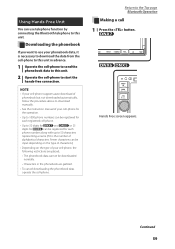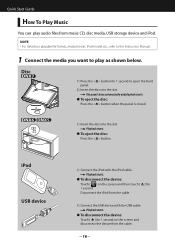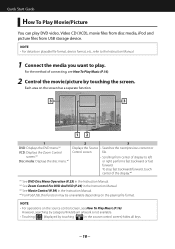Kenwood DNX6980 Support Question
Find answers below for this question about Kenwood DNX6980.Need a Kenwood DNX6980 manual? We have 4 online manuals for this item!
Question posted by nelsonlatoya24 on September 19th, 2020
How To Connect Iphone To The Bluetooth To Play The Music On The Phone And Youtub
The person who posted this question about this Kenwood product did not include a detailed explanation. Please use the "Request More Information" button to the right if more details would help you to answer this question.
Current Answers
Answer #1: Posted by techyagent on September 19th, 2020 8:46 AM
- Press the [Ú] button. "BT MODE" appears and enter the Bluetooth mode.
- Use the [Control knob] to select "SETTINGS" > "PAIRING" > "PHONE SELECT" (to select the cell-phone) or "AUDIO SELECT" (to select the audio player). ...
- Use the [Control knob] to select an Bluetooth device.
Check this link for referencehttp://manual.kenwood.com/ce/im369/NorthAmerica/English(en)/IM369_13-2DIN_K_r1-68.html
Thanks
Techygirl
Related Kenwood DNX6980 Manual Pages
Similar Questions
Does The Dnx6160 Play Music Form My Phone Through Bluetooth ?
Dose the kenwood dnx6160 play music from my phone through Bluetooth ? Or is this Bluetooth only for ...
Dose the kenwood dnx6160 play music from my phone through Bluetooth ? Or is this Bluetooth only for ...
(Posted by Onthewater1994 8 months ago)
How To Get Music From Iphone To Deck But Phone Works
(Posted by Arthurambriz 10 years ago)
Call Interruption. Why Isn't My Call Interruption Going Off In My Kenwood Dnx698
My speakers aren't playing music and i noticed that mm
My speakers aren't playing music and i noticed that mm
(Posted by sandbabe15ms 10 years ago)
Bluetooth Streaming
how do I stream audio from my phone thru this deck? Kenwood dnx6980? Doesnt seem to have an option.
how do I stream audio from my phone thru this deck? Kenwood dnx6980? Doesnt seem to have an option.
(Posted by sm4889 10 years ago)
Iphone 4 Not Playing Music
I have the ipod cable for my kvt-516. When I connect my iphone 4 to it, my head unit does not pick u...
I have the ipod cable for my kvt-516. When I connect my iphone 4 to it, my head unit does not pick u...
(Posted by lilcornflake89 10 years ago)