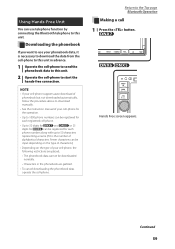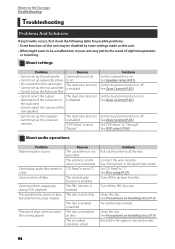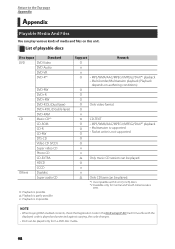Kenwood DNX6980 Support Question
Find answers below for this question about Kenwood DNX6980.Need a Kenwood DNX6980 manual? We have 4 online manuals for this item!
Question posted by Realdread305 on October 24th, 2017
Bluetooth Music
How do I play Bluetooth music from my iPhone 7plus to this unit. I can't get it figured out. Or do I have to use an auxiliary cable of sorts. Please let me know thank you
Current Answers
Answer #1: Posted by techyagent on October 25th, 2017 6:50 AM
Its very easy but some times this unit creates problems for just simple tasks
Please check the link below
Techygirl
Related Kenwood DNX6980 Manual Pages
Similar Questions
How To Connect Iphone To The Bluetooth To Play The Music On The Phone And Youtub
(Posted by nelsonlatoya24 3 years ago)
No Bluetooth Audio
how i can get audio using the bluetooth on this unit? I can make and receive calls but when i try tu...
how i can get audio using the bluetooth on this unit? I can make and receive calls but when i try tu...
(Posted by Padillawillians 4 years ago)
Bluetooth Question
When the DNX6980 was first installed I could make outgoing hands free calls. I don't know if I might...
When the DNX6980 was first installed I could make outgoing hands free calls. I don't know if I might...
(Posted by Elsonore51 12 years ago)