Kenwood DNX6980 Support Question
Find answers below for this question about Kenwood DNX6980.Need a Kenwood DNX6980 manual? We have 4 online manuals for this item!
Question posted by Elsonore51 on August 20th, 2011
Bluetooth Question
When the DNX6980 was first installed I could make outgoing hands free calls. I don't know if I might have accidently changed the settings or whether it has a problem. It will receive calls but I have to manualy enter the call with the phone and when it conects then I can hands free
Current Answers
There are currently no answers that have been posted for this question.
Be the first to post an answer! Remember that you can earn up to 1,100 points for every answer you submit. The better the quality of your answer, the better chance it has to be accepted.
Be the first to post an answer! Remember that you can earn up to 1,100 points for every answer you submit. The better the quality of your answer, the better chance it has to be accepted.
Related Kenwood DNX6980 Manual Pages
Quick Start Guide - Page 4


...always resolve any discrepancies or questions before attempting such operations. Do not enter destinations, change settings, or access any functions...continuing navigation. GPS satellite signals will soon be received, however, and the correct position will not ...injury.
The navigation system will be liable for problems or accidents resulting from street signs, visual sightings, and ...
Quick Start Guide - Page 8


... screen
Secondary window function On/Off. 1 sec. When a video screen is first displayed and changed to the source control screen by one by pressing the button...[Menu] on Source Control screen.
8 | Quick Start Guide Camera view display On/Off. TEL Displays the Hands Free Control screen. 1 sec. The [Panel Switch Sensitivity] item
allows you press or hold the
following button(s)... Touch...
dnx9980hd (pdf) - Page 9


... Kenwood system manuals.
English 9 Using the Navigation System
For complete audio system information, see the other Kenwood manuals and your phone manual ... a category to set up the navigation system. ➌ When navigating, this displays navigation information.
⁄
• The hands-free phone feature is only available if your mobile phone has Bluetooth® wireless technology...
dnx7180 (pdf) - Page 3


... 14
Common Operations 16
Navigation Operation 18
DVD/Video CD (VCD)
Operation
20
DVD/VCD Basic ...Receive Mode (HD Radio only)_ ________ 51
iTunes Tagging (HD Radio only)_________ 51
SIRIUS Setup 52
Bluetooth Control
55
Registering And Connecting Bluetooth Unit 55
Playing Bluetooth Audio Device 58
Using Hands-Free Unit 59
Bluetooth Setup 62
Hands-Free Control 63
Setting...
dnx7180 (pdf) - Page 56


...KCA-BT300) is necessary to register the Bluetooth audio player or cell-phone to the Top page Bluetooth Operation
Registering And Connecting Bluetooth Unit
It is necessary. Hands Free screen appears.
2 Touch [BT SETUP].
Bluetooth Control
Using the Bluetooth function, various functions can register up to the audio file, making/receiving a call. See the following the procedure prescribed by...
dnx7180 (pdf) - Page 60
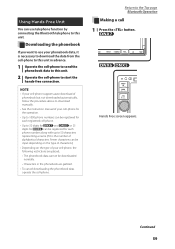
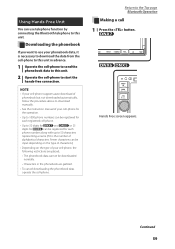
...If you want to use telephone function by connecting the Bluetooth telephone to the Top page Bluetooth Operation
Making a call
1 Press the button. Return to this unit in the...is necessary to download the data from the cell-phone to start the
hands-free connection.
Hands Free screen appears. Continued
59
Using Hands-Free Unit
You can use your phonebook data, it is the number of your...
dnx7180 (pdf) - Page 61


... data.
For details, see Setting up the Hands-Free phone (P.64).
*3 If more than one number are plural numbers under one name, say the key word for instead of last name or first name.
Return to the Top page Bluetooth Operation
2 Select a dialing method.
*1 Y ou can sort the list to start calling the
corresponding phone number...
dnx7180 (pdf) - Page 63


... Press the button.
Switch between the current call and waiting call , the Call Interrupt screen appears and system is kept suspended. Bluetooth Setup
You can answer it with the current call suspended or switch between the current and waiting call Touch [ ].
Answer the new incoming call is paused. The current call Touch [ ]. Hands Free screen appears.
2 Touch [BT SETUP...
dnx7180 (pdf) - Page 64


... for each setting. • Set up the Hands-Free system (P.64) • Set up SMS (P.65) • Preset the phone number (P.67) • Register your voice (P.68) • Register key word voice (P.69)
63 All Outputs from cell-phone (such as phone call voice and ringing tone) and Bluetooth audio player.
1 Touch [Front Only] or [All] of [Receiver PIN...
dnx7180 (pdf) - Page 65


...Set calling ring time (second). Auto Response*1 Sets an automatic response time to pick-up the Hands-Free phone
1 Touch [TEL SETUP] in the Hands Free
screen. SMS Receive Beep Select whether to beep at an incoming call...beeps. Use this setting when
the voice of first name. Return to the Top page Bluetooth Operation
Setting up an incoming call . Phone Information Use Sets whether to download ...
dnx7180 (pdf) - Page 66


... a new message (P.66).
[Received Message List] Displays the received message list.
[Sent Message List] Displays the sent message list.
[Draft] Displays the newest draft message. Calls the number in the message Select desired message from the list. Displays message Touch [DISP] to the Top page Bluetooth Operation
Operations in the Hands Free screen. SMS Select screen...
dnx7180 (pdf) - Page 68


... After you selected. Register from received SMS messages Touch [ ]. Register from missed calls list Touch [ ]. Enter phone numbers Touch [Direct Number]. Phone number preset
You can create a message easily by selecting the desired sentence from the template list.
1 Touch [Create Message] in the Hands Free screen. Register from outgoing calls list Touch [ ]. NOTE • Touching...
dnx7180 (pdf) - Page 69


...registered in the selected Phonebook file. • Touching [Delete] deletes the voice tag registered in the Hands Free
screen.
Follow the message and complete the operation.
4 Say the name within 2 seconds after a...is not recognized. Address Recording screen appears. Return to the Top page Bluetooth Operation
Voice registration
You can register your voice for the voice recognition feature...
dnx7180 (pdf) - Page 100


...The following audio, video, and picture files are supported. ■■Audio files •...; AAC-LC (.m4a)
• MP3 (.mp3)
• WMA (.wma)
• Linear PCM (WAVE) (.wav) *Mass-storage-class USB device only
NOTE • If music of normal CD and other surface containing music CD signals.)
■■About disc format
The disc format should be set only as well. Make...
dnx7180 (pdf) - Page 102


... the monaural audio output. PBC The PBC function is on . TEL Indicates the connection state of the Bluetooth hands-free unit. &#...audio output. SVCD Identifies the Super Video CD. C-REP The chapter repeat function is displayed on . LL Identifies the left audio output of channel 1 or 2. 1chLR/2chLR Identifies the monaural audio output of channel 1 or 2. 1chRR/2chRR Identifies the right audio...
Quick Start Guide - Page 5


..., you are driving for problems or accidents resulting from street signs, visual...put or leave any discrepancies or questions before continuing navigation. Use the navigation...property damage.
DNX7180/DNX7480BT/DNX6980/DNX6180/DNX6040EX/DNX6480BT/DNX5180...situation. Do not enter destinations, change settings, or access any functions requiring ... signals will soon be received, however, and the ...
Quick Start Guide - Page 9


... for upgrading the map. DNX7180/DNX7480BT/DNX6980/DNX6180/DNX6040EX/DNX6480BT/DNX5180
Number Name
1...properly, the unit returns to factory settings when this button is pressed (Instruction...turns the power on.
7 TEL
• Displays the Hands Free screen (Instruction Manual P.55). • Pressing for ...of the SD card slot.
9
Remote Sensor
Receives the remote control signal. For how to upgrade...
Quick Start Guide - Page 11


...DNX6980...system.
* T he display may not switch to factory settings when this button is pressed (Instruction Manual P.97).
&#... 1 second displays rear view camera display.
7
Remote Sensor
Receives the remote control signal. You can enable or disable this ...second switches AV out sources.
4 TEL
• Displays the Hands Free screen (Instruction Manual P.55).
• North America Sales area:...
Quick Start Guide - Page 20


... your cell-phone to the unit.
1) Touch [SET] of [Paired Device List] in the Searched Device List screen.
The selected device is connected to start the hands-free connection.
This key appears only for the operation.
20 Quick Start Guide
How To Make A Phone Call
You can use Bluetooth function of DNX5180, the optional accessory (KCA...
Quick Start Guide - Page 21


... data. DNX7180/DNX7480BT/DNX6980/DNX6180/DNX6040EX/DNX6480BT/DNX5180
4 Make or receive a phone call records 1 Touch [Incoming Calls], [Outgoing Calls], or [Missed Calls]. 2 Select the ...called number. 2 Touch [ ]. For details, see Using Hands-Free Unit (P.59) in the phonebook within 2 seconds after a beep. 3 Touch [ ]. Call using call .
See the table below for each operation method. Call...
Similar Questions
Bluetooth And Usb Audio Problems
When I go to play music through either bluetooth or usb, it plays through on the speakers super stat...
When I go to play music through either bluetooth or usb, it plays through on the speakers super stat...
(Posted by thomaszandstra 6 years ago)
Kenwood Nav/dvd Dnx6980 How Do You Clear The Call Records
(Posted by blcreeec 9 years ago)

