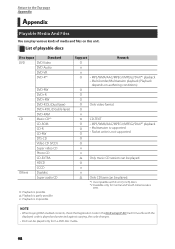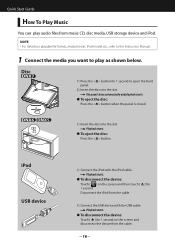Kenwood DNX6980 Support Question
Find answers below for this question about Kenwood DNX6980.Need a Kenwood DNX6980 manual? We have 4 online manuals for this item!
Question posted by duanecross9 on April 24th, 2021
Kenwood 6980
Current Answers
Answer #1: Posted by Vktech1 on April 24th, 2021 6:42 AM
Check to see if Volume Limit is on. If so, click on "on" and then turn the volume all the way up. When you save & exit from this screen the Settings > Music screen will then show Volume Limit as Off. This is what you want.
To help deal with "quiet" music I also recommend you turn Sound Check on.
Finally, if you are still having issues, change EQ to Off.
You should restart whatever apps are accessing sound.
Once I made these changes, I was able to connect to my bluetooth device and audio was back to normal.
NOTE: You do indeed still need to crank the volume on the iPhone once it is playing through bluetooth AND THEN adjust your volume on the bluetooth device as well...
Vasanth
Related Kenwood DNX6980 Manual Pages
Similar Questions
I have a new iPhone 6 and an old kenwood 6890 radio and I can't get pandora to play through the unit...
how can I get my movies/music videos on my iPhone to display video? I have the special cable with th...