Kenwood DNX6980 Support Question
Find answers below for this question about Kenwood DNX6980.Need a Kenwood DNX6980 manual? We have 4 online manuals for this item!
Question posted by pneumnich on April 1st, 2014
Kenwood Dnx-6980 Wont Turn On
The person who posted this question about this Kenwood product did not include a detailed explanation. Please use the "Request More Information" button to the right if more details would help you to answer this question.
Current Answers
There are currently no answers that have been posted for this question.
Be the first to post an answer! Remember that you can earn up to 1,100 points for every answer you submit. The better the quality of your answer, the better chance it has to be accepted.
Be the first to post an answer! Remember that you can earn up to 1,100 points for every answer you submit. The better the quality of your answer, the better chance it has to be accepted.
Related Kenwood DNX6980 Manual Pages
Quick Start Guide - Page 3


...play. Cleaning the Unit If the faceplate of the unit. The unit returns to display menus, audio file tags, etc. Reset button
• Remove the USB device before pressing the Reset button....Refer to remove the USB device, see (page 11).
• When the unit is turned on after a while, consult your Kenwood dealer. If the unit still does not operate normally after pressing the Reset button, the...
Quick Start Guide - Page 4


... topography. This may result in death or serious injury. The government system is turned to all GPS equipment, including the navigation system. IMPORTANT INFORMATION Vehicle Battery Preservation...Safety Precautions and Important Information
Read this information carefully before starting to operate the Kenwood Car Navigation System and follow the instructions in a safe and legal manner before...
Quick Start Guide - Page 7


... [Preset3]). Sets a method to switch to the rear view camera video display. (Preset: "OFF") "ON": Switches to the rear view camera video display when engaging the shift knob of CMOS-300. Returns to
"Reverse... is set to be set to the rear view camera video display, press the [AUD] button for longer than 1 Second] beforehand. Turn this setting on when the CMOS-300 with each time the...
Quick Start Guide - Page 8


... sensors) on common menu bar.
2.
Touch [Menu] on Source Control screen.
8 | Quick Start Guide Turns the power Off.
5 / ∞ Volume adjustment.
NAV Displays the navigation screen. 1 sec. Displays the... screen is displayed, press [SRC]. Touch [System] > [User Interface].
3. When a video screen is first displayed and changed to the source control screen by one.
TEL Displays the...
Quick Start Guide - Page 10
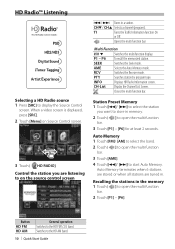
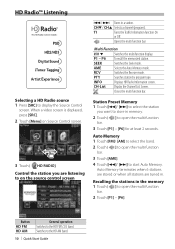
... Memory terminates when 6 stations are stored or when all stations are listening to start Auto Memory. When a video screen is displayed, press [SRC]. 2 Touch [Menu] on the source control screen
4 / ¢ ...in a station. Control the station you want to display the Source Control
screen. TI
Turns the Traffic Information function On
or Off. Opens the multi function bar
Multi Function
#/#...
Quick Start Guide - Page 12


....
USB device Touch [ ] to open the multi function bar.
[Music]: Displays the music list. [Video]: Displays the video list. [Picture]: Displays the Thumbnail Viewer. [Folder]: Displays the folder list. iPod Touch [ bar.
... FREP
RDM
Starts or stops Random Play.
Switches to button or slider.
PBC
Turns the PBC On or Off. TREP/ CREP/ Switches the Repeat Play operations.
CTRL...
Quick Start Guide - Page 16


...To?] > [Near].
4
3 5
6
7
1 Touch to view the Next Turn page or the junction view page, when available.
2 Touch to view the Turn List page. 3 Touch to your destination with a magenta line.
Your route is for...the extra stop. 4 Touch [Go!]. 5 Touch [Add as ecoRoute and Help. Garmin and Kenwood will not be responsible for any traffic fines or citations that you to view the Where Am ...
Quick Start Guide - Page 25


... (Optional Accessory)
Connection cable (Included in the TV tuner)
When Connecting Two iPods
iPod (commercially available)
KCA-iP302 (Video / Audio supported) (Optional Accessory)
Visual Output (Yellow)
Audio Output (Black)
iPod2 5V 1A
USB terminal
KCA-iP102 (Audio supported) (Optional Accessory)
iPod1/USB 5V 1A
English | 25 Contact your Kenwood dealer for connection of optional accessory.
Quick Start Guide - Page 31


... for a Class B digital device, pursuant to Part 15 of the device. Kenwood Corporation 2967-3, ISHIKAWA-MACHI, HACHIOJI-SHI TOKYO, JAPAN
KENWOOD CORP. CERTIFIES THIS EQUIPMENT CONFORMS TO DHHS REGULATIONS N0.21 CFR 1040. 10,... does cause harmful interference to radio or television reception, which can be determined by turning the equipment off and on, the user is encouraged to try to correct the ...
dnx7180 (pdf) - Page 2


Thank you will learn various convenient functions of the system.
In this manual, you for purchasing the KENWOOD GPS NAVIGATION SYSTEM.
With one-click, you want to the section of the media you can jump to play. What Do You Want To Do? Click the icon of each media!
iPod
USB
VCD
Tuner HD Radio
Disc Media Music CD DVD VIDEO
XM
SIRIUS
BT Audio Pandora
1
dnx7180 (pdf) - Page 3


... On The Front Panel 6
Turning On The Unit 10
How To Play Media 13
Operating With The Top Menu Screen____ 14
Common Operations 16
Navigation Operation 18
DVD/Video CD (VCD)
Operation
20
...23
Zoom Control For DVD And VCD________ 24
DVD Setup 25
CD/Audio And Visual Files
/iPod Operation
28
Music/Video/Picture Basic Operation_ ___ 28
Search Operation 34
Movie Control 39
PANDORA...
dnx7180 (pdf) - Page 5


... be used . • This unit can select language to display menus, audio file tags, etc. Called lens fogging, this unit, pull
them out horizontally...Do not use the disc only after a while, consult your Kenwood dealer. Protecting the monitor
To protect the monitor from this ... surface or erase screened print.
4
Lens fogging
When you turn on the car heater in cold weather, dew or condensation ...
dnx7180 (pdf) - Page 15


... can perform the following functions. Enter setup mode
Display navigation screen
Turn off all audio function
etc.
Operation Touch the icon of the desired setup function. Touch ... video/picture playback, press the button. (P.6, P.8)
Top Menu screen appears. or
NOTE • You can select the
hiding icon by scrolling the screen left or right. Function
Icon
Switch the audio ...
dnx7180 (pdf) - Page 56


...Object Push Profile) PBAP (Phonebook Access Profile) SYNC (Synchronization Profile) Audio player: A2DP (Advanced Audio Distribution Profile) AVRCP (Audio/Video Remote Control Profile)
NOTE • For the cell-phones verified for ... is necessary to register the Bluetooth audio player or cell-phone to communicate with the Bluetooth Standard following URL: http://www.kenwood.com/cs/ce/bt/. •...
dnx7180 (pdf) - Page 100


... ISO 9660 Level 1/2
• Joliet
• Romeo
• Long file name
About files
The following audio, video, and picture files are supported. ■■Audio files • AAC-LC (.m4a)
• MP3 (.mp3)
• WMA (.wma)
• ...
NOTE • BMP and PNG can be impossible depending on the site, www.kenwood.com/cs/ce/audiofile/. Since the music CD surface does not conform to 10.
dnx7180 (pdf) - Page 101


... iPod nano (2nd generation) • iPod nano (1st generation) • iPod with video • iPod classic • iPod touch (4th generation) • iPod touch (3rd...appearing in this manual indicates a flash memory device and digital audio players can be recognized as charge it will display a correct... from any damage arising from this unit, "KENWOOD" or "✓" is used with this unit...
Quick Start Guide - Page 3


... process see your writing software, and your Kenwood dealer. If swallowed contact physician immediately.
&#... play . Lens fogging
When you turn on the car heater in cold ...; This unit can select language to display menus, audio file tags, etc. If the unit still does...your recorder instruction manual.)
3 DNX7180/DNX7480BT/DNX6980/DNX6180/DNX6040EX/DNX6480BT/DNX5180
Precautions
2WARNING
To ...
Quick Start Guide - Page 5


...This may affect safety or timing while driving. Although the navigation system is turned to ON or ACC. Using the navigation system for any purpose requiring precise ...become unsafe. DNX7180/DNX7480BT/DNX6980/DNX6180/DNX6040EX/DNX6480BT/DNX5180
Safety Precautions and Important Information
Read this information carefully before starting to operate the Kenwood Car Navigation System and ...
Quick Start Guide - Page 14
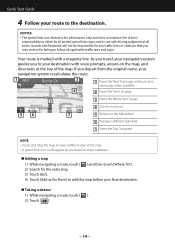
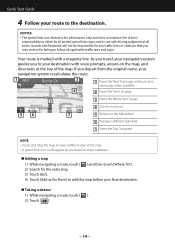
Quick Start Guide
4 Follow your
navigation system recalculates the route.
1
2
1 Views the Next Turn page or the junction
view page, when available.
4
2 Views the Turn List page.
3
3 Views the Where Am I?
Garmin and Kenwood will not be responsible for any traffic fines or citations that you may receive for information only and does not...
Quick Start Guide - Page 31


... incorporates copy protection technology that plays DivX video. DNX7180/DNX6980/DNX6180/DNX6040EX/ DNX5180:
2CAUTION Use of...double-D symbol are trademarks of such marks by turning the equipment off and on a circuit
different ... separately.
• Manufactured under U.S. Kenwood Corporation 2967-3, ISHIKAWA-MACHI, HACHIOJI-SHI TOKYO, JAPAN
KENWOOD CORP. Changes or modifications to Part...
Similar Questions
Wont Turn On
when the car start up dnx690hd red light and the sceen wont turn on hlep plez
when the car start up dnx690hd red light and the sceen wont turn on hlep plez
(Posted by Albert12 6 years ago)
How To Play Pandora Through Dnx 6980 And Iphone 6
I have a new iPhone 6 and an old kenwood 6890 radio and I can't get pandora to play through the unit...
I have a new iPhone 6 and an old kenwood 6890 radio and I can't get pandora to play through the unit...
(Posted by Bdodson2 9 years ago)
Kenwood Kdc-bt948hd Wont Turn On
Changed the battery in the car- now the head unit wont turn on Any ideas?
Changed the battery in the car- now the head unit wont turn on Any ideas?
(Posted by bradshawphoto 10 years ago)

