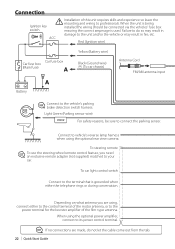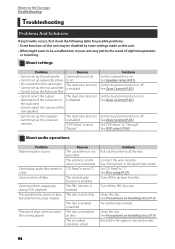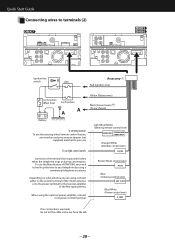Kenwood DNX6980 Support Question
Find answers below for this question about Kenwood DNX6980.Need a Kenwood DNX6980 manual? We have 4 online manuals for this item!
Question posted by onehanded88 on August 27th, 2015
I Need Wiring Diagram For Dnx 6980
The person who posted this question about this Kenwood product did not include a detailed explanation. Please use the "Request More Information" button to the right if more details would help you to answer this question.
Current Answers
Answer #1: Posted by TechSupport101 on August 28th, 2015 12:26 AM
Are you using a harness? Well, do see the installation section of the manual here https://www.helpowl.com/manuals/Kenwood/DNX6980/111104
Related Kenwood DNX6980 Manual Pages
Similar Questions
Need Wiring Diagram For Kenwood Kdc-x791
wiring diagram Kenwood kdcx791
wiring diagram Kenwood kdcx791
(Posted by Benjamin357 4 years ago)
How To Play Pandora Through Dnx 6980 And Iphone 6
I have a new iPhone 6 and an old kenwood 6890 radio and I can't get pandora to play through the unit...
I have a new iPhone 6 and an old kenwood 6890 radio and I can't get pandora to play through the unit...
(Posted by Bdodson2 9 years ago)
Need Wiring Diagram For Kdc-x895
(Posted by Anonymous-137185 9 years ago)