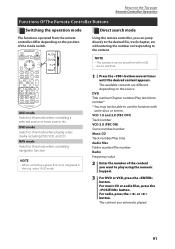Kenwood DNX6980 Support Question
Find answers below for this question about Kenwood DNX6980.Need a Kenwood DNX6980 manual? We have 4 online manuals for this item!
Question posted by Iqbalp31 on August 2nd, 2022
Kenwood Dnx 6980
after changing battery my radio or gps n
Current Answers
Answer #1: Posted by SonuKumar on August 2nd, 2022 10:38 PM
Please respond to my effort to provide you with the best possible solution by using the "Acceptable Solution" and/or the "Helpful" buttons when the answer has proven to be helpful.
Regards,
Sonu
Your search handyman for all e-support needs!!
Related Kenwood DNX6980 Manual Pages
Similar Questions
How To Play Pandora Through Dnx 6980 And Iphone 6
I have a new iPhone 6 and an old kenwood 6890 radio and I can't get pandora to play through the unit...
I have a new iPhone 6 and an old kenwood 6890 radio and I can't get pandora to play through the unit...
(Posted by Bdodson2 9 years ago)
Kdc-bt555u How Change Battery
the manual only shows pictures that I don't understand, but how do I remove and replace the battery?
the manual only shows pictures that I don't understand, but how do I remove and replace the battery?
(Posted by sedonaguy06 9 years ago)