Kenwood DNX690HD Support Question
Find answers below for this question about Kenwood DNX690HD.Need a Kenwood DNX690HD manual? We have 3 online manuals for this item!
Question posted by selvinhernand132 on March 22nd, 2014
Navigation System
I installed my kenwood dnx690hd excelon but my gps doesn't want to work what do I need to do
Current Answers
There are currently no answers that have been posted for this question.
Be the first to post an answer! Remember that you can earn up to 1,100 points for every answer you submit. The better the quality of your answer, the better chance it has to be accepted.
Be the first to post an answer! Remember that you can earn up to 1,100 points for every answer you submit. The better the quality of your answer, the better chance it has to be accepted.
Related Kenwood DNX690HD Manual Pages
Instruction Manual - Page 1


... product. iPod
USB
VCD
Tuner HD Radio
Disc Media Music CD DVD VIDEO
SIRIUS XM
BT Audio Pandora aha
Take the time to read through this manual, you will .../ DNX7700BT/ DNX690HD/ DNX570HD/ DNX5080EX/ DNX5700BT Serial number
US Residence Only
Register Online
Register your Kenwood dealer for purchasing the KENWOOD GPS NAVIGATION SYSTEM.
Click the icon of the media you want to the model...
Instruction Manual - Page 2
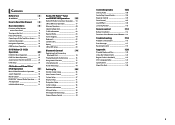
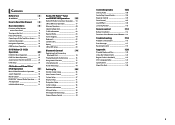
...
Display Setup 91
Navigation Setup 95
Camera Setup 96
Software Information 97
AV Input Setup 98
AV Output Interface Setup 99
External Device Control 99
Controlling Audio
100
Setting Audio 100
Controlling General Audio 104
Equalizer Control 105
Zone Control 107
Sound Effect 108
Listening Position 110
Remote control
112
Battery Installation 112
Functions of...
Instruction Manual - Page 3


... display menus, audio file tags, etc... installation, consult your Kenwood dealer...want to provide clear explanations of the operations. List Control screen appears.
3 Touch desired track/file.
With one -click.
Playback starts. Other search
When you experience problems during
playback.
Cleaning the unit
If the faceplate of this reason, they work...the music, video, or ...
Instruction Manual - Page 10
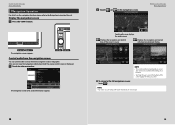
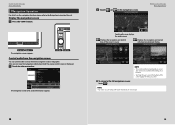
The navigation screen with audio information appears.
2 Touch [ ] or [ ] in the navigation screen.
NOTE • For details on the navigation function, please refer to the instructions in each time the viewing area is touched. • Touching the source icon in the bottom of the current source.
: Displays the navigation and current video/picture playback display.
NOTE •...
Instruction Manual - Page 38


...with the Bluetooth Standard following URL: http://www.kenwood.com/cs/ce/bt/. • The units... Profile) SSP (Simple Secure Pairing) Audio player: A2DP (Advanced Audio Distribution Profile) AVRCP (Audio/Video Remote Control Profile)
NOTE • For... Confirm]
removes registration information.
After you want to OFF.
75 PIN Code Set screen appears. Audio (A2DP) Means that device.
2 Set...
Instruction Manual - Page 57


...navigation...
2 Enter the number of the content you
want to the Top page Remote Controller Operation
Remote control...are depleted. For music CD or audio files, press the button. For DNX890HD, DNX7700BT, DNX690HD, and DNX5700BT, the remote control ...a child swallows the battery, immediately consult a physician. Battery Installation
If the remote control operates only over shorter distances or does...
Instruction Manual - Page 61


...-RAM Music CD*1 CD-ROM CD-R CD-RW DTS-CD Video CD (VCD) Super video CD Photo CD CD-EXTRA HDCD CCCD Dualdisc Super audio CD
‡ : Playback is possible. %: Playback is partly possible. × : Playback is put on the site, www.kenwood.com/cs/ce/audiofile/. Make sure to the CD standard, playback...
Instruction Manual - Page 62
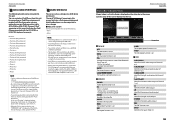
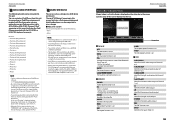
...; When the USB device is connected to this unit. The files can be charged through the USB cable.
• Install the USB device in this manual indicates a flash memory device and digital audio players can supply power to your iPod/iPhone to this unit by the iPod is played first. Status bar...
Instruction Manual - Page 64


... DNX890HD, DNX7700BT : USB 2.0 High Speed/ 2.0 Full Speed DNX690HD, DNX570HD, DNX5080EX, DNX5700BT : USB 2.0 High Speed
File System : FAT 16/ 32
Maximum Power Supply Current DNX890HD, DNX7700BT iPod/iPhone: DC 5 V 1 A USB: DC 5 V 500 mA DNX690HD, DNX570HD, DNX5080EX, DNX5700BT : DC 5 V 1 A
D/A Converter : 24 Bit
Audio Decoder : MP3/ WMA/ AAC/ WAV
Video Decoder : MPEG1/MPEG2/MPEG4/WMV/H.264
127
Instruction Manual - Page 65


... Level (RCA jacks) : 1 Vp-p/ 75 Ω
Video Output Level (RCA jacks) : 1 Vp-p/ 75 Ω
Audio Output Level (RCA jacks) : 1.2 V/ 10 kΩ
■■Audio section
Maximum Power (Front & Rear) : 50 W x 4
Full Bandwidth Power (Front & Rear) (4 Ω, 14.4 V, 1 % THD)
: 22 W x 4 Preout Level (V)
DNX890HD, DNX7700BT, DNX690HD : 5 V/ 10 kΩ DNX570HD, DNX5080EX, DNX5700BT : 2 V/ 10 kΩ...
Instruction Manual - Page 66


...Pandora" in the Apple iTunes App Store to find and install the most current version of the Pandora® application on...performance standards.
SPP (Serial Port Profile) - A2DP (Advanced Audio Distribution Profile) Note • In the application on -...KENWOOD Corporation is not responsible for more information and software tools to convert your files into DivX videos.
• ABOUT DIVX VIDEO...
Instruction Manual - Page 67
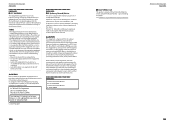
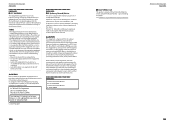
...to comply without maximum permissive exposure evaluation (MPE). JVC KENWOOD Corporation 2967-3, ISHIKAWA-MACHI, HACHIOJI-SHI, TOKYO, JAPAN...harmful interference to radio communications, if it should be installed and operated keeping the radiator at least 20cm or ... Canada licenceexempt RSS standard(s).
Location: Top plate
DNX890HD/ DNX690HD/ DNX570HD/ DNX5080EX:
■■IC (Industry Canada...
User Manual - Page 4


...including their licensors and
4 GPS Navigation Instruction Manual
suppliers) and affiliated...works based on the other applications and data from third party data providers ("Third Party Content Data"). Garmin also licenses information, text, images, graphics, photographs, audio, video..., systems, or applications installed or otherwise connected to ...USING THE DNX890HD / DNX690HD / DNX570HD / ...
Quick Start Guide - Page 1
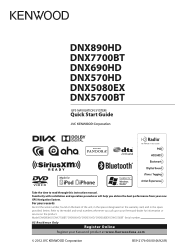
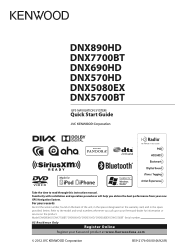
... at www.Kenwoodusa.com
© 2012 JVC KENWOOD Corporation
B59-2176-00/00 (K/K2/R) Familiarity with installation and operation procedures will help you call upon your new GPS Navigation System. Model DNX890HD/ DNX7700BT/ DNX690HD/ DNX570HD/ DNX5080EX/ DNX5700BT Serial number
US Residence Only
Register Online
Register your records Record the serial number, found on the back...
Quick Start Guide - Page 2
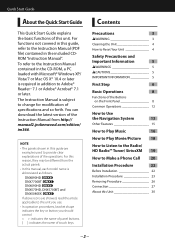
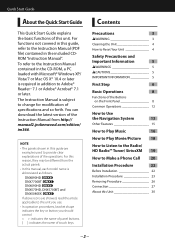
...to provide clear explanations of the operations. DNX890HD: DNX7700BT: DNX690HD: DNX570HD, DNX5700BT, and DNX5080EX: If above icons are... Front Panel 8
Common Operations 12
How to Use
the Navigation System
13
Other Features 15
How to Play Music
16
How...Installation Procedure
22
Before Installation 22
Installation Procedure 23
Removing Procedure 26
Connection 27
About this unit.
Quick Start Guide - Page 3


... check with your Kenwood dealer to make sure that they work where the service ...unit can select language to display menus, audio file tags, etc. A fire, ... of the disc and move during installation, consult your Kenwood dealer. Protecting the monitor
To protect... actions may not correctly play . DNX890HD/DNX7700BT/DNX690HD/DNX570HD/DNX5080EX/DNX5700BT
Precautions
2WARNING
To prevent injury ...
Quick Start Guide - Page 5


...sources, which is prohibitively expensive.
5 Virtually all GPS equipment, including the navigation system. Minimize the amount of time spent viewing ...navigation device can lead to malfunction or damage. DNX890HD/DNX7700BT/DNX690HD/DNX570HD/DNX5080EX/DNX5700BT
Safety Precautions and Important Information
Read this information carefully before starting to operate the Kenwood Car Navigation...
Quick Start Guide - Page 13


...,
touch the Search bar and enter the letters.
3) Select a destination.
4) Touch [Go!]. DNX890HD/DNX7700BT/DNX690HD/DNX570HD/DNX5080EX/DNX5700BT
How to Use the Navigation System
1 Press the button to display the navigation screen.
2 Operate the desired function from manual.kenwood.com/edition/im366.
3 Enter your destination and start the guidance.
● Finding points of the...
Quick Start Guide - Page 15
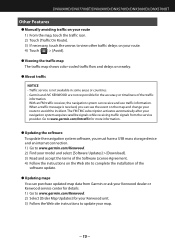
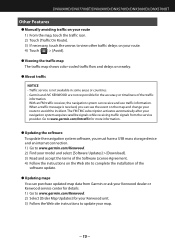
...countries. • Garmin and JVC KENWOOD are not responsible for more information.
● Updating the software To update the navigation system software, you can see ...the event on the map and change your route to avoid the incident. DNX890HD/DNX7700BT/DNX690HD/DNX570HD/DNX5080EX/... complete the installation of the traffic
information.
Quick Start Guide - Page 31


...built in hazardous radiation exposure. JVC KENWOOD Corporation 2967-3, ISHIKAWA-MACHI, HACHIOJI-SHI...3G, EDGE, or WiFi. A2DP (Advanced Audio Distribution Profile) Note
• Because Aha...modifications are expressly approved in a particular installation. The user could lose the authority... use radio frequency energy. DNX890HD/DNX7700BT/DNX690HD/DNX570HD/DNX5080EX/DNX5700BT
• Requirements Aha...
Similar Questions
My Dnx690hd Has No Red Triangle And Won T Boot Up Black Screen
(Posted by Djcurtis777 3 years ago)
Is There A Direct Replacement For A Kenwood Dnx690hd As Mine Has Stopped Working
is there a direct replacement for a dnx690hd as mine has stopped working. But I can not afford a new...
is there a direct replacement for a dnx690hd as mine has stopped working. But I can not afford a new...
(Posted by Howard33067 6 years ago)
Where. I. Can. Get. A Sd Card. For. Up Date My. Garmin On. My. Dnx690hd. ???
Where. I. Can. Get. A Sd card. For. Up date my. Garmin on. My. Dnx690hd. ???
Where. I. Can. Get. A Sd card. For. Up date my. Garmin on. My. Dnx690hd. ???
(Posted by Elchifladito 8 years ago)

