Kenwood DNX5190 Support Question
Find answers below for this question about Kenwood DNX5190.Need a Kenwood DNX5190 manual? We have 2 online manuals for this item!
Question posted by anees on September 22nd, 2012
Ipod Is Hooked Up Deck Is Reading Playing Songs But No Sound. What Is The Reaso
The person who posted this question about this Kenwood product did not include a detailed explanation. Please use the "Request More Information" button to the right if more details would help you to answer this question.
Current Answers
There are currently no answers that have been posted for this question.
Be the first to post an answer! Remember that you can earn up to 1,100 points for every answer you submit. The better the quality of your answer, the better chance it has to be accepted.
Be the first to post an answer! Remember that you can earn up to 1,100 points for every answer you submit. The better the quality of your answer, the better chance it has to be accepted.
Related Kenwood DNX5190 Manual Pages
Instruction Manual - Page 1


DNX7190HD DNX7490BT DNX6990HD DNX6190HD DNX6490BT DNX5190 DNX5060EX
GPS NAVIGATION SYSTEM
INSTRUCTION MANUAL
Before reading this instruction manual. Thank you want to play.
iPod
USB
VCD
Tuner HD Radio
Disc Media Music CD DVD VIDEO
SIRIUS XM
BT Audio Pandora
Take the time to check the latest edition and ...
Instruction Manual - Page 2
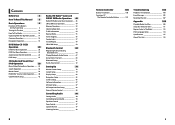
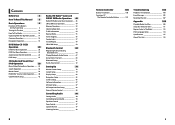
Contents
Before Use
4
How To Read This Manual
5
Basic Operations
6
Functions Of The Buttons On The Front Panel 6
Turning On The Unit 10
How To Play Media 13
Operating With The Top Menu Screen____ 14
... 28
Search Operation 34
Movie Control 39
PANDORA® internet radio Operation_____ 40
USB/iPod/DivX Setup 42
Radio, HD Radio™ tuner and SIRIUS XM Radio Operation 46...
Instruction Manual - Page 3


...patterns may affect its mechanical parts. With one -click. Operation procedure Explains necessary procedures to play time, etc. See Language setup (P.80).
• The Radio Data System or Radio...button during installation, consult your recorder instruction manual.)
How To Read This Manual
Return to the Top page CD, Disc, iPod, USB device
Search Operation
You can select language to the ...
Instruction Manual - Page 7


... To Play Media
Music CD and disc media 1 Press the button.
NOTE • These settings can be set from the cable.
13 The panel closes automatically. The unit reads the ...device and playback starts. ●●To disconnect the device: Touch [0] for 1 second.
iPod
1 Connect the iPod with the
USB cable.
The unit reads the iPod and playback starts...
Instruction Manual - Page 13


...may not be started from the Top Menu screen. Dialog (Default): Makes the total sound
volume larger than other modes. Parental Level* See Parental level (P.26).
Each time you ...operation as follows. DVD Setup
You can set up the DVD playback functions. This is being played. Stream Information Displays the present source information. Zoom Control screen appears.
24
25
SETUP Menu...
Instruction Manual - Page 14


... or [3] to the DVD SETUP screen. OFF (Default): Information does not appear. Also, you may not play a disc in the menu, subtitle, and voice. NOTE • To cancel the setup and return to ... parental code and touch
[Enter]. Sets the entered language and returns to select a parental
level.
CD Read Sets the motion of [DISC SETUP]. Return to the previous
screen, touch [Cancel]. • To...
Instruction Manual - Page 15


...Disc media (P.28)
• iPod (P.30)
Music CD and disc media
NOTE • In this manual, "Music CD" will be referred to as follows; 3 (play mode display
The meanings of ... switching area
Touch to switch between current track number, text, etc. • 3, ¡, ¢, 7, etc.: Current play ), ¡ (fast forward), 1 (fast backward), ¢ (search up), 4 (search down), 7 (stop), 7R (...
Instruction Manual - Page 16


...and contents.
It may be performed by using keys in USB mode, touching each icon are as follows; 3 (play mode display
The meanings of the display. Simple Control screen
1
2
List Control screen
2
6
7
3
4
... file list and the current file information.
30
Return to the Top page CD, Disc, iPod, USB device
Picture/video screen
9
9
10
9 Searching file area (picture/video file only...
Instruction Manual - Page 17


...playlist in the following functions can control only the "Pause and play" and "Selecting a song" functions from this unit. [ ] [ ] (disc ...playing position.
32
33 For details on
your iPod touch or iPhone. For details, see Search from the album artwork list. App mode: Allows this area.
[ ]
Repeats the current track/folder. See Setting Up (P.78). [ AUDIO] Touch to output the sounds...
Instruction Manual - Page 18


... controller, you can jump
directly to the desired track/file with entering the track/folder/file number, play and stop.
34
The list sorted in the way you selected appears.
Category search (USB device and iPod only)
1 Touch the desired category from artist, album, genre and composer.
2 The list is sorted by...
Instruction Manual - Page 19


... artwork.
1 Touch [ ].
NOTE • For operations in the album is played again from the content
list. Sub function menu appears.
2 Touch [
]. The first song in the list screen, see Favorite list (P.38).
Touch the key to the Top page CD, Disc, iPod, USB device
Folder search (USB device and disc media only)
1 Touch...
Instruction Manual - Page 20


... can adjust the movie playback from other list (folder list, category list, etc.)
• Playing another album by selecting album artworks.
1 Touch and drag the desired album
artwork in the lower ...Exit].
Selected album is registered to the Top page CD, Disc, iPod, USB device
38
39 Selected album is played and the control screen appears. resumes if file configuration of the device...
Instruction Manual - Page 21


...channel.
[ ¢ ] Skips the current song. (Note this function is disabled when the PANDORA skip limitation is exceeded.)
[ ] (Thumbs up)
Registers the current contents as iPod. For details on the menu, see Registering...For details on searching, see Multi function menu (P.41).
5 Play time display key Touch to display the play time (7 in this table).
6 Content information Displays the ...
Instruction Manual - Page 22


...zone function. The list is connected.
42
43 However, only playing, pausing, and skipping are available. • You cannot select iPod as rear source when you select PANDORA as main source in ... can operate PANDORA by registered date Touch [ByDate]. Source SETUP Menu screen appears.
4 Touch [USB], [iPod] or [DivX] in the screen. Set [ON] or [OFF] (default).
Return to display the ...
Instruction Manual - Page 23


... reached 0, a warning message appears and the file cannot be able to play with the viewing restriction. Return to the Top page CD, Disc, iPod, USB device
45
Otherwise the file may not be played.
44
Return to the Top page CD, Disc, iPod, USB device
DivX setup (DNX7490BT/ DNX6490BT)
This feature is available only...
Instruction Manual - Page 25


...). 4 Preset key/Multi function menu Recalls the memorized channel. Presents song name, artist, station IDs, HD2/HD3 Channel Guide, and other...stations to control the external device power supply. AM sounds like today's FM and FM sounds like a CD.
• iTunes® Tagging ...635-2349 to activate
your Radio ID, tune to content being played on the menu, see Switching the operation
mode (P.101). ...
Instruction Manual - Page 26


... Menu screen. Multi function menu
The functions of the current music: Channel Name, Artist Name, Song Title, Content Info, Category Name, Channel Description, Similar Channels 7 Sub function menu The following sequence...57). [ SETUP] Touch to control the external device power supply. Touching this key again
plays the on or off. For details, see External Device Control (P.88).
50
[ REAR ...
Instruction Manual - Page 29


...DNX6990HD/ DNX6190HD/ DNX5190/ DNX5060EX) for 1 second during listening to click and then easily buy and download the song you were tagging directly from HD Radio tuner or SIRIUS XM station. song information can ... you just need to the song from the Apple iTunes Music Store.
When
iPod is connected, the tag information registered to this unit.
The saved songs will then be saved on ...
Instruction Manual - Page 53


...no playable audio file.
See Playable Media And Files (P.108). Read Error
The disc is poor.
with the labeled side up the...Tone cannot be output
used. See Zone Control (P.97). The sound skips when an audio file is set up the high pass filter...on the screen.
Connect an iPod/Bluetooth audio player, and change the source to play .
higher level than USB/iPod. Error 07-67
The ...
Instruction Manual - Page 56


... this case, "Reading" is displayed without displaying a folder name, etc. The word "USB device" appearing in this manual indicates a flash memory device and digital audio players can be recognized as charge it will display a correct title, etc. • When the iPod is connected to this unit by the iPod is played first. Current status...
Similar Questions
Why Can't I Hook Up My Android Phone To My Kenwood Deck Having Troubles
(Posted by williamsneadjr 3 years ago)

