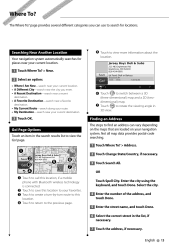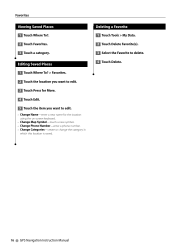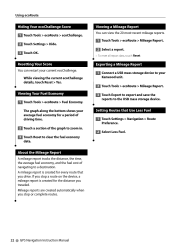Kenwood DNX5190 Support Question
Find answers below for this question about Kenwood DNX5190.Need a Kenwood DNX5190 manual? We have 2 online manuals for this item!
Question posted by williamsneadjr on July 8th, 2020
Why Can't I Hook Up My Android Phone To My Kenwood Deck Having Troubles
The person who posted this question about this Kenwood product did not include a detailed explanation. Please use the "Request More Information" button to the right if more details would help you to answer this question.
Current Answers
Related Kenwood DNX5190 Manual Pages
Similar Questions
Phone Contacts
How do I upload(downoad) my phone contacts to my kenwood dnx5190 radio hands free blue tooth unit?
How do I upload(downoad) my phone contacts to my kenwood dnx5190 radio hands free blue tooth unit?
(Posted by ziggy56 4 years ago)
Playing Downloaded Books From My Android Phone On My Kenwood Dnx6180
how do i get downloaded books that are on my android phone (samsung note 2) to play on my kenwood dn...
how do i get downloaded books that are on my android phone (samsung note 2) to play on my kenwood dn...
(Posted by Infinityretailsolutions 10 years ago)
How To Play Music On Android Phone On Kenwood Dnx6180 Bluetooth
(Posted by krisGUZZIM 10 years ago)
Ipod Is Hooked Up Deck Is Reading Playing Songs But No Sound. What Is The Reaso
(Posted by anees 11 years ago)
Connection
how do i get my iphone to connect and play music. every time it connects the phone says accessory co...
how do i get my iphone to connect and play music. every time it connects the phone says accessory co...
(Posted by courtneydaniel19 12 years ago)