Kenwood DNX6180 Support Question
Find answers below for this question about Kenwood DNX6180.Need a Kenwood DNX6180 manual? We have 4 online manuals for this item!
Question posted by leMelans on December 25th, 2013
Kenwood 6180 Will Not Play Ipod Sound
The person who posted this question about this Kenwood product did not include a detailed explanation. Please use the "Request More Information" button to the right if more details would help you to answer this question.
Current Answers
There are currently no answers that have been posted for this question.
Be the first to post an answer! Remember that you can earn up to 1,100 points for every answer you submit. The better the quality of your answer, the better chance it has to be accepted.
Be the first to post an answer! Remember that you can earn up to 1,100 points for every answer you submit. The better the quality of your answer, the better chance it has to be accepted.
Related Kenwood DNX6180 Manual Pages
Quick Start Guide - Page 2


... Basic Operation 8 HD Radio™ Listening 10 How To Play Media 11 Operation on Toyota, Nissan or Mitsubishi
Car using ... System Connection 24 Optional Accessory Connection 25 Installing the GPS Antenna 26 Installing the Push-To-Talk Switch and...Escutcheon 27 Installation for modification of the Instruction Manual from manual.kenwood.com/edition/im332/.
2 | Quick Start Guide You can...
Quick Start Guide - Page 3


...allow discs to (page 6). Refer to play. For safety's sake, leave the mounting and wiring work where the service is turned on after a while, consult your Kenwood dealer.
How to reset your area. &#... before pressing the Reset button.
Lens Fogging When you purchase optional accessories,
check with your Kenwood dealer to make sure that they work with a dry soft cloth such as thinner or ...
Quick Start Guide - Page 6


.... (Preset: "iPod") "iPod": Select when connecting the iPod using the KCA-iP302 for iPod. "Disabled": Voice control is activated.
Navigation Language Select Selects the language used for tag text (song information).
Cancels the selected language. Text Language Select Selects the language used for the control screen and so forth. "AV-IN3": Select to play an...
Quick Start Guide - Page 11


...264/MPEG4 AVC (.mp4, .m4v), WMV 9 (.wmv, .m2ts)
3 sec.
Notes • When Connecting Two iPods: When iPod1 is ejected by touching [0] on the right, and insert it into the slot until it clicks. For... how to upgrade the Navigation System, refer to upgrade the Navigation System. How To Play Media
Disc media
iPod
0
1 sec. Press [0] for 1 second.
English | 11 SD card This SD ...
Quick Start Guide - Page 12


...
Control the music you are listening
to
CD
DVD media
1 Start List Search
DVD media
USB device
iPod
Button
General operation
38
Plays or pauses.
7
Stops playing. Closes the multi function bar.
Search the file you play time display. Switches to the playback screen. Opens the multi function bar
Multi Function
#/# ∞
Switches the...
Quick Start Guide - Page 30


.... Manufactured under license from SRS Labs, Inc. Reverse engineering and disassembly are owned by the developer to play DivX Video-on-Demand (VOD) content. "Made for iPod" and "Made for iPhone" mean that the use of DTS, Inc. U.S. and any use of ... are trademarks of Apple Inc.
ABOUT DIVX VIDEO: DivX® is a digital video format created by Kenwood Corporation is under license.
dnx7180 (pdf) - Page 1


DNX7180 DNX7480BT DNX6980 DNX6180 DNX6040EX DNX6480BT DNX5180
GPS NAVIGATION SYSTEM
INSTRUCTION MANUAL
Before reading this manual, click the button below . Refer to the model and serial numbers whenever you obtain the best performance from your Kenwood dealer for information or service on the warranty card, and in the space provided below to read through...
dnx7180 (pdf) - Page 2


Thank you will learn various convenient functions of the system.
Click the icon of each media! What Do You Want To Do? With one-click, you want to the section of the media you can jump to play. In this manual, you for purchasing the KENWOOD GPS NAVIGATION SYSTEM.
iPod
USB
VCD
Tuner HD Radio
Disc Media Music CD DVD VIDEO
XM
SIRIUS
BT Audio Pandora
1
dnx7180 (pdf) - Page 6


..."Direct search mode" (p.81). For USB devices and iPods, you can jump directly to the desired track/ le with entering the track/folder/ le number, play time, etc.
Operation title Introduces the function.
Screen shot... of touch
keys. How To Read This Manual
Return to the Top page CD, Disc, iPod, USB device
Search Operation
You can refer each section or top page with one -click, ...
dnx7180 (pdf) - Page 14
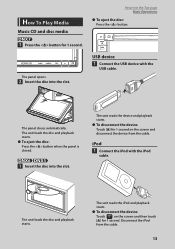
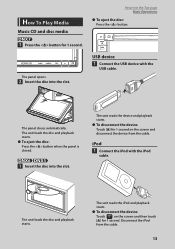
... device: Touch [0] for 1 second on the screen and then touch [0] for 1 second.
The panel opens.
2 Insert the disc into the slot.
iPod
1 Connect the iPod with the
USB cable. How To Play Media
Music CD and disc media
Return to the Top page Basic Operations
●●To eject the disc: Press the...
dnx7180 (pdf) - Page 96


...Touch Sensor Tone doesn't sound. No Device (USB The USB device is selected as because a speaker cord has shorted appropriate and then push the
or it again. Change the source to play has a See Region.... If the "Error 07−67" message does not disappear, see your nearest Kenwood dealer. Connect an iPod/Bluetooth audio player, and change the source to some reason or other. Disc Error
An ...
dnx7180 (pdf) - Page 101


...iPod. We shall have no compensation for • iPod nano (6th generation) • iPod nano (5th generation) • iPod nano (4th generation) • iPod nano (3rd generation) • iPod nano (2nd generation) • iPod nano (1st generation) • iPod with this case, "Reading" is played...on iPod/iPhone
software, access www.kenwood.com/cs/ce/ipod/. • By connecting your iPod/ ...
dnx7180 (pdf) - Page 109


...PANDORA® internet radio: The requirements for iPhone" mean that plays DivX video. Product includes software. © DTS, Inc. This.... and any use of DTS, Inc. iPhone, iPod, iPod classic, iPod nano, and iPod touch are trademarks of Apple Inc., registered in the...: DivX® is a digital video format created by Kenwood Corporation is a third-party
service, the specifications are trademarks...
Quick Start Guide - Page 1


DNX7180 DNX7480BT DNX6980 DNX6180 DNX6040EX DNX6480BT DNX5180
GPS NAVIGATION SYSTEM
Quick Start Guide
Take the time to the model and serial numbers whenever you obtain the best performance from your Kenwood dealer for information or service on the warranty card, and in the spaces designated on the product. B59-2045-00_00 (K/K2/R) Refer to...
Quick Start Guide - Page 2


...Navigation
System
13
Other Features 15
How To Play Music
16
How To Play Movie/Picture 18
How To Listen To ...[ ]: indicates the name of touch keys. DNX7180 and DNX7480BT: DNX6980, DNX6180, DNX6040EX, and DNX6480BT: DNX5180: If above icons are
examples used to the...Mac OS X® 10.4 or later is abbreviated as follows. kenwood.com/cs/ce/. NOTE • The panels shown in the included...
Quick Start Guide - Page 3


.... (For the finalization process see your writing software, and your Kenwood dealer to play discs which do not operate the monitor using this condensation on the lens in original package until ready to display menus, audio file tags, etc. DNX7180/DNX7480BT/DNX6980/DNX6180/DNX6040EX/DNX6480BT/DNX5180
Precautions
2WARNING
To prevent injury or fire...
Quick Start Guide - Page 5


...DNX6980/DNX6180/DNX6040EX...temperatures can no longer hear outside noises while driving. The Global Positioning System (GPS) is operated by the navigation system while driving, and always be misused or...as a navigational aid. Stop your eyes on the navigation system to operate the Kenwood Car Navigation System and follow the instructions in this product requires skills and experience....
Quick Start Guide - Page 13


...DNX6980/DNX6180/... information about your navigation system, download the latest version of the Owner's Manual from manual.kenwood.com/edition/im324.
3 Enter your destination and start the guidance.
● Finding points ...the navigation system from the Main Menu screen.
1
1 GPS satellite strength.
2
3
2 Finds a destination.
3 Views the map.
4
5
4 Adjusts the settings. 5 Uses the ...
Quick Start Guide - Page 30


DNX7180/DNX6980/DNX6180/DNX6040EX/DNX5180 only
SIRIUS Satellite Radio tuner/XM Satellite Radio tuner/ HD Radio tuner(Optional Accessory)
DNX5180 only
KCA-BT300 (Optional Accessory)
30 Contact your Kenwood dealer for connection of optional accessory. Quick Start Guide Optional accessory connection
iPod (commercially available)
USB device (commercially available)
KCA-iP202 (Optional Accessory)...
Quick Start Guide - Page 31


...The user could lose the authority to laser product safety. DNX7180/DNX7480BT/DNX6980/DNX6180/DNX6040EX/DNX6480BT/DNX5180
About This Unit
■■Copyrights
• The Bluetooth...that plays DivX video. Kenwood Corporation 2967-3, ISHIKAWA-MACHI, HACHIOJI-SHI TOKYO, JAPAN
KENWOOD CORP. These limits are trademarks of the FCC Rules. iPhone, iPod, iPod classic, iPod nano, and iPod ...
Similar Questions
Why Doesnt My Kenwood Dnx 6180 Play Music In The Back
(Posted by peeriadm2 9 years ago)

