Kenwood DNX5190 Support Question
Find answers below for this question about Kenwood DNX5190.Need a Kenwood DNX5190 manual? We have 2 online manuals for this item!
Question posted by trubTON on March 2nd, 2014
My Dnx5190 Will Not Play With Iphone
The person who posted this question about this Kenwood product did not include a detailed explanation. Please use the "Request More Information" button to the right if more details would help you to answer this question.
Current Answers
There are currently no answers that have been posted for this question.
Be the first to post an answer! Remember that you can earn up to 1,100 points for every answer you submit. The better the quality of your answer, the better chance it has to be accepted.
Be the first to post an answer! Remember that you can earn up to 1,100 points for every answer you submit. The better the quality of your answer, the better chance it has to be accepted.
Related Kenwood DNX5190 Manual Pages
Instruction Manual - Page 1


...; 2011 JVC KENWOOD Corporation
12DNXMid_IM345_Ref_K_En_01 (K/K2/R)
1
In this instruction manual. Refer to play. Click the icon of the media you can jump to check the latest edition and...section of each media! DNX7190HD DNX7490BT DNX6990HD DNX6190HD DNX6490BT DNX5190 DNX5060EX
GPS NAVIGATION SYSTEM
INSTRUCTION MANUAL
Before reading this manual, click the button below .
Model...
Instruction Manual - Page 2
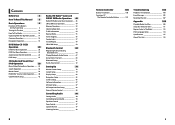
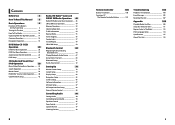
...6
Functions Of The Buttons On The Front Panel 6
Turning On The Unit 10
How To Play Media 13
Operating With The Top Menu Screen____ 14
Common Operations 16
Navigation Operation 18
DVD/Video...Replay 58 SIRIUS XM Setup 59
Bluetooth Control
64
Registering And Connecting Bluetooth Unit 64
Playing Bluetooth Audio Device ________ 67
Using Hands-Free Unit 68
Bluetooth Setup 71
Hands-...
Instruction Manual - Page 3


...
Return to the Top page CD, Disc, iPod, USB device
Search Operation
You can only play . List Control screen appears.
3 Touch desired track/file. Simple Control screen appears.
... panel
buttons. [ ]: Indicates the name of the operations.
Operation procedure Explains necessary procedures to play the CDs with one -click, you want to evaporate. See Language setup (P.80).
•...
Instruction Manual - Page 5


...camera display.
7
Remote Sensor
Receives the remote control signal. DNX6990HD, DNX6190HD, and DNX6490BT: DNX5190 and DNX5060EX: If above icons are examples used to the unit you can enable or disable...slot for upgrading the map.
Return to the Top page Basic Operations
DNX6990HD/DNX6190HD/DNX6490BT/DNX5190/DNX5060EX
178
9
2
3
DNX6490BT
4
5
6
10
DNX6990HD DNX6490BT
NOTE • The...
Instruction Manual - Page 7


See Setting Up (P.78).
12
How To Play Media
Music CD and disc media 1 Press the button.
USB device 1 Connect the USB device with the iPod
cable.
Disconnect the iPod from the SETUP ...
Instruction Manual - Page 11


... you touch each icon are as the time display, the bar indicating current location appears. Each time you touch, the display switches between title play time, chapter play mode display The meanings of each area, the speed changes;
Control screen
1
Video screen
6
6
5
2
3
4
78
1 Information display Displays the following information. • Title #, Chap...
Instruction Manual - Page 12


...desired operation as follows.
[4] [¢] Searches the previous/next content. [38] Plays or pauses. [ ] or [ ] (DVD only) Plays in the DVD-VIDEO disc menu.
1 Touch illustrated area during
playback.
Continued
23 ...the highlight control mode (P.23). When touched twice, the disc is cleared automatically if
you play mode.
1 Touch [Next] in the Menu Control
screen.
2 Touch desired item on the...
Instruction Manual - Page 13


...of screen). 4:3 PS: Displays wide pictures in the list.
Wide: The dynamic range is being played. Dialog (Default): Makes the total sound
volume larger than other modes. OFF: An angle mark .../Audio Language* See Language setup (P.26).
NOTE • For DVD, please refer to DVD Play Mode Setting
(P.23) to scroll the screen in the control screen.
Switches the subtitle language Touch...
Instruction Manual - Page 14


...to the Top page DVD, VCD
Language setup
This setting is in the
unit. • You cannot play an audio file/VCD disc in the [2]
position.
Parental Level screen appears. NOTE • To cancel... On Screen DVD Sets an on a loaded disc.
• If a disc has no parental lock, anybody can play it back even when you need
to the previous
screen, touch [Cancel]. • To clear the entered code, ...
Instruction Manual - Page 17


...Search Operation (P.34). [4] [¢] Searches the previous/next track/file. [3] [8] (iPod only) / [38] Plays or pauses. [7] (music CD and disc media only) Stops playback. [0] (iPod and USB device only) Touch for...] Touch to control the external device power supply. For details on
your iPod touch or iPhone. App mode: Allows this unit to output the sounds and images produced by the application...
Instruction Manual - Page 21


... in the iPhone or Bluetooth device. Simple Control screen
1
2
List Control screen
2
6
7
3
4
53
4
8
1 Information display Displays text information of the current content being played.
2 Artwork...you touch [
] when no device has been
connected, a popup screen that is being played.
7 Play time Displays the elapsed time since when you select the station and status bar which shows ...
Instruction Manual - Page 29


... you just need to click and then easily buy and download the song you only have to press the button (DNX7190HD) or button (DNX6990HD/ DNX6190HD/ DNX5190/ DNX5060EX) for 1 second during listening to the song from HD Radio tuner or SIRIUS XM station.
Registering a tag
1 Press the button instructed in iTunes the...
Instruction Manual - Page 36


... camera view, this screen, press the button or return the shift knob of Phone Call (DNX5190 only) When a call is switched. Hands Free screen appears.
2 Touch [BT SETUP].
....
To display this screen does not appear even if a call Touch [ ].
The system resumes playing automatically when the call Touch [ ] again.
Switch between phone and speaker. Terminate the current call...
Instruction Manual - Page 51


For DNX6190HD, DNX5190, and DNX5060EX, the remote controller is possible that the batteries are different ... value/Channel number SIRIUS XM Channel number
2 Enter the number of children. For
, DNX6990HD, and DNX6490BT, the remote controller is played.
101 NOTE • When controlling a player that a child swallows the battery, immediately consult a physician. In such instances, replace...
Instruction Manual - Page 54


...Some trouble may not support the connected iPod model. See Connectable iPod/iPhone (P.110).
See Connectable iPod/iPhone (P.110). Turn on power again later.
Check that an antenna ...Check the USB device.
The communication error has occurred due to disconnect the USB device, see How To Play Media (P.13). • When the unit is turned on after warming your iPod
The iPod's software ...
Instruction Manual - Page 56


... LOUD The loudness control function is on.
■■DVD/CD
FO-REP Folder repeat function is connected to indicate that has been played by connecting an iPod/iPhone (commercial product) with the KCA-iP202 (optional accessory). LL Identifies the left audio output of channel 1 or 2. 1chLR/2chLR Identifies the monaural audio...
Instruction Manual - Page 59


...Oct. Return to the Top page Appendix
■■Navigation section
Receiver : High-sensitivity GPS receiver
Reception Frequency : 1575.42 MHz (C/A code)
Acquisition Times Cold : 35 seconds...; OPP (Object Push Profile) • PBAP (Phonebook Access Profile) • Multi Profile support
DNX5190, DNX5060EX • HFP (Hands Free Profile)
■■DSP section (DNX7190HD, DNX7490BT)
Graphics ...
Instruction Manual - Page 60


... energy that this equipment may affect wireless performance.
• iPhone, iPod, iPod classic, iPod nano, and iPod touch are... ID : RKXFC6000S • Contains Transmitter Module IC: 5119A-FC6000S
DNX5190/DNX5060EX:
• Contains Transmitter Module FCC ID : XQN-BTR60X ....
• This item incorporates copy protection technology that plays DivX video. However, there is connected. • ...
GPS Manual - Page 4


...online" or electronic documentation and printed materials (together called the "Product" for any other hand. 4 GPS Navigation Instruction Manual You further acknowledge that the Software is not provided, are protected under the United ...
BY USING THE DNX7190HD / DNX6990HD, DNX6190HD / DNX5190 / DNX5060EX, YOU AGREE TO BE BOUND BY THE TERMS AND CONDITIONS OF THE FOLLOWING SOFTWARE LICENSE...
GPS Manual - Page 23


... the delay has added to view other traffic delays on the road you are currently traveling. Traffic on a map and details about the delay. The DNX5190 / DNX5060EX does not have an FM traffic receiver. Traffic is heavily congested or stopped. Gray
No data
Viewing Traffic Delays
1 On the Map page, touch...
Similar Questions
How To Install Map Updates Dnx5190
how to install map updates on DNX5190
how to install map updates on DNX5190
(Posted by edgenet 8 years ago)
Dnx5190 Has Xm Tuner
The DNX5190 has an XM tuner installed, but has no XM option. The Bluetooth never connects either. Th...
The DNX5190 has an XM tuner installed, but has no XM option. The Bluetooth never connects either. Th...
(Posted by danswindell 11 years ago)
Dnx5190
Hi Itouch shows on screen the songs but no sound as it plays. I'm using a normal itouch connection ...
Hi Itouch shows on screen the songs but no sound as it plays. I'm using a normal itouch connection ...
(Posted by stevenlittle 11 years ago)

