Kenwood DNX6180 Support Question
Find answers below for this question about Kenwood DNX6180.Need a Kenwood DNX6180 manual? We have 4 online manuals for this item!
Question posted by DragonLeifChr on January 2nd, 2014
Dnx6180 Wont Play Iphone Music
The person who posted this question about this Kenwood product did not include a detailed explanation. Please use the "Request More Information" button to the right if more details would help you to answer this question.
Current Answers
There are currently no answers that have been posted for this question.
Be the first to post an answer! Remember that you can earn up to 1,100 points for every answer you submit. The better the quality of your answer, the better chance it has to be accepted.
Be the first to post an answer! Remember that you can earn up to 1,100 points for every answer you submit. The better the quality of your answer, the better chance it has to be accepted.
Related Kenwood DNX6180 Manual Pages
Quick Start Guide - Page 13


... the specified character Touch [A-Z] to open the character select bar. Touch a category name to the selected character. Scrolls to the position of iPod
2
1
1 : Categories and music are played.
2 : Selects the file type to display. 3 : Returns to the Source Control screen. [ ]: When the text is longer, the text
display is scrolled by touching...
dnx9980hd (pdf) - Page 4


...the Data or the Garmin products containing the Data to rent out such products.
4 GPS Navigation Instruction Manual You agree to otherwise reproduce, copy, modify, decompile, disassemble, reverse.... End-User License Agreements
Software License Agreement
BY USING THE DNX9980HD / DNX7180 / DNX6980 / DNX6180 / DNX6040EX / DNX5180, YOU AGREE TO BE BOUND BY THE TERMS AND CONDITIONS OF THE ...
dnx7180 (pdf) - Page 1


... product at www.Kenwoodusa.com
© 2010 Kenwood Corporation All Rights Reserved. 11DNXMid_IM324_Ref_K_En_00 (K/K2/R) Model DNX7180/ DNX7480BT/ DNX6980/ DNX6180/ DNX6040EX/ DNX6480BT/ DNX5180 Serial number
US Residence Only
Register Online
Register your new GPS Navigation System. Familiarity with installation and operation procedures will help you call upon your records Record the serial...
dnx7180 (pdf) - Page 2


In this manual, you want to the section of the system. Click the icon of the media you will learn various convenient functions of each media! Thank you can jump to play. iPod
USB
VCD
Tuner HD Radio
Disc Media Music CD DVD VIDEO
XM
SIRIUS
BT Audio Pandora
1
With one-click, you for purchasing the KENWOOD GPS NAVIGATION SYSTEM.
What Do You Want To Do?
dnx7180 (pdf) - Page 14
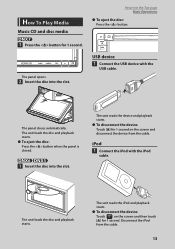
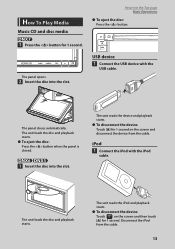
... the device and playback starts. ●●To disconnect the device: Touch [0] for 1 second on the screen and then touch [0] for 1 second.
How To Play Media
Music CD and disc media
Return to the Top page Basic Operations
●●To eject the disc: Press the button.
1 Press the button for 1 second...
dnx7180 (pdf) - Page 28


... motion of [DISC SETUP]. DISC SETUP screen appears.
2 Select an option as a music CD.
OFF (Default): Information does not appear. Return to play a music CD having a special format or if you cannot play a disc in [1] position.
Select [2] if you may not play some music CDs in the [2] position.
27 NOTE • [CD Read] is not available...
dnx7180 (pdf) - Page 101


... • For the conformity information on the iPod to indicate that you start playback after connecting the iPod, the music that has been played by connecting an iPod/iPhone (commercial product) with the KCA-iP202 (optional accessory). You need to purchase a commercially available USB device.
• When connecting the USB device, usage of...
dnx7180 (pdf) - Page 108


...section
Receiver : High-sensitivity GPS receiver
Reception Frequency : 1575.42 MHz (C/A code)
Acquisition Times Cold : DNX5180: < 38 seconds DNX7180, DNX7480BT, DNX6980, DNX6180, DNX6040EX, DNX6480BT: 38 ... -20 °C - +85 °C Weight DNX7180, DNX7480BT: 2.50 kg (5.4 lbs) DNX6980, DNX6180, DNX6040EX, DNX6480BT, DNX5180: 2.0 kg (4.4 lbs)
NOTE • Although the effective pixels for a ...
Quick Start Guide - Page 1


... product. Refer to read through this instruction manual. Model DNX7180/ DNX7480BT/ DNX6980/ DNX6180/ DNX6040EX/ DNX6480BT/ DNX5180 Serial number
US Residence Only
Register Online
Register your Kenwood product...© 2010 Kenwood Corporation All Rights Reserved. DNX7180 DNX7480BT DNX6980 DNX6180 DNX6040EX DNX6480BT DNX5180
GPS NAVIGATION SYSTEM
Quick Start Guide
Take the time to the model and...
Quick Start Guide - Page 2


... later. NOTE • The panels shown in the included CDROM "Instruction Manual". DNX7180 and DNX7480BT: DNX6980, DNX6180, DNX6040EX, and DNX6480BT: DNX5180: If above icons are
examples used to the unit you use. • In... Operations 12
How To Use The Navigation
System
13
Other Features 15
How To Play Music
16
How To Play Movie/Picture 18
How To Listen To The Radio 19
How To Make A ...
Quick Start Guide - Page 3


...out of reach of the disc. • Do not stick tape etc.
DNX7180/DNX7480BT/DNX6980/DNX6180/DNX6040EX/DNX6480BT/DNX5180
Precautions
2WARNING
To prevent injury or fire, take the following precautions:
•...
• If you experience problems during installation, consult your area.
• You can only play . Replace only with the sharp tip.
on the disc, or use a disc
with a ...
Quick Start Guide - Page 4


... or alcohol may be positioned at the angle shown in the USB device. Quick Start Guide
Acquiring GPS signal
The first time you must wait while the system acquires satellite signals for fastest acquisition.
See ...Fig. 1). The unit returns to disconnect the USB device, see How To Play Music (P.16).
• When the unit is equipped with a hard cloth or using a volatile liquid such as ...
Quick Start Guide - Page 5


... for any discrepancies or questions before continuing navigation. DNX7180/DNX7480BT/DNX6980/DNX6180/DNX6040EX/DNX6480BT/DNX5180
Safety Precautions and Important Information
Read this information carefully...the following potentially hazardous situations could affect the accuracy and performance of all GPS equipment, including the navigation system. Also note that the unit can ...
Quick Start Guide - Page 9


... the vehicle ignition is off .
3
∞, 5 (Vol)
Adjusts volume. DNX7180/DNX7480BT/DNX6980/DNX6180/DNX6040EX/DNX6480BT/DNX5180
Number Name
1 fi (Reset)
Motion
• If the unit or the....
• North America Sales area: Pressing for 1 second stores the tag data of the current music from HD Radio (Instruction Manual P.51).
• Central and South America sales area: Pressing for ...
Quick Start Guide - Page 11


...• North America Sales area: Pressing for 1 second stores the tag data of the current music from HD Radio (Instruction Manual P.51).
• Central and South America sales area: Pressing for... rear view camera display.
7
Remote Sensor
Receives the remote control signal. DNX7180/DNX7480BT/DNX6980/DNX6180/DNX6040EX/DNX6480BT/DNX5180
Number Name
1 fi (Reset)
Motion
• If the unit ...
Quick Start Guide - Page 13


...To?] and then touch [Near].
5) Touch [Go!]. Continued 13
DNX7180/DNX7480BT/DNX6980/DNX6180/DNX6040EX/DNX6480BT/DNX5180
How To Use The Navigation System
1 Press the button to display ...your navigation system, download the latest version of the Owner's Manual from the Main Menu screen.
1
1 GPS satellite strength.
2
3
2 Finds a destination.
3 Views the map.
4
5
4 Adjusts the settings...
Quick Start Guide - Page 17


... List search
1) Touch center of the screen.
Touch [ ]
Basic operations from this screen
Plays or pauses:
38
Stops playing:
7
Disconnects the device:
0
Searches the previous/next content:
4 ¢
Fast forwards or... you are listening to on the screen. DNX7180/DNX7480BT/DNX6980/DNX6180/DNX6040EX/DNX6480BT/DNX5180
2 Control the music you are listening to. The functions of the keys are ...
Quick Start Guide - Page 25


... place shown above.
• Depending on the type of car, reception of the GPS satellite signals might not be installed as horizontally as possible to
the unit with it ...the driver.
Continued
25 Peel the release coated paper of the GPS satellite signals.
DNX7180/DNX7480BT/DNX6980/DNX6180/DNX6040EX/DNX6480BT/DNX5180
GPS antenna
GPS antenna is spaced at least 12 inch (30 cm) from...
Quick Start Guide - Page 27


... right speaker
Purple/White (Reverse sensor wire)
REVERSE
Connect to vehicle's reverse lamp harness when using the
optional rear view camera.
Accessory 0: GPS Antenna
27 DNX7180/DNX7480BT/DNX6980/DNX6180/DNX6040EX/DNX6480BT/DNX5180
Connection
Connecting wires to terminals (1)
Accessory = Accessory 0 Not available
Accessory = Accessory 0 *1
Cooling fan
Fuse (15A)
Cooling fan
Fuse (15A...
Quick Start Guide - Page 31


....divx.com for a Class B digital device, pursuant to laser product safety. DNX7180/DNX6980/DNX6180/DNX6040EX/ DNX5180:
2CAUTION Use of controls or adjustments or performance of the FCC Rules. NOTE...trademark of DivX, Inc. and worldwide patents issued & pending. This is not responsible for iPhone" mean that plays DivX video. To obtain your files into an outlet on -Demand (VOD) movies. In...
Similar Questions
Iphone Music Videos.
My iphone music videos won't play on my 7180.. my screen just goes black.. you can hear the music bu...
My iphone music videos won't play on my 7180.. my screen just goes black.. you can hear the music bu...
(Posted by bradymahoney 12 years ago)

