Kenwood DNX6180 Support Question
Find answers below for this question about Kenwood DNX6180.Need a Kenwood DNX6180 manual? We have 4 online manuals for this item!
Question posted by Silalatmark on June 26th, 2014
Kenwood Dnx6180 Wont Play Sound On Ipod Mode
The person who posted this question about this Kenwood product did not include a detailed explanation. Please use the "Request More Information" button to the right if more details would help you to answer this question.
Current Answers
There are currently no answers that have been posted for this question.
Be the first to post an answer! Remember that you can earn up to 1,100 points for every answer you submit. The better the quality of your answer, the better chance it has to be accepted.
Be the first to post an answer! Remember that you can earn up to 1,100 points for every answer you submit. The better the quality of your answer, the better chance it has to be accepted.
Related Kenwood DNX6180 Manual Pages
Quick Start Guide - Page 12


... control mode to the playback screen. Search the file you to open the multi function bar.
[Music]: Displays the music list. [Video]: Displays the video list. [Picture]: Displays the Thumbnail Viewer. [Folder]: Displays the folder list. TREP/ CREP/ Switches the Repeat Play operations.
INFO
Displays music information. iPod Touch [ bar.
] to operate iPod with...
Quick Start Guide - Page 19


... M] • DVD Menu: 7 [VOICE]
In CD/ DVD media/ USB source (AUD mode) • Music select: 9 [4]/[¢] • Folder select: 8 [FM+]/[AM-] • Pause/Play: - [38/ POSITION]
In iPod source (AUD mode) • Music select: 9 [4]/[¢] • Pause/Play: - [38/ POSITION]
In TV source (TV mode) • Band select: 8 [FM+] • Channel select: 9 [4]/[¢] • Recall preset...
Quick Start Guide - Page 30


... incorporates copy protection technology that plays DivX video. Reverse engineering and disassembly are those of this code to play DivX Video-on-Demand (VOD) content. "Made for iPod" and "Made for more ...HD, HD Radio, and "Arc" logos are registered trademarks of such marks by Kenwood Corporation is under license from iBiquity Digital Corporation.
Apple is not responsible for the ...
dnx7180 (pdf) - Page 2


With one-click, you will learn various convenient functions of the system.
iPod
USB
VCD
Tuner HD Radio
Disc Media Music CD DVD VIDEO
XM
SIRIUS
BT Audio Pandora
1
In this manual, you can jump to play. Click the icon of each media!
What Do You Want To Do? Thank you want to the section of the media you for purchasing the KENWOOD GPS NAVIGATION SYSTEM.
dnx7180 (pdf) - Page 3


...Buttons On The Front Panel 6
Turning On The Unit 10
How To Play Media 13
Operating With The Top Menu Screen____ 14
Common Operations 16
...Setup 25
CD/Audio And Visual Files
/iPod Operation
28
Music/Video/Picture Basic Operation_ ___ 28
Search Operation...Operation 48
Traffic Information (FM Tuner Only)______ 50
Receive Mode (HD Radio only)_ ________ 51
iTunes Tagging (HD Radio ...
dnx7180 (pdf) - Page 6


...This Manual
Return to touch are surrounded with a red frame.
For USB devices and iPods, you can jump to the article related to the Top page How To Read ...keys to the Top page CD, Disc, iPod, USB device
Search Operation
You can refer each section or top page with entering the track/folder/ le number, play time, etc. For details, see "Direct search mode" (p.81). List Control screen appears.
...
dnx7180 (pdf) - Page 26


...Menu/Subtitle/Audio Language* See Language setup (P.26).
Normal: The dynamic range is being played.
25
For details, see Operating With The Top Menu Screen (P.14).
1 Touch [... [Source].
Dialog (Default): M akes the total sound
volume larger than other modes. Angle Mark Sets an angle mark display. Screen Ratio* Sets the screen display mode. 16:9 (Default): Displays wide pictures. 4:3 LB...
dnx7180 (pdf) - Page 29


...the multi function menu. For details on the menu, see Switching the operation
mode (P.91).
• To connect iPod to this manual, "Music CD" will be referred to as the general...161;, ¢, 7, etc.: Current play mode display
The meanings of each source operation.
• Music CD (P.28)
• USB device (P.30)
• Disc media (P.28)
• iPod (P.30)
Music CD and disc media
NOTE...
dnx7180 (pdf) - Page 31


... file number/folder
number and file name. • 3, ¡, etc.: Current play mode display
The meanings of the list differ depending on the menu, see Multi function menu ...play, searching), 8 (pause), ¡ (forward manual search), 1 (reverse manual search).
2 Artwork/Control switching area The picture data is for iPod. Return to the Top page CD, Disc, iPod, USB device
USB device and iPod...
dnx7180 (pdf) - Page 33


..., see External Device Control (P.80).
32 To exit hand mode, touch this key again. [ ] [ ] (disc media and USB device only) Searches previous/next folder. [ ] (picture files in this unit is disabled. For details, see How To Play Media (P.13). [ ] (iPod only) Enters the hand mode. See Setting Up (P.70). [ AUDIO] Touch to display the...
dnx7180 (pdf) - Page 34


... CD and disc media only) Fast forward or fast backward.
[ ] [ ] (USB device and iPod only)
Plays the previous or next album in the connected iPod. Each time you touch the key, repeat mode switches in the following sequence; Each time you touch the key, random mode switches in the following sequence; During USB device and...
dnx7180 (pdf) - Page 35


... way you can switch the file list and
folder list by touching [ ]. For details, see Direct search mode (P.91). NOTE • For disc media, you selected appears. NOTE • For disc media, you ... [ ]. • For disc media, you cannot display the list during
random play time, etc.
USB device
iPod
List Control screen appears.
2 Touch desired track/file. Other search
When you can...
dnx7180 (pdf) - Page 39


... list, category list, etc.)
• Playing another album by dragging the artwork in the list.
• The favorite list mode is canceled in the following situations.
• Playing another album from the favorite list, touch ...in the lower line in the
favorite list. Return to the Top page CD, Disc, iPod, USB device
Favorite list You can create an original playlist of your favorite 10 albums by...
dnx7180 (pdf) - Page 41


..." is displayed if available from current content. Return to the Top page CD, Disc, iPod, USB device
PANDORA® internet radio Operation
You can be performed by using the keys ...menu, see Multi function menu (P.41).
5 Play time display key Touch to switch between the content list and the current content information.
40 To enter PANDORA mode, touch [Pandora] icon in the Apple iTunes...
dnx7180 (pdf) - Page 92
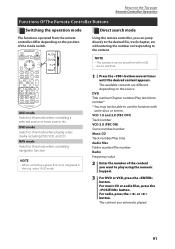
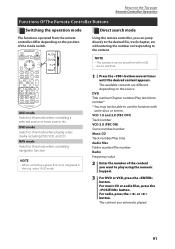
... to the content. DVD Title number/Chapter number/Play time/Item number* * You may not be performed for USB
device and iPod.
1 Press the button several times
until the desired... TV• •
NAV
AUD mode Switch to this mode when playing a disc media including DVD, VCD, and CD. DVD mode Switch to this mode when controlling navigation function. NAV mode Switch to the desired file, track ...
dnx7180 (pdf) - Page 96


...your nearest Kenwood dealer.
Connect an iPod/Bluetooth audio player, and change the source to any source other than USB/iPod. No ... Change the disc.
higher level than iPod/Bluetooth. Push the unit's Reset button. played that doesn't have data recorded that ...the Top page Troubleshooting
Problem
The Touch Sensor Tone doesn't sound.
Change the source to USB again. Use the unit again...
dnx7180 (pdf) - Page 101


... iPod/iPhone
software, access www.kenwood.com/cs/ce/ipod/. • By connecting your iPod/iPhone to this unit with an optional accessory iPod connection cable (KCA-iP202), you can supply power to your iPod/..." appearing in the place where it while playing music.
Made for any damage arising from this unit. The files can be on the iPod to purchase a commercially available USB device.
...
dnx7180 (pdf) - Page 103
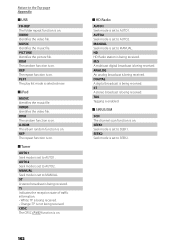
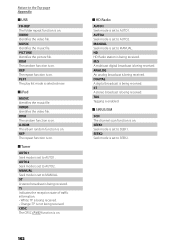
VIDEO Identifies the video file. PLST The play list mode is set to SEEK2. REP The repeat function is on.
■■Tuner
AUTO1 Seek mode is selected now.
■■iPod
MUSIC Identifies the music file. AUTO2 Seek mode is set to AUTO1. ANALOG An analog broadcast is being received. DIGITAL A digital broadcast is being...
dnx7180 (pdf) - Page 109


... and disassembly are owned by 3G, EDGE, or WiFi. • iPhone connected to this unit with iPod, iPhone, or iPad may affect wireless performance. Patent #'s: 5,451,942; 5,956,674; 5,974,380... a digital video format created by Kenwood Corporation is not responsible for more information and software tools to convert your iPhone. (Search for iPhone" mean that plays DivX video. Go to vod.divx...
Quick Start Guide - Page 31


... connected to the KTC-HR300/ KTC-HR200, sold separately.
• Manufactured under license from that plays DivX video. All Rights Reserved.
• ABOUT DIVX VIDEO: DivX® is protected by the Bluetooth SIG, Inc. DNX7180/DNX6980/DNX6180/DNX6040EX/ DNX5180:
2CAUTION Use of controls or adjustments or performance of Rovi Corporation. Please note...

