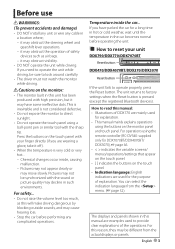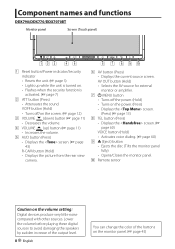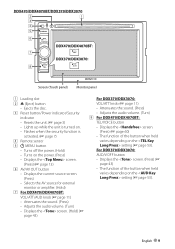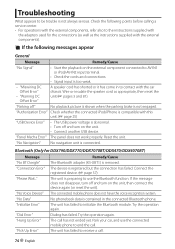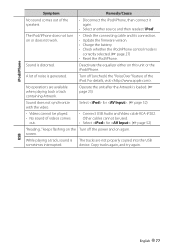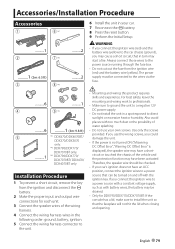Kenwood DDX770 Support Question
Find answers below for this question about Kenwood DDX770.Need a Kenwood DDX770 manual? We have 1 online manual for this item!
Question posted by Ronaldfolks10 on July 20th, 2022
My Volume Up The Reset Doesn't Work
The person who posted this question about this Kenwood product did not include a detailed explanation. Please use the "Request More Information" button to the right if more details would help you to answer this question.
Current Answers
Answer #1: Posted by SonuKumar on July 20th, 2022 9:20 PM
https://www.kenwood.com/cs/ce/mm/firmware/2013/2013b/eng.html
https://www.youtube.com/watch?v=hwzIzUNFt8Q
update firmware
Please respond to my effort to provide you with the best possible solution by using the "Acceptable Solution" and/or the "Helpful" buttons when the answer has proven to be helpful.
Regards,
Sonu
Your search handyman for all e-support needs!!
Answer #2: Posted by Technoprince123 on July 20th, 2022 9:42 PM
Please response if this answer is acceptable and solw your problem thanks
Related Kenwood DDX770 Manual Pages
Similar Questions
How Do I Completely Reset To Clear Bluetooth And Stations
I need to reset stereo
I need to reset stereo
(Posted by thebarknpurrspa 8 months ago)
My Kenwood Ddx770 Was Fine Yesterday Now I Have No Bass Can I Reset The Unit ?
(Posted by Anonymous-173374 1 year ago)
Kdc-bt555u Starts On Full Volume And No Buttons Work
KDC-BT555U starts on full blast volume everytime I start my car. No buttons work, it wont turn down,...
KDC-BT555U starts on full blast volume everytime I start my car. No buttons work, it wont turn down,...
(Posted by Bkline2467 2 years ago)
No Screen, Sound, Reset Or Blown Fuses.
left gf in car the other day while in store. When I came out and started my car up the screen won't ...
left gf in car the other day while in store. When I came out and started my car up the screen won't ...
(Posted by huffz1983 7 years ago)
Kenwood Excelon Kdc-x696 Is Stuck In Demo Mode And Volume Button Doesn't Work.
kenwood excelon kdc-x696 is stuck in demo mode and volume button doesn't work. I have tried to resta...
kenwood excelon kdc-x696 is stuck in demo mode and volume button doesn't work. I have tried to resta...
(Posted by landonlyon13 8 years ago)