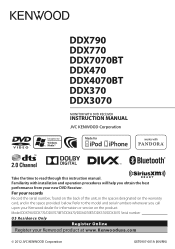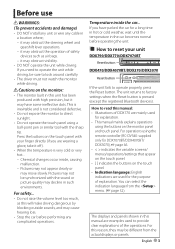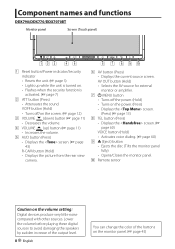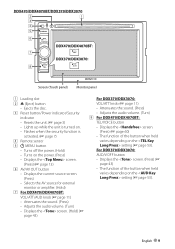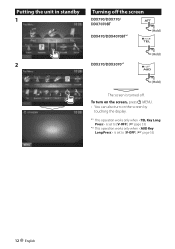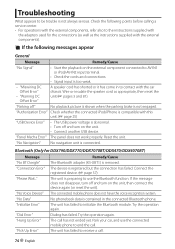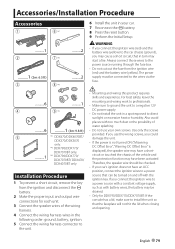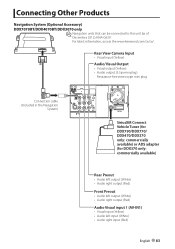Kenwood DDX770 Support Question
Find answers below for this question about Kenwood DDX770.Need a Kenwood DDX770 manual? We have 1 online manual for this item!
Question posted by Anonymous-173374 on January 4th, 2023
My Kenwood Ddx770 Was Fine Yesterday Now I Have No Bass Can I Reset The Unit ?
The person who posted this question about this Kenwood product did not include a detailed explanation. Please use the "Request More Information" button to the right if more details would help you to answer this question.
Current Answers
Answer #1: Posted by SonuKumar on January 4th, 2023 9:14 PM
DDX790/DDX770/DDX7070BT DDX470/DDX4070BT/DDX370/DDX3070 If the unit fails to operate properly, press the Reset button. The unit returns to factory settings when the Reset button is pressed (except the registered Bluetooth devices).
Please respond to my effort to provide you with the best possible solution by using the "Acceptable Solution" and/or the "Helpful" buttons when the answer has proven to be helpful.
Regards,
Sonu
Your search handyman for all e-support needs!!
Related Kenwood DDX770 Manual Pages
Similar Questions
How Do I Completely Reset To Clear Bluetooth And Stations
I need to reset stereo
I need to reset stereo
(Posted by thebarknpurrspa 8 months ago)
Display Will Not Turn On
KIV-901 KIV-701 I have reset unit. All functions are working. Radio. Ipod, Back up camera works when...
KIV-901 KIV-701 I have reset unit. All functions are working. Radio. Ipod, Back up camera works when...
(Posted by tsmith4108 3 years ago)
No Screen, Sound, Reset Or Blown Fuses.
left gf in car the other day while in store. When I came out and started my car up the screen won't ...
left gf in car the other day while in store. When I came out and started my car up the screen won't ...
(Posted by huffz1983 7 years ago)
Kenwood Ddx770 Pandora Will Not Connect
I can't get my Pandora on the deck to connect to my android nexus 5 through bluetooth or via usb. I ...
I can't get my Pandora on the deck to connect to my android nexus 5 through bluetooth or via usb. I ...
(Posted by stattersall 9 years ago)