Kenwood DDX770 Support Question
Find answers below for this question about Kenwood DDX770.Need a Kenwood DDX770 manual? We have 1 online manual for this item!
Question posted by huffz1983 on February 17th, 2017
No Screen, Sound, Reset Or Blown Fuses.
left gf in car the other day while in store. When I came out and started my car up the screen won't come on, no sound, won't reset and there is no blown fuses. Did she do something or did it just die
Current Answers
There are currently no answers that have been posted for this question.
Be the first to post an answer! Remember that you can earn up to 1,100 points for every answer you submit. The better the quality of your answer, the better chance it has to be accepted.
Be the first to post an answer! Remember that you can earn up to 1,100 points for every answer you submit. The better the quality of your answer, the better chance it has to be accepted.
Related Kenwood DDX770 Manual Pages
Instruction Manual - Page 2


... and items 15 Customizing the screen ........15 Disc operations 16 Playing a disc 16 Playable disc types 17 Playback operations 18 settings 22 USB operations 23 Playing a USB device 23 Listening to the iPod/iPhone
device 25 iPod/iPhone playback operations from the unit 26 Selecting an audio/video file from the menu 27...
Instruction Manual - Page 3
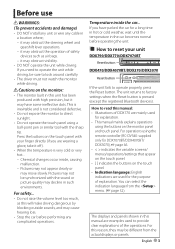
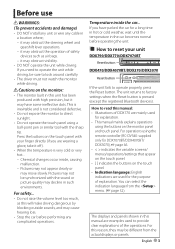
...DDX770 are used for explanation. • This manual mainly explains operations
using a ball-point pen or similar tool with the sound or picture quality may cause hearing loss. • Stop the car...DDX770/DDX7070BT
Reset button
DDX470/DDX4070BT/DDX370/DDX3070
Reset button
If the unit fails to factory settings when the Reset...< > indicates the variable screens/ menus/operations/settings that ...
Instruction Manual - Page 5


...
Initial Settings
Initial setup
When you power on the unit for the first time or reset the unit, the initial setting screen appears. • You can also change the settings on the
screen. (☞ page 50)
1 For DDX790/DDX770/DDX7070BT:
For DDX470/DDX4070BT/DDX3070:
For DDX370:
Language Select the text language used for on...
Instruction Manual - Page 8
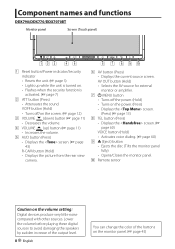
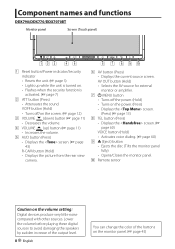
... other sources.
Component names and functions
DDX790/DDX770/DDX7070BT
Monitor panel
Screen (Touch panel)
1 Reset button/Power indicator/Security
indicator • Resets the unit. (☞ page 3) •...sound. V.OFF button (Hold) • Turns off the power. (Hold) • Turns on . • Flashes when the security function is turned on the power. (Press) • Displays the screen...
Instruction Manual - Page 9
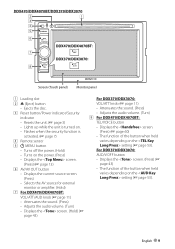
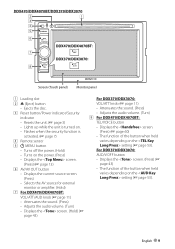
...DDX470/DDX4070BT/DDX370/DDX3070
Screen (Touch panel) Monitor panel
1 Loading slot 2 0 (Eject) button
• Ejects the disc. 3 Reset button/Power indicator/Security
indicator • Resets the unit. (☞...; page 11) • Attenuates the sound. (Press) • Adjusts the audio volume. (Turn) 8 For DDX470/DDX4070BT:
TEL/VOICE button • Displays the screen.
(Press) (☞ page 60) ...
Instruction Manual - Page 14


...screen
On video playback screen
• The operation buttons disappear by touching the screen or when no navigation unit is connected, "No Navigation"
appears. *2 Select an appropriate input setting on . (☞ page 52) *3 Only for DDX790/DDX770... on a USB device.
Displays the phone control screen. Plays a Bluetooth audio player. AV SOURCE OPERATIONS
Selecting the playback source
...
Instruction Manual - Page 17


Playable
DVD
DVD-Video *1
Region Code:
• For DDX790/DDX770/DDX470/DDX370: 1
• For DDX7070BT/DDX4070BT/DDX3070: 4
DVD-Audio/DVD-ROM
DVD Recordable/ Rewritable (DVD-R/-RW *2, +R/+RW *3) • DVD Video: UDF bridge • DVD-VR • DivX *5/MPEG1/MPEG2/
JPEG/MP3/WMA/WAV/ AAC: ISO 9660 level 1, level 2, Romeo, Joliet
DVD-Video DVD-VR *4 DivX *5/MPEG1...
Instruction Manual - Page 20
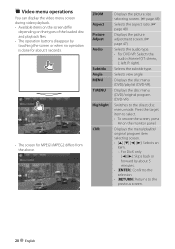
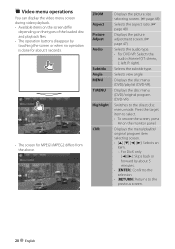
...-VR: Selects the
audio channel (ST: stereo, L: left, R: right). Displays the disc menu (DVD)/original program (DVD-VR). For DivX only
[2] [3]: Skips back or forward by touching the screen or when no operation is done for MPEG1/MPEG2 differs from the above.
Video menu operations
You can display the video menu screen during video playback. • Available...
Instruction Manual - Page 22


...audio with its full dynamic range.
♦ Normal
: Select this to watch a wide screen picture on the
external monitor.
♦ 16:9
♦ 4:3 LB (Letterbox) ♦ 4:3 PS (PanScan)
audio/video... • Initial for DDX7070BT/DDX4070BT/DDX3070: English, for DDX790/
DDX770/ DDX470/DDX370: OFF
Select the initial audio language; Dynamic Range Control
You can change the dynamic range while ...
Instruction Manual - Page 23


...class device such as a USB memory, Digital Audio Player etc.
File names : 50 characters •... case, disconnect the USB device then reset this unit and the USB device. ... more partitions. • Depending on the screen. • Electrostatic shock at connecting a...MP3/WMA/WAV/AAC files stored in the car, or expose to direct ...portable HDD to "USB" and playback starts. • All tracks in a
USB...
Instruction Manual - Page 24


• To display the source control screen, ☞ page 14. • To change settings for MP3/WMA/WAV/ AAC) • Pressing [ Playback status
(3: play/8: pause)
Playing time
Playback mode File type
Track/file information (for video playback, ☞ page 20. Only for MP3/WMA/ WAV/AAC: While
playing, the jacket picture is shown...
Instruction Manual - Page 26


While playing, Artwork (the
picture displayed on the screen
of iPod/iPhone) is shown if the song contains the
Artwork.*1
Track no./total track no. iPod/iPhone playback operations from the unit
• To display the source control screen, ☞ page 14. • To change settings for video playback, ☞ page 20. Playback status...
Instruction Manual - Page 27


... and unit are using Garmin StreetPilot® Onboard, the screen appears. English 27
For Garmin StreetPilot® Onboard for iPhone, visit the Garmin web site: www.garmin.com
Garmin App:
Changes the page
Starts folder playback
Video menu: Switches between audio Returns to the ( ) and video ( ) previous layer
• When you are not the same...
Instruction Manual - Page 42


... 35)
Select [ON] to attenuate the sound coming out of the front speakers even when you can connect a navigation unit (KNA-G630: optional accessory) to the navigation input terminal so that you listen to an audio source.
To view the navigation
2
screen
On :
or On any screen:
The navigation screen is activated.
• While the navigation...
Instruction Manual - Page 52


... Mute Only for DDX790/ DDX770/DDX470/ DDX370
Attenuate the sound coming out of the iPod/AV...-IN2 input terminal.
♦ AV-IN2
: Select to play an AV component connected
to enable the change.
52 English Input
External BUS* Only for DDX370
Navigation Only for on-screen... iPod/iPhone
using the USB Audio and Video cable for
displaying operation buttons and...
Instruction Manual - Page 56


...with Bluetooth 2.1, pairing request is 16.
1 On :
2 Display the screen.
3 Change the PIN code.
• If you skip changing the PIN...5 devices can be registered in the unit even if you reset the unit. Connecting Bluetooth devices
Registering a new Bluetooth
device
...8226; Only one device for Bluetooth phone and one for Bluetooth audio can pair the device and the unit using SSP (for Bluetooth2...
Instruction Manual - Page 76


.... • Check the cords and connections.
Store stations manually. (☞ page 29)
Static noise while listening to be a problem
Symptom
Remedy/Cause
No sound comes out of files is selected as Playback order may differ from the one played back you
used for recording. Playback does not start. General
TUNER
If there seems to...
Instruction Manual - Page 77
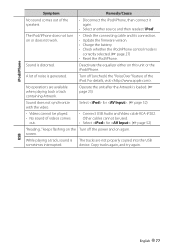
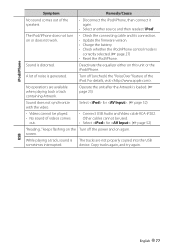
... (☞ page 25)
Sound does not synchronize with the video. screen.
iPod/iPhone
Symptom
Remedy/Cause
No sound comes out of videos comes
out.
• Connect USB Audio and Video cable KCA-iP202. Other ...
device. Sound is
correctly selected. (☞ page 27) • Reset the iPod/iPhone. Select for . (☞ page 52)
"Reading..." While playing a track, sound is The...
Instruction Manual - Page 78


...audio player.
• Disconnect the device connected for DDX790/DDX770/DDX7070BT/DDX470/DDX4070BT)
Symptom
Remedy/Cause
Phone sound quality is poor.
• Reduce the distance between the unit and the Bluetooth mobile phone.
• Move the car... sound is not yet restored) connect the
player again. Check whether the connected audio player supports AVRCP (Audio Video Remote Control Profile)....
Instruction Manual - Page 86


... (DDX790/ DDX770/DDX7070BT/ DDX470/DDX4070BT)
Technology : Bluetooth 2.1 + EDR
Frequency : 2.402 GHz - 2.480 GHz
Output Power : +4 dBm (MAX), 0 dBm (AVE), Power Class 2
Maximum Communication range : Line of sight approx. 10m (32.8 ft)
Profile : HFP (Hands Free Profile), OPP (Object Push Profile), PBAP (Phonebook Access Profile), A2DP (Advanced Audio Distribution Profile), AVRCP (Audio/Video Remote...
Similar Questions
How Do I Completely Reset To Clear Bluetooth And Stations
I need to reset stereo
I need to reset stereo
(Posted by thebarknpurrspa 8 months ago)
No Sound After Battery Failure
i have a DDX770 retrofit in a 2007 lexus 330RX. the battery died and they system is muted. I have re...
i have a DDX770 retrofit in a 2007 lexus 330RX. the battery died and they system is muted. I have re...
(Posted by hswid 7 years ago)

