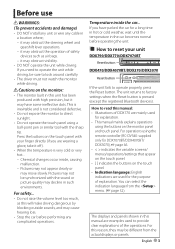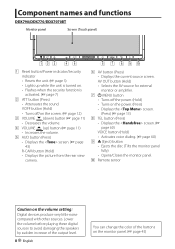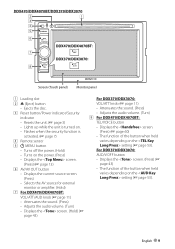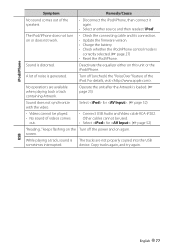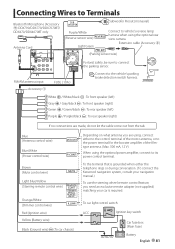Kenwood DDX770 Support Question
Find answers below for this question about Kenwood DDX770.Need a Kenwood DDX770 manual? We have 1 online manual for this item!
Question posted by hswid on March 16th, 2017
No Sound After Battery Failure
i have a DDX770 retrofit in a 2007 lexus 330RX. the battery died and they system is muted. I have reset everything i can, cycled power of both the car and unit and nothing. This has occurred 3 previous times, each time i had to return to the dealer for them to fix or reset some settings. What is the problem and how can I fix it without returning to the shop.
Current Answers
Related Kenwood DDX770 Manual Pages
Similar Questions
My Kenwood Ddx770 Was Fine Yesterday Now I Have No Bass Can I Reset The Unit ?
(Posted by Anonymous-173374 1 year ago)
No Screen, Sound, Reset Or Blown Fuses.
left gf in car the other day while in store. When I came out and started my car up the screen won't ...
left gf in car the other day while in store. When I came out and started my car up the screen won't ...
(Posted by huffz1983 7 years ago)
Kenwood Ddx770 Pandora Will Not Connect
I can't get my Pandora on the deck to connect to my android nexus 5 through bluetooth or via usb. I ...
I can't get my Pandora on the deck to connect to my android nexus 5 through bluetooth or via usb. I ...
(Posted by stattersall 9 years ago)
Hi My Car Battery Died Last Week. My Stereo Was No Mounted. Now My Stereo Is De
Hi My car battery died last week. I had to have it jump started. My stero was not mounted at the tim...
Hi My car battery died last week. I had to have it jump started. My stero was not mounted at the tim...
(Posted by isha9482 9 years ago)