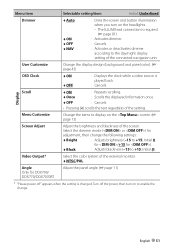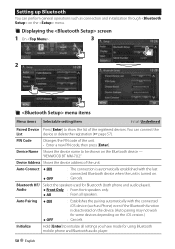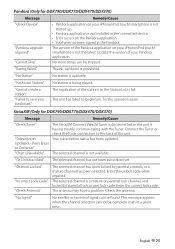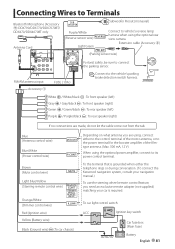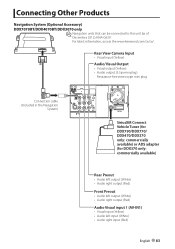Kenwood DDX770 Support Question
Find answers below for this question about Kenwood DDX770.Need a Kenwood DDX770 manual? We have 1 online manual for this item!
Question posted by stattersall on April 28th, 2015
Kenwood Ddx770 Pandora Will Not Connect
I can't get my Pandora on the deck to connect to my android nexus 5 through bluetooth or via usb. I can stream through the bluetooth setting but I would like to get the Pandora functioning as well. Updated to latest firmware yesterday and still nothing.
Current Answers
Answer #1: Posted by techyagent on April 30th, 2015 6:41 AM
First try to reset the device than connect by this way
- Connect the Android/BlackBerry/apple smartphone via Bluetooth.Speakers from which audio is output change depending on the Bluetooth setting "BT HF/AUDIO". The default is Front. S
- Open the Pandora® application on your device.
- Press the [SRC] button to select a Pandora ("PANDORA") source.Refer to
This is how try to connect by this way
Thanks
Techygirl
Related Kenwood DDX770 Manual Pages
Similar Questions
How Do I Completely Reset To Clear Bluetooth And Stations
I need to reset stereo
I need to reset stereo
(Posted by thebarknpurrspa 8 months ago)
My Kenwood Ddx770 Was Fine Yesterday Now I Have No Bass Can I Reset The Unit ?
(Posted by Anonymous-173374 1 year ago)
No Sound After Battery Failure
i have a DDX770 retrofit in a 2007 lexus 330RX. the battery died and they system is muted. I have re...
i have a DDX770 retrofit in a 2007 lexus 330RX. the battery died and they system is muted. I have re...
(Posted by hswid 7 years ago)
Kenwood Kdc Bt648u Wont Connect To Iphone 4 By Usb Gives Error Reading
wont connect to iphone by usb gives error reading
wont connect to iphone by usb gives error reading
(Posted by jtank12206 11 years ago)