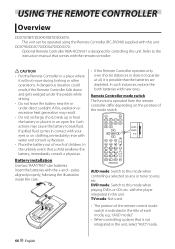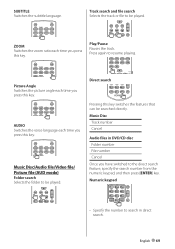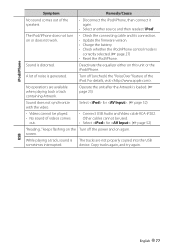Kenwood DDX770 Support Question
Find answers below for this question about Kenwood DDX770.Need a Kenwood DDX770 manual? We have 1 online manual for this item!
Question posted by Ericellegood on October 29th, 2018
Cd Player
I put in music cd original copy no burnt or recopled and all I get is reading so I tried dvd and it starts but goes in loop. Do I need to push something to play disc or could something wrong with unit. I don't no anything about the unit it is in car I just bought. Thank you if you have any suggestions or advice. I do have owners manual it doesn't tell me nothin
Current Answers
Related Kenwood DDX770 Manual Pages
Similar Questions
My Kenwood Ddx770 Was Fine Yesterday Now I Have No Bass Can I Reset The Unit ?
(Posted by Anonymous-173374 1 year ago)
No Sound After Battery Failure
i have a DDX770 retrofit in a 2007 lexus 330RX. the battery died and they system is muted. I have re...
i have a DDX770 retrofit in a 2007 lexus 330RX. the battery died and they system is muted. I have re...
(Posted by hswid 7 years ago)
Don't Have Owners Manual. How Do I Sync My Phone To The Bluetooth On My I.e. Woo
how do I enable or sync the Bluetooth on my kenwood kdc mp235 stereo to my iphon
how do I enable or sync the Bluetooth on my kenwood kdc mp235 stereo to my iphon
(Posted by Brianstenger7070 8 years ago)
Kenwood Ddx770 Pandora Will Not Connect
I can't get my Pandora on the deck to connect to my android nexus 5 through bluetooth or via usb. I ...
I can't get my Pandora on the deck to connect to my android nexus 5 through bluetooth or via usb. I ...
(Posted by stattersall 9 years ago)
How Do I Get Owners Manual For My Kenwood Ddx319 That I Just Acquired Used?
(Posted by bpelevatorman 9 years ago)