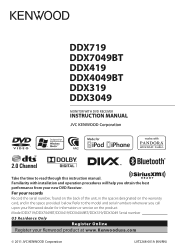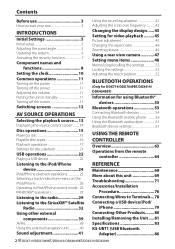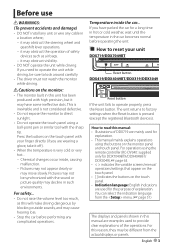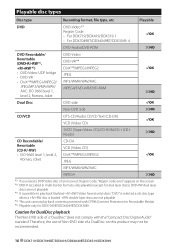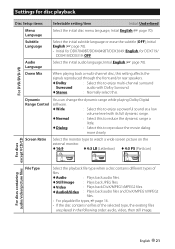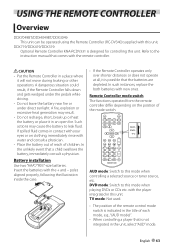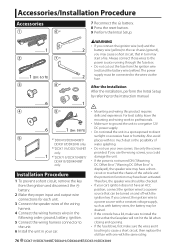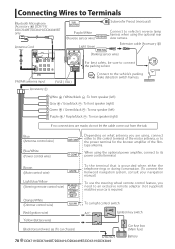Kenwood DDX319 Support Question
Find answers below for this question about Kenwood DDX319.Need a Kenwood DDX319 manual? We have 1 online manual for this item!
Question posted by bpelevatorman on April 24th, 2015
How Do I Get Owners Manual For My Kenwood Ddx319 That I Just Acquired Used?
The person who posted this question about this Kenwood product did not include a detailed explanation. Please use the "Request More Information" button to the right if more details would help you to answer this question.
Current Answers
Related Kenwood DDX319 Manual Pages
Similar Questions
Don't Have Owners Manual. How Do I Sync My Phone To The Bluetooth On My I.e. Woo
how do I enable or sync the Bluetooth on my kenwood kdc mp235 stereo to my iphon
how do I enable or sync the Bluetooth on my kenwood kdc mp235 stereo to my iphon
(Posted by Brianstenger7070 8 years ago)
Kenwood Ddx319 Question
i have a dbl din ddx319 and i have kna-g610 can i use it with my ddx319
i have a dbl din ddx319 and i have kna-g610 can i use it with my ddx319
(Posted by cabdullah85 11 years ago)