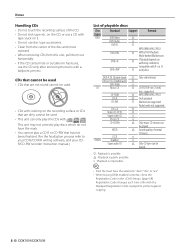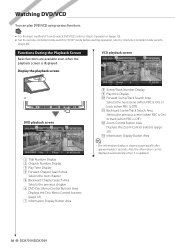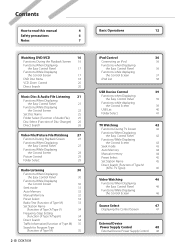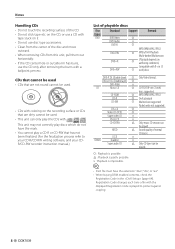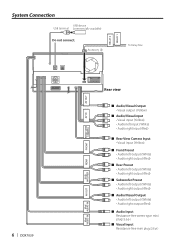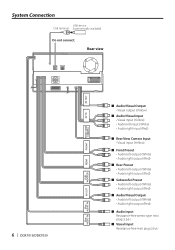Kenwood DDX7039 Support Question
Find answers below for this question about Kenwood DDX7039.Need a Kenwood DDX7039 manual? We have 4 online manuals for this item!
Question posted by Anonymous-169804 on November 10th, 2021
Firmware Update For Ddx7039
Current Answers
Answer #1: Posted by Technoprince123 on November 11th, 2021 6:19 AM
Please response if this answer is acceptable and solw your problem thanks
Answer #2: Posted by SonuKumar on November 11th, 2021 7:19 AM
Firmware Update Procedure
Connect the "Update Media" to the CD/USB receiver. When the audio file starts playing or "NO MUSIC" appears, press the [MENU] button to enter menu mode. ...
Connect the "Update Media" to the CD/USB receiver. ...
https://www.kenwood.com/cs/ce/mm/firmware/2019/2019a/eng.html
Please respond to my effort to provide you with the best possible solution by using the "Acceptable Solution" and/or the "Helpful" buttons when the answer has proven to be helpful.
Regards,
Sonu
Your search handyman for all e-support needs!!
Related Kenwood DDX7039 Manual Pages
Similar Questions
I never updated my firmware for my KDC-X597. I am now trying to pair a Samsung Galaxy A51 to my car ...
Hello, do the newest firmware updates also have the updates from the prior or older firmware?
"device full," however when I try to delete the devices it says that there aren't any, also this is ...