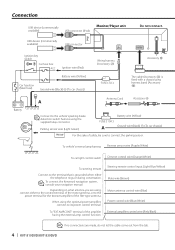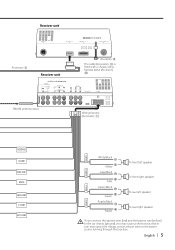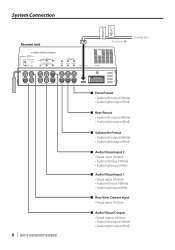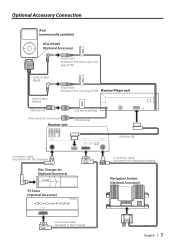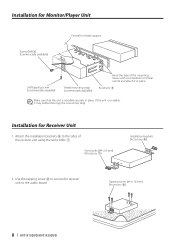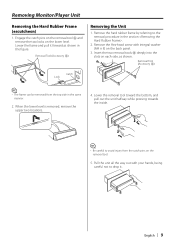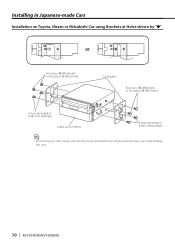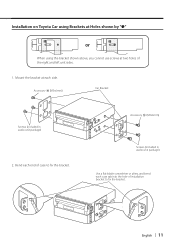Kenwood 819DVD Support Question
Find answers below for this question about Kenwood 819DVD - Excelon - DVD Player.Need a Kenwood 819DVD manual? We have 1 online manual for this item!
Question posted by Ralbert0427 on November 18th, 2021
Searched Everywhere
Current Answers
Answer #1: Posted by SonuKumar on November 18th, 2021 7:55 AM
https://www.ebay.com/itm/KENWOOD-4-PIN-Power-WIRE-Harness-KVT-719DVD-819DVD-monitor/382230204022
https://picclick.com/Kenwood-Kvt-819Dvd-Kvt819Dvd-Genuine-Wire-Harness-Pay-Today-151115939494.html
https://www.manualslib.com/manual/86119/Kenwood-B54-4552-00-00-Kvt-819dvd.html?page=4
Please respond to my effort to provide you with the best possible solution by using the "Acceptable Solution" and/or the "Helpful" buttons when the answer has proven to be helpful.
Regards,
Sonu
Your search handyman for all e-support needs!!
Related Kenwood 819DVD Manual Pages
Similar Questions
not sure if it's the brain cord or would cord it is but I just need the chords to be able to hook my...
Sattalite says error
How to install radio kenwood kdc-BT310U in a car chrysler 300 age 2000.help me
User manual to set settings
hello. i just purchased a car that has this kenwood unit in it but the previous owner, before tradin...