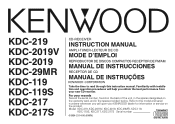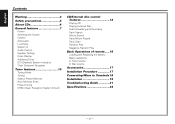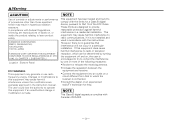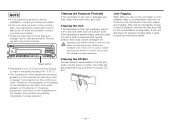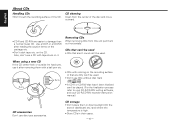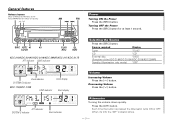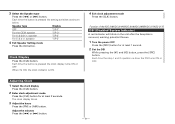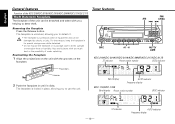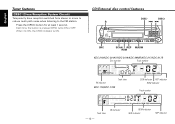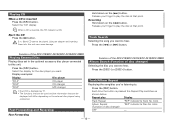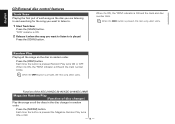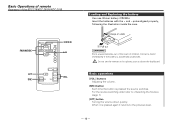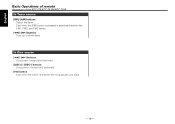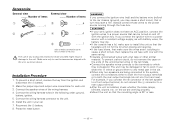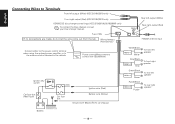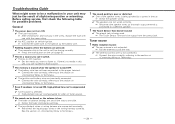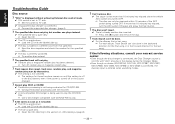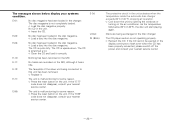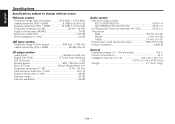Kenwood 2019V Support Question
Find answers below for this question about Kenwood 2019V - KDC Radio / CD Player.Need a Kenwood 2019V manual? We have 1 online manual for this item!
Question posted by jesseb420 on December 3rd, 2010
Power Flashes Off And On On My Kdc 2019v
The person who posted this question about this Kenwood product did not include a detailed explanation. Please use the "Request More Information" button to the right if more details would help you to answer this question.
Current Answers
Related Kenwood 2019V Manual Pages
Similar Questions
I Have A Kenwood Kdc-248u Cd Player With Error 99
(Posted by rpaxton1994 2 years ago)
How Do I Turn On The Kenwood Kdc-148 Cd Player?
(Posted by Anonymous-80410 11 years ago)
Wtf
I bought a kdc-2019 and it played for about five minutes and stopped playing sound what causes this
I bought a kdc-2019 and it played for about five minutes and stopped playing sound what causes this
(Posted by thedarkhorse88 13 years ago)
Cd Player Won't Play Cd's
I have the KDC 2019 and my cd player won't work I get an error code that says T 04
I have the KDC 2019 and my cd player won't work I get an error code that says T 04
(Posted by wcoleman 13 years ago)