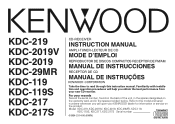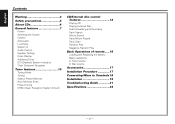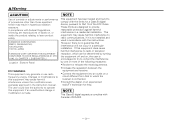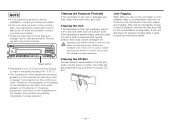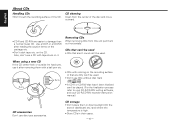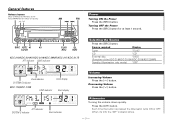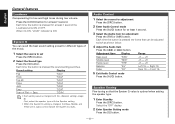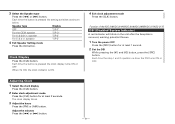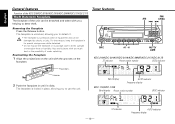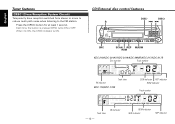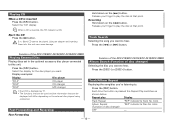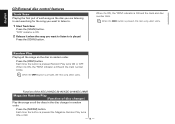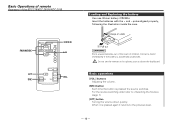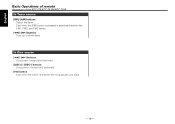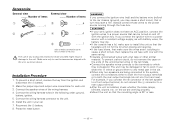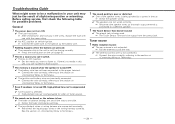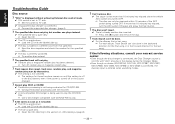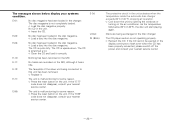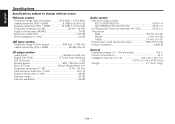Kenwood 2019V Support Question
Find answers below for this question about Kenwood 2019V - KDC Radio / CD Player.Need a Kenwood 2019V manual? We have 1 online manual for this item!
Question posted by thedarkhorse88 on February 5th, 2011
Wtf
I bought a kdc-2019 and it played for about five minutes and stopped playing sound what causes this
Current Answers
Related Kenwood 2019V Manual Pages
Similar Questions
Why Wont My Cd Player Accept The Cd?
When I try to insert a cd into my Kenwood kdc-bt742u the unit wont accept it. If I try to force it i...
When I try to insert a cd into my Kenwood kdc-bt742u the unit wont accept it. If I try to force it i...
(Posted by Krisdall95307 8 years ago)
I Have A Kenwood Kdc-mp242 And My Cd Player Will Not Play Cds.
The cd player will not take cds. can see thee are two metal pieces sticking up one on each side in c...
The cd player will not take cds. can see thee are two metal pieces sticking up one on each side in c...
(Posted by ronald1249 11 years ago)
Ipod Works And Cd Player Works , Display Shows Song But Will Not Play
(Posted by Anonymous-65734 11 years ago)
Power Flashes Off And On On My Kdc 2019v
(Posted by jesseb420 13 years ago)
Cd Player Won't Play Cd's
I have the KDC 2019 and my cd player won't work I get an error code that says T 04
I have the KDC 2019 and my cd player won't work I get an error code that says T 04
(Posted by wcoleman 13 years ago)